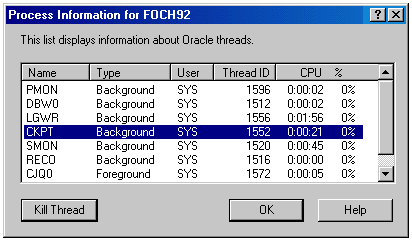Viewing Oracle Database Thread Information
To view information about Oracle Database threads using Oracle Administration Assistant for Windows, you must either enable Windows native authentication for the database or run the utility ocfgutil.exe with arguments username and password.
The utility stores the user name and password in the following registry location:
HKEY_LOCAL_MACHINE\SYSTEM\CurrentControlSet\Services\OracleOraConfig
When the Windows native authentication is not enabled, Oracle Remote Configuration Agent retrieves the user name and password from this registry key to log in to the database.
To view information about Oracle Database threads using Oracle Administration Assistant for Windows:
Parent topic: Monitoring a Database on Windows