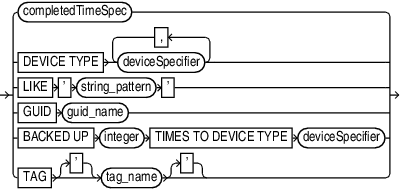4.15 maintQualifier
Purpose
Use the maintQualifier subclause to specify database files and archived redo log files.
Syntax
maintQualifier::=
Semantics
maintQualifier
| Syntax Element | Description |
|---|---|
|
Specifies a range of time for completion of the backup or copy. See Also: |
|
|
|
Allocates automatic channels for the specified device type only. This option is valid only if you have configured automatic channels and have not manually allocated channels. For example, if you configure automatic disk and tape channels, and issue See Also: |
|
|
Restricts data file copies by specifying a file name pattern. The pattern can contain Oracle pattern matching characters percent sign ( Note: You cannot use the |
|
|
Specifies the GUID of the pluggable database (PDB) on which the specified action is performed. Each PDB is identified using a unique GUID. You can determine the GUID of a dropped PDB by querying the |
BACKED UP integer TIMES TO DEVICE TYPE deviceSpecifier |
Restricts the command to archived logs and backup sets that have been successfully backed up When the |
|
|
Specifies the data file copies and backup sets by tag. Tag names are not case sensitive and display in all uppercase. See Also: |
Example
Example 4-30 Listing Backups in a Specific Location
The following command lists all image copies located in directory /disk2:
RMAN> LIST COPY LIKE '/disk2/%';
List of Datafile Copies
=======================
Key File S Completion Time Ckp SCN Ckp Time
------- ---- - --------------- ---------- ---------------
9855 1 A 08-MAR-13 1394701 08-MAR-13
Name: /disk2/data_D-PROD_I-28014364_TS-SYSTEM_FNO-1_8eic410j
Tag: TAG20130308T160643
9856 2 A 08-MAR-13 1394735 08-MAR-13
Name: /disk2/data_D-PROD_I-28014364_TS-SYSAUX_FNO-2_8fic412a
Tag: TAG20130308T160643Example 4-31 Deleting Archived Logs That Are Backed Up
The following command deletes only those archived logs that have been successfully backed up two or more times to tape. In this example, only the sequence 36 archived log meets these criteria.
RMAN> DELETE ARCHIVELOG ALL BACKED UP 2 TIMES TO DEVICE TYPE sbt;
released channel: ORA_SBT_TAPE_1
allocated channel: ORA_DISK_1
channel ORA_DISK_1: SID=104 device type=DISK
RMAN-08138: WARNING: archived log not deleted - must create more backups
archived log file name=/disk1/oradata/prod/arch/archiver_1_37_616443024.arc thread=1 sequence=37
List of Archived Log Copies for database with db_unique_name PROD
=====================================================================
Key Thrd Seq S Low Time
------- ---- ------- - ---------
9940 1 36 A 08-MAR-13
Name: /disk1/oradata/prod/arch/archiver_1_36_616443024.arc
Do you really want to delete the above objects (enter YES or NO)? Y
deleted archived log
archived log file name=/disk1/oradata/prod/arch/archiver_1_36_616443024.arc RECID=129 STAMP=616695115
Deleted 1 objects