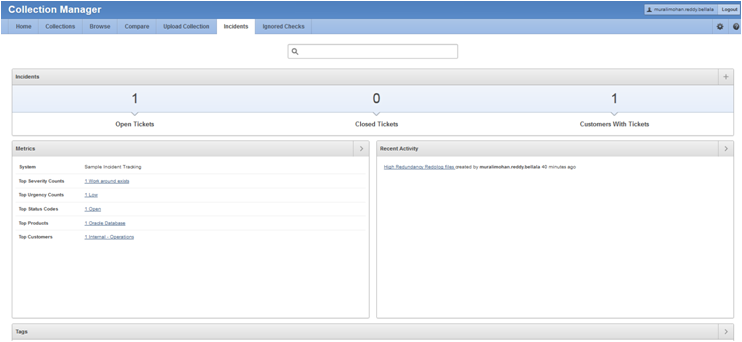2.6 Tracking Support Incidents
The Incidents tab gives you a complete system for tracking support incidents.
-
Specify contact details of each customer, products and categories, and then set up values to limit status codes, severity, and urgency attributes for an incident
-
Raise a new ticket by clicking the Delta (Δ) symbol. Oracle Health Check Collections Manager displays the delta symbol only in the Collections and Browse tabs
-
The Browse tab enables you to create a new ticket on individual checks
-
The Collections tab enables you to create a single ticket for entire the collection
-
Delta (Δ) symbol is color coded red, blue, and green based on the ticket status
-
RED (No Incident ticket exists): Initiates the process to create a new incident ticket for the collection or individual checks
-
BLUE (An open Incident ticket exists): Opens the incident ticket for editing
-
GREEN (A closed Incident ticket exists): Opens the closed incident ticket for viewing
-
-
Track the progress of the ticket in an update area of the ticket, or add attachments and links to the incident
-
Use tags to classify incidents and use the resulting tag cloud in your reports
-
Incident access and management happen only within your access control range
Note:
Incident Tracking feature is a basic stand-alone system and it is not designed for integration with other commercial enterprise-level trouble ticketing systems.
Incident Tracking Features
-
Search options
-
Track and analyze incident tickets
-
Flexible and updateable incident status
-
Robust reporting
-
Link, Note, and File Attachments
-
Flexible Access Control (reader, contributor, administrator model)
Related Topics
Parent topic: Analyzing Risks and Complying with Best Practices