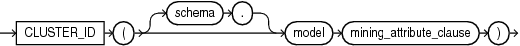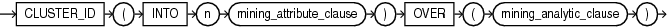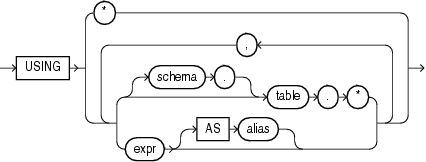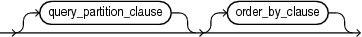CLUSTER_ID
Syntax
cluster_id::=
Analytic Syntax
cluster_id_analytic::=
mining_attribute_clause::=
mining_analytic_clause::=
See Also:
Analytic Functions for information on the syntax, semantics, and restrictions of mining_analytic_clause
Purpose
CLUSTER_ID returns the identifier of the highest probability cluster for each row in the selection. The cluster identifier is returned as an Oracle NUMBER.
Syntax Choice
CLUSTER_ID can score the data in one of two ways: It can apply a mining model object to the data, or it can dynamically mine the data by executing an analytic clause that builds and applies one or more transient mining models. Choose Syntax or Analytic Syntax:
-
Syntax — Use the first syntax to score the data with a pre-defined model. Supply the name of a clustering model.
-
Analytic Syntax — Use the analytic syntax to score the data without a pre-defined model. Include
INTOn, wherenis the number of clusters to compute, andmining_analytic_clause, which specifies if the data should be partitioned for multiple model builds. Themining_analytic_clausesupports aquery_partition_clauseand anorder_by_clause. (See analytic_clause::=.)
The syntax of the CLUSTER_ID function can use an optional GROUPING hint when scoring a partitioned model. See GROUPING Hint.
mining_attribute_clause
mining_attribute_clause identifies the column attributes to use as predictors for scoring. When the function is invoked with the analytic syntax, these predictors are also used for building the transient models. The mining_attribute_clause behaves as described for the PREDICTION function. (See mining_attribute_clause::=.)
See Also:
-
Oracle Machine Learning for SQL User’s Guide for information about scoring.
-
Oracle Machine Learning for SQL Concepts for information about clustering.
Note:
The following examples are excerpted from the Oracle Machine Learning for SQL sample programs. For more information about the sample programs, see Appendix A in Oracle Machine Learning for SQL User’s Guide.
Example
The following example lists the clusters into which the customers in mining_data_apply_v have been grouped.
SELECT CLUSTER_ID(km_sh_clus_sample USING *) AS clus, COUNT(*) AS cnt
FROM mining_data_apply_v
GROUP BY CLUSTER_ID(km_sh_clus_sample USING *)
ORDER BY cnt DESC;
CLUS CNT
---------- ----------
2 580
10 216
6 186
8 115
19 110
12 101
18 81
16 39
17 38
14 34Analytic Example
This example divides the customer database into four segments based on common characteristics. The clustering functions compute the clusters and return the score without a predefined clustering model.
SELECT * FROM (
SELECT cust_id,
CLUSTER_ID(INTO 4 USING *) OVER () cls,
CLUSTER_DETAILS(INTO 4 USING *) OVER () cls_details
FROM mining_data_apply_v)
WHERE cust_id <= 100003
ORDER BY 1;
CUST_ID CLS CLS_DETAILS
------- --- -----------------------------------------------------------------------------
100001 5 <Details algorithm="K-Means Clustering" cluster="5">
<Attribute name="FLAT_PANEL_MONITOR" actualValue="0" weight=".349" rank="1"/>
<Attribute name="BULK_PACK_DISKETTES" actualValue="0" weight=".33" rank="2"/>
<Attribute name="CUST_INCOME_LEVEL" actualValue="G: 130\,000 - 149\,999"
weight=".291" rank="3"/>
<Attribute name="HOME_THEATER_PACKAGE" actualValue="1" weight=".268" rank="4"/>
<Attribute name="Y_BOX_GAMES" actualValue="0" weight=".179" rank="5"/>
</Details>
100002 6 <Details algorithm="K-Means Clustering" cluster="6">
<Attribute name="CUST_GENDER" actualValue="F" weight=".945" rank="1"/>
<Attribute name="CUST_MARITAL_STATUS" actualValue="NeverM" weight=".856" rank="2"/>
<Attribute name="HOUSEHOLD_SIZE" actualValue="2" weight=".468" rank="3"/>
<Attribute name="AFFINITY_CARD" actualValue="0" weight=".012" rank="4"/>
<Attribute name="CUST_INCOME_LEVEL" actualValue="L: 300\,000 and above"
weight=".009" rank="5"/>
</Details>
100003 7 <Details algorithm="K-Means Clustering" cluster="7">
<Attribute name="CUST_MARITAL_STATUS" actualValue="NeverM" weight=".862" rank="1"/>
<Attribute name="HOUSEHOLD_SIZE" actualValue="2" weight=".423" rank="2"/>
<Attribute name="HOME_THEATER_PACKAGE" actualValue="0" weight=".113" rank="3"/>
<Attribute name="AFFINITY_CARD" actualValue="0" weight=".007" rank="4"/>
<Attribute name="CUST_ID" actualValue="100003" weight=".006" rank="5"/>
</Details>