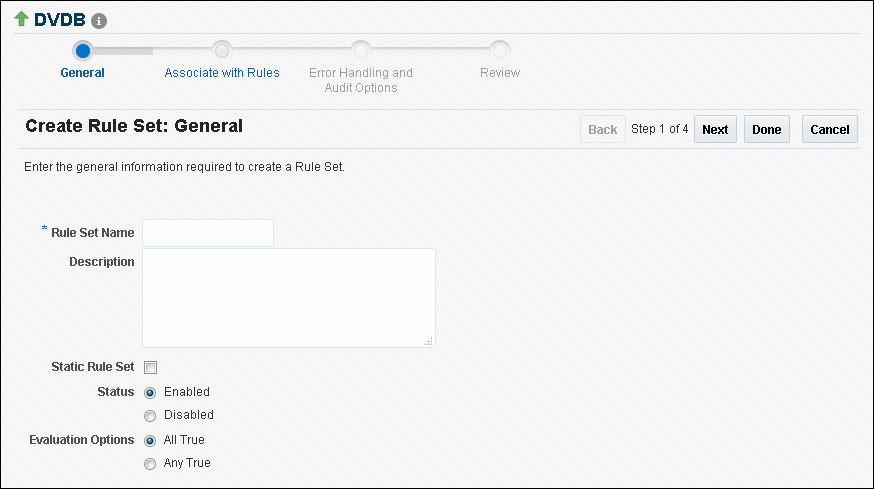5 Configuring Rule Sets
Rule sets group one or more rules together; the rules determine whether a user can perform an action on an object.
- What Are Rule Sets?
A rule set is a collection of one or more rules. - Rule Sets and Rules in a Multitenant Environment
In a multitenant environment, you can create a rule set and its associated rules in a PDB or an application root. - Default Rules and Rule Sets from Releases Earlier Than Release 12.2
Many default rules and rule sets from earlier releases are no longer supported, but may be in use in your current Oracle Database installation. - Default Rule Sets
Oracle Database Vault provides a set of default rules sets that you can customize for your needs. - Creating a Rule Set
To create a rule set, you first create the rule set itself, and then you can edit the rule set to associate it with one or more rules. - Creating a Rule to Add to a Rule Set
A rule defines the behavior that you want to control; a rule set is a named collection of rules. - Removing Rule Set References to Oracle Database Vault Components
Before you remove a rule set, you should remove the rule set references to Oracle Database Vault components. - Deleting a Rule Set
You can use Enterprise Manager Cloud Control to find reference to the rule set and then delete the rule set. - How Rule Sets Work
Understanding how rule sets work helps to create more effective rule sets. - Tutorial: Creating an Email Alert for Security Violations
This tutorial demonstrates how to use theUTL_MAILPL/SQL package and an access control list to create an email alert for security violations. - Tutorial: Configuring Two-Person Integrity, or Dual Key Security
This tutorial demonstrates how to use Oracle Database Vault to control the authorization of two users. - Guidelines for Designing Rule Sets
Oracle provides guidelines for designing rule sets. - How Rule Sets Affect Performance
The number and complexity of rules can slow database performance. - Rule Set and Rule Related Reports and Data Dictionary Views
Oracle Database Vault provides reports and data dictionary views that are useful for analyzing rule sets and the rules within them.
What Are Rule Sets?
A rule set is a collection of one or more rules.
You can associate the rule set with a realm authorization, factor assignment, command rule, or secure application role.
The rule set evaluates to true or false based on the evaluation of each rule it contains and the evaluation type (All True or Any True). A rule within a rule set is a PL/SQL expression that evaluates to true or false. You can create a rule and add the rule to multiple rule sets.
You can use rule sets to accomplish the following activities:
-
As a further restriction to realm authorization, to define the conditions under which realm authorization is active
-
To define when to allow a command rule
-
To enable a secure application role
-
To define when to assign the identity of a factor
When you create a rule set, Oracle Database Vault makes it available for selection when you configure the authorization for a realm, command rule, factor, or secure application role.
Related Topics
Parent topic: Configuring Rule Sets
Rule Sets and Rules in a Multitenant Environment
In a multitenant environment, you can create a rule set and its associated rules in a PDB or an application root.
A common realm must use a common rule set when the associated realm or command rule is evaluated by Database Vault. The common rule set and its rules can only be created in the application root. After the common rule set is created, it exists in every container that is associated with the root where the common rule set is created. The common rule set can only include common rules.
To configure a common rule set and its rules, you must be commonly granted the DV_OWNER or DV_ADMIN role.
Related Topics
Parent topic: Configuring Rule Sets
Default Rules and Rule Sets from Releases Earlier Than Release 12.2
Many default rules and rule sets from earlier releases are no longer supported, but may be in use in your current Oracle Database installation.
If you use default rules and rule sets from releases earlier than Oracle Database release 12.2, Oracle Database does not remove them during an upgrade in case you have customized them for your own use. If you customized these rules and rule sets, or use these older default rule sets, Oracle recommends that you re-implement the customized rules and rule sets by using the ALTER SYSTEM and ALTER SESSION command rules, and then disable and drop the old rules and rule sets. If you have not customized these rules and rule sets, or otherwise use them, you should drop these earlier rules and rule sets because the same functionality is available in later default command rules.
Note:
See the release 12.2 version of Oracle Database Vault Administrator’s Guide for a full listing of the rules and rule sets that may be affected.
Parent topic: Configuring Rule Sets
Default Rule Sets
Oracle Database Vault provides a set of default rules sets that you can customize for your needs.
You can find a full list of rule sets by querying the DBA_DV_RULE_SET data dictionary view. To find rules that are associated with a rule set, query the DBA_DV_RULE_SET_RULE data dictionary view.
The default rule sets are as follows:
-
Allow Dumping Datafile Header: This rule set prevents the dumping of data blocks.
-
Allow Fine Grained Control for Alter System: This rule set enables you to control the ability of users to set initialization parameters using the
ALTER SYSTEMSQL statement. -
Allow Fine Grained Control of System Parameters: Note: This rule set has been deprecated.
This rule set provides a very flexible, fine-grained control over initialization parameters that manage system security, dump or destination location, backup and restore settings, optimizer settings, PL/SQL debugging, and security parameters. It affects the following initialization parameters, based on the associated rules of this rule set:
-
Are Backup Restore Parameters Allowed rule: Cannot set
RECYCLEBIN(but does not prevent disabling the recycle bin) -
Are Database File Parameters Allowed rule: Cannot set
CONTROL_FILES -
Are Optimizer Parameters Allowed rule: Can set
OPTIMIZER_SECURE_VIEW_MERGING = FALSE(butTRUEnot allowed) -
Are PL-SQL Parameters Allowed rule: Can set
PLSQL_DEBUG = FALSE(butTRUEnot allowed). -
Are Security Parameters Allowed rule: Cannot set the following:
Parameters A-A Parameters O-S AUDIT_SYS_OPERATIONS = FALSEOS_ROLES = TRUEAUDIT_TRAIL = NONEorFALSEREMOTE_OS_ROLES = TRUEAUDIT_SYSLOG_LEVELSQL92_SECURITY = FALSE
See Oracle Database Reference for detailed information about initialization parameters.
-
-
Allow Sessions: Controls the ability to create a session in the database. This rule set enables you to add rules to control database logins using the CONNECT command rule. The CONNECT command rule is useful to control or limit
SYSDBAaccess to programs that require its use. This rule set is not populated. -
Can Grant VPD Administration: Controls the ability to grant the
GRANT EXECUTEorREVOKE EXECUTEprivileges on the Oracle Virtual Private DatabaseDBMS_RLSpackage, with theGRANTandREVOKEstatements. -
Can Maintain Accounts/Profiles: Controls the roles that manage user accounts and profiles, through the
CREATE USER,DROP USER,CREATE PROFILE,ALTER PROFILE, orDROP PROFILEstatements. -
Can Maintain Own Account: Allows the accounts with the
DV_ACCTMGRrole to manage user accounts and profiles with theALTER USERstatement. Also allows individual accounts to change their own password using theALTER USERstatement. See DV_ACCTMGR Database Vault Account Manager Role for more information about theDV_ACCTMGRrole. -
Disabled: Convenience rule set to quickly disable security configurations like realms, command rules, factors, and secure application roles.
-
Enabled: Convenience rule set to quickly enable system features.
-
Not allow to set AUDIT_SYS_OPERATIONS to False: Prevents the
AUDIT_SYS_OPERATIONSinitialization parameter from being set toFALSE. If unified auditing is enabled, then theAUDIT_SYS_OPERATIONSparameter has no effect. -
Not allow to set OPTIMIZER_SECURE_VIEW_MERGING to True: Prevents the
OPTIMIZER_SECURE_VIEW_MERGINGinitialization parameter from being set toTRUE. -
Not allow to set OS_ROLES to True: Prevents the
OS_ROLESinitialization parameter from being set toTRUE. -
Not allow to set PLSQL_DEBUG to True: Prevents the
PLSQL_DEBUGinitialization parameter from being set toTRUE. -
Not allow to set REMOTE_OS_ROLES to True: Prevents the
REMOTE_OS_ROLESinitialization parameter from being set toTRUE. -
Not allow to set SQL92_SECURITY to False: Prevents the
SQL92_SECURITYfrom being set toFALSE. -
Not allow to turn off AUDIT_TRAIL: Prevents the
AUDIT_TRAILinitialization parameter from being turned off. If unified auditing is enabled, then theAUDIT_TRAILparameter has no effect.
Parent topic: Configuring Rule Sets
Creating a Rule Set
To create a rule set, you first create the rule set itself, and then you can edit the rule set to associate it with one or more rules.
See Also:
-
Auditing Oracle Database Vault for more information about audit records in the
DVSYS.AUDIT_TRAIL$table -
Oracle Database Security Guide for information about creating unified audit policies for Database Vault
Parent topic: Configuring Rule Sets
Creating a Rule to Add to a Rule Set
A rule defines the behavior that you want to control; a rule set is a named collection of rules.
- About Creating Rules
You can create rules during the rule set creation process, or independently of it. - Default Rules
Default rules are rules that have commonly used behavior, such as checking if an action evaluates to true or false. - Creating a New Rule
You can create a new rule in Enterprise Manager Cloud Control. - Adding Existing Rules to a Rule Set
After you have created one or more rules, you can use Enterprise Manager Cloud Control to add to a rule set. - Removing a Rule from a Rule Set
Before you remove a rule from a rule set, you can locate the various references to it using Cloud Control.
Parent topic: Configuring Rule Sets
About Creating Rules
You can create rules during the rule set creation process, or independently of it.
After you create the rule, you can associate a rule set with one or more additional rules.
If you create a new rule during the rule set creation process, the rule is automatically added to the current rule set. You also can add existing rules to the rule set. Alternatively, you can omit adding rules to the rule set and use it as a template for rule sets you may want to create in the future.
You can add as many rules that you want to a rule set, but for better design and performance, you should keep the rule sets simple. See Guidelines for Designing Rule Sets for additional advice.
The rule set evaluation depends on the evaluation of its rules using the Evaluation Options (All True or Any True). If a rule set is disabled, Oracle Database Vault evaluates the rule set to true without evaluating its rules.
Related Topics
Parent topic: Creating a Rule to Add to a Rule Set
Default Rules
Default rules are rules that have commonly used behavior, such as checking if an action evaluates to true or false.
You can find a full list of rules by querying the DBA_DV_RULE data dictionary view.Table 5-1 lists the current default Oracle Database rules.
Table 5-1 Current Default Oracle Database Vault Rules
| Rule | Description |
|---|---|
|
Are Backup Restore Parameters Allowed |
Note: This default rule has been deprecated. Checks if the current SQL statement attempts to turn on the |
|
Are Database File Parameters Allowed |
Note: This default rule has been deprecated. Checks if the current SQL statement attempts to alter control file related configuration |
|
Are Dump Parameters Allowed |
Checks if the current SQL statement attempts to alter initialization parameters related to the destination of a dump |
|
Are Dest Parameters Allowed |
Checks if the current SQL statement attempts to alter initialization parameters related to the size limit of a dump |
|
Are Dump or Dest Parameters Allowed |
Note: This default rule has been deprecated. Checks if the current SQL statement attempts to alter initialization parameters related to the size limit or destination of dump |
|
Are Optimizer Parameters Allowed |
Note: This default rule has been deprecated. Checks if the current SQL statement attempts to alter the setting for the |
|
Are PL-SQL Parameters Allowed |
Note: This default rule has been deprecated. Checks if the current SQL statement attempts to alter the |
|
Are Security Parameters Allowed |
Note: This default rule has been deprecated. Checks if there is an attempt to disable the following initialization parameters:
Note that if you have enabled unified auditing, then the This rule prevents any attempt to enable the following parameters:
|
|
Are System Security Parameters Allowed |
Note: This default rule has been deprecated. Prevents modification of the following parameters:
|
|
False |
Evaluates to |
|
Is Alter DVSYS Allowed |
Note: This default rule has been deprecated. Checks if the logged-in user can execute the |
|
Is Database Administrator |
Checks if a user has been granted the |
|
Is Drop User Allowed |
Checks if the logged in user can drop users |
|
Is Dump of Block Allowed |
Checks if the dumping of blocks is allowed |
|
Is First Day of Month |
Checks if the specified date is the first day of the month |
|
Is Label Administrator |
Checks if the user has been granted the |
|
Is Last Day of Month |
Checks if the specified date is the last day of the month |
|
Is _dynamic_rls_init Parameters Allowed |
Note: This default rule has been deprecated. Prevent modification of the |
|
Is Parameter Value False |
Checks if a specified parameter value has been set to |
|
Is Parameter Value None |
Checks if a specified parameter value has been set to |
|
Is Parameter Value Not False |
Checks if a specified parameter value has been set to |
|
Is Parameter Value Not None |
Checks if a specified parameter value has been set to |
|
Is Parameter Value Not Off |
Checks if a specified parameter value has been set to |
|
Is Parameter Value Not On |
Checks if a specified parameter value has been set to |
|
Is Parameter Value Not True |
Checks if a specified parameter value has been set to |
|
Is Parameter Value Off |
Checks if a specified parameter value has been set to |
|
Is Parameter Value On |
Checks if a specified parameter value has been set to |
|
Is Parameter Value True |
Checks if a specified parameter value has been set to |
|
Is SYS or SYSTEM User |
Checks if the user is |
|
Is Security Administrator |
Checks if a user has been granted the |
|
Is Security Owner |
Checks if a user has been granted the |
|
Is User Manager |
Checks if a user has been granted the |
|
Is _system_trig_enabled Parameters Allowed |
Note: This default rule has been deprecated. Checks if the user tries to modify the following system parameters, but in database recovery operations, this rule permits these parameters to be changed.
Note that if you have enabled unified auditing, then the |
|
Login User Is Object User |
Checks if the logged in user is the same as the user about to be altered by the current SQL statement |
|
No Exempt Access Policy Role |
Checks if the user has been granted the |
|
Not Export Session |
Obsolete |
|
True |
Evaluates to |
Parent topic: Creating a Rule to Add to a Rule Set
Adding Existing Rules to a Rule Set
After you have created one or more rules, you can use Enterprise Manager Cloud Control to add to a rule set.
Parent topic: Creating a Rule to Add to a Rule Set
Removing a Rule from a Rule Set
Before you remove a rule from a rule set, you can locate the various references to it using Cloud Control.
After you remove the rule from the rule set, the rule still exists. If you want, you can associate it with other rule sets. If you want to delete the rule, then you can do so from the Rules page.
Parent topic: Creating a Rule to Add to a Rule Set
Removing Rule Set References to Oracle Database Vault Components
Before you remove a rule set, you should remove the rule set references to Oracle Database Vault components.
Parent topic: Configuring Rule Sets
Deleting a Rule Set
You can use Enterprise Manager Cloud Control to find reference to the rule set and then delete the rule set.
Parent topic: Configuring Rule Sets
How Rule Sets Work
Understanding how rule sets work helps to create more effective rule sets.
- How Oracle Database Vault Evaluates Rules
Oracle Database Vault evaluates the rules within a rule set as a collection of expressions. - Nested Rules within a Rule Set
You can nest one or more rules within the rule set. - Creating Rules to Apply to Everyone Except One User
You can also create rules to apply to everyone except one user (for example, a privileged user).
Parent topic: Configuring Rule Sets
How Oracle Database Vault Evaluates Rules
Oracle Database Vault evaluates the rules within a rule set as a collection of expressions.
If you have set Evaluation Options to All True and if a rule evaluates to false, then the evaluation stops at that point, instead of attempting to evaluate the rest of the rules in the rule set. Similarly, if Evaluation Options is set to Any True and if a rule evaluates to true, the evaluation stops at that point. If a rule set is disabled, Oracle Database Vault evaluates it to true without evaluating its rules.
Parent topic: How Rule Sets Work
Nested Rules within a Rule Set
You can nest one or more rules within the rule set.
For example, suppose you want to create a nested rule, Is Corporate Network During Maintenance, that performs the following two tasks:
-
It limits table modifications only when the database session originates within the corporate network.
-
It restricts table modifications during the system maintenance window scheduled between 10:00 p.m. and 10:59 p.m.
The rule definition would be as follows:
DVF.F$NETWORK = 'Corporate' AND TO_CHAR(SYSDATE,'HH24') between '22' AND '23'
Parent topic: How Rule Sets Work
Creating Rules to Apply to Everyone Except One User
You can also create rules to apply to everyone except one user (for example, a privileged user).
-
To create a rule that excludes specific users, user the
SYS_CONTEXTfunction.
For example:
SYS_CONTEXT('USERENV','SESSION_USER') = 'SUPERADMIN_USER' OR additional_rule
If the current user is a privileged user, then the system evaluates the rule to true without evaluating additional_rule. If the current user is not a privileged user, then the evaluation of the rule depends on the evaluation of additional_rule.
Parent topic: How Rule Sets Work
Tutorial: Creating an Email Alert for Security Violations
This tutorial demonstrates how to use the UTL_MAIL PL/SQL package and an access control list to create an email alert for security violations.
- About This Tutorial
In tutorial, you create an email alert that is sent when a user attempts to alter a table outside a maintenance period. - Step 1: Install and Configure the UTL_MAIL PL/SQL Package
TheUTL_MAILPL/SQL package, which you must manually install, has procedures to manage email notifications. - Step 2: Create an Email Security Alert PL/SQL Procedure
Userleo_dvownercan use theCREATE PROCEDUREstatement to create the email security alert. - Step 3: Configure an Access Control List File for Network Services
Before you can useUTL_MAIL, you must configure an access control list (ACL) to enable fine-grained access to external network services. - Step 4: Create a Rule Set and a Command Rule to Use the Email Security Alert
To create the rule set and command rule, you can useDBMS_MACADMPL/SQL package. - Step 5: Test the Email Security Alert
After the alert has been created, it is ready to be tested. - Step 6: Remove the Components for This Tutorial
You can remove the components that you created for this tutorial if you no longer need them.
Parent topic: Configuring Rule Sets
About This Tutorial
In tutorial, you create an email alert that is sent when a user attempts to alter a table outside a maintenance period.
To do this, you must create a rule to set the maintenance period hours, attach this rule to a rule set, and then create a command rule to allow the user to alter the table. You then associate the rule set with this command rule, which then sends the email alert when the user attempts to use the ALTER TABLE SQL statement outside the maintenance period.
Note:
To complete this tutorial, you must use a database that has an SMTP server.
Step 1: Install and Configure the UTL_MAIL PL/SQL Package
The UTL_MAIL PL/SQL package, which you must manually install, has procedures to manage email notifications.
Step 2: Create an Email Security Alert PL/SQL Procedure
User leo_dvowner can use the CREATE PROCEDURE statement to create the email security alert.
Step 3: Configure an Access Control List File for Network Services
Before you can use UTL_MAIL, you must configure an access control list (ACL) to enable fine-grained access to external network services.
For detailed information about fine-grained access to external network services, see Oracle Database Security Guide.
Step 4: Create a Rule Set and a Command Rule to Use the Email Security Alert
To create the rule set and command rule, you can use DBMS_MACADM PL/SQL package.
Tutorial: Configuring Two-Person Integrity, or Dual Key Security
This tutorial demonstrates how to use Oracle Database Vault to control the authorization of two users.
- About This Tutorial
In this tutorial, you configure a rule set that defines two-person integrity (TPI). - Step 1: Create Users for This Tutorial
You must create two users for this tutorial,patch_bossandpatch_user. - Step 2: Create a Function to Check if User patch_boss Is Logged In
The behavior of the Database Vault settings will be determined by the function. - Step 3: Create Rules, a Rule Set, and a Command Rule to Control User Access
Next, you must create two rules, a rule set to which you will add them, and a command rule. - Step 4: Test the Users' Access
After the rules have been created, they are ready to be tested. - Step 5: Remove the Components for This Tutorial
You can remove the components that you created for this tutorial if you no longer need them.
Parent topic: Configuring Rule Sets
About This Tutorial
In this tutorial, you configure a rule set that defines two-person integrity (TPI).
This feature is also called dual key security, dual key connection, and two-man rule security. In this type of security, two users are required to authorize an action instead of one user.
The idea is that one user provides a safety check for the other user before that user can proceed with a task. Two-person integrity provides an additional layer of security for actions that potentially can be dangerous. This type of scenario is often used for tasks such as database patch updates, which is what this tutorial will demonstrate. One user, patch_user must log into perform a database patch upgrade, but the only way that he can do this is if his manager, patch_boss is already logged in. You will create a function, rules, a rule set, and a command rule to control patch_user's ability to log in.
Step 1: Create Users for This Tutorial
You must create two users for this tutorial, patch_boss and patch_user.
-
patch_bossacts in a supervisory role: Ifpatch_bossis not logged in, then thepatch_useruser cannot log in. -
patch_useris the user who is assigned to perform the patch upgrade. However, for this tutorial, userpatch_userdoes not actually perform a patch upgrade. He only attempts to log in.
To create the users:
In a real-world scenario, you also would log in as the DV_OWNER user and grant the DV_PATCH_ADMIN role to user patch_user (but not to patch_boss). But because you are not really going to perform a database patch upgrade in this tutorial, you do not need to grant this role to user patch_user.
Step 2: Create a Function to Check if User patch_boss Is Logged In
The behavior of the Database Vault settings will be determined by the function.
check_boss_logged_in, does just that: When user patch_user tries to log into the database instance, it checks if user patch_boss is already logged in by querying the V$SESSION data dictionary view.
Step 3: Create Rules, a Rule Set, and a Command Rule to Control User Access
Next, you must create two rules, a rule set to which you will add them, and a command rule.
check_boss_logged_in function when user patch_user tries to logs in to the database.
Guidelines for Designing Rule Sets
Oracle provides guidelines for designing rule sets.
-
You can share rules among multiple rule sets. This lets you develop a library of reusable rule expressions. Oracle recommends that you design such rules to be discrete, single-purpose expressions.
-
You can design a rule set so that its evaluation is static, that is, it is evaluated only once during a user session. Alternatively, it can be evaluated each time the rule set is accessed. If the rule set is evaluated only once, then the evaluated value is reused throughout the user session each time the rule set is accessed. Using static evaluation is useful in cases where the rule set must be accessed multiple times but the conditions on which the rule set depend do not change during that session. An example would be a SELECT command rule associated with a rule set when the same
SELECTstatement occurs multiple times and if the evaluated value is acceptable to use again, rather than evaluating the rule set each time theSELECToccurs.To control the static evaluation of the rule set, set the
is_staticparameter of theCREATE_RULE_SETorUPDATE_RULE_SETprocedures of theDBMS_MACADMPL/SQL package. See DBMS_MACADM Rule Set Procedures for more information. -
Use Oracle Database Vault factors in your rule expressions to provide reusability and trust in the values used by your rule expressions. Factors can provide contextual information to use in your rules expressions.
-
You can use custom event handlers to extend Oracle Database Vault security policies to integrate external systems for error handling or alerting. Using Oracle utility packages such as
UTL_TCP,UTL_HTTP,UTL_MAIL,UTL_SMTP, orDBMS_AQcan help you to achieve this type of integration. -
Test rule sets thoroughly for various accounts and scenarios either on a test database or on a test realm or command rule for nonsensitive data before you apply them to realms and command rules that protect sensitive data. You can test rule expressions directly with the following SQL statement:
SQL> SELECT SYSDATE from DUAL where rule expression -
You can nest rule expressions inside a single rule. This helps to achieve more complex situations where you would need a logical
ANDfor a subset of rules and a logicalORwith the rest of the rules. See the definition for the Is Corporate Network During Maintenance rule set under Tutorial: Creating an Email Alert for Security Violations for an example. -
You cannot use invoker's rights procedures with rule expressions. Only use definer's rights procedures with rule expressions.
Parent topic: Configuring Rule Sets
How Rule Sets Affect Performance
The number and complexity of rules can slow database performance.
Rule sets govern the performance for execution of certain operations. For example, if you have a very large number of rules in a rule set governing a SELECT statement, performance could degrade significantly.
If you have rule sets that require many rules, performance improves if you move all the rules to logic defined in a single PL/SQL standalone or package function. However, if a rule is used by other rule sets, there is little performance effect on your system.
If possible, consider setting the rule set to use static evaluation, assuming this is compatible with the associated command rule's usage. See Guidelines for Designing Rule Sets for more information.
You can check system performance by running tools such as Oracle Enterprise Manager (including Oracle Enterprise Manager Cloud Control, which is installed by default with Oracle Database), Automatic Workload Repository (AWR), and TKPROF.
See Also:
-
Oracle Database Performance Tuning Guide to learn how to monitor database performance
-
Oracle Database SQL Tuning Guide to monitor the performance of individual SQL and PL/SQL statements
Parent topic: Configuring Rule Sets
Rule Set and Rule Related Reports and Data Dictionary Views
Oracle Database Vault provides reports and data dictionary views that are useful for analyzing rule sets and the rules within them.
Table 5-2 lists the Oracle Database Vault reports. See Oracle Database Vault Reports for information about how to run these reports.
Table 5-2 Reports Related to Rule Sets
| Report | Description |
|---|---|
|
Lists rule sets that have no rules defined or enabled |
|
|
Lists secure application roles that have incomplete or disabled rule sets |
|
|
Lists rule sets that are incomplete or disabled |
Table 5-3 lists data dictionary views that provide information about existing rules and rule sets.
Table 5-3 Data Dictionary Views Used for Rules and Rule Sets
| Data Dictionary View | Description |
|---|---|
|
Lists the rules that have been defined |
|
|
Lists the rule sets that have been created |
|
|
Lists rules that are associated with existing rule sets |
Parent topic: Configuring Rule Sets