11 Configure and Deploy Oracle Data Guard
Use the following Oracle MAA best practice recommendations to configure and deploy Oracle Data Guard.
Oracle Data Guard Configuration Best Practices
The following topics describe Oracle MAA best practices for configuring your Oracle Data Guard configuration.
Apply Oracle Database Configuration Best Practices First
Before you implement the Oracle Data Guard best practices that follow, apply the Oracle Database configuration best practices.
The Oracle Data Guard configuration best practices are considered additional to the general Oracle Database configuration best practices, and will help you achieve the services levels you expect of the MAA Gold reference architecture. It is implied that all of the database configuration best practices should be followed in a Data Guard configuration, and that the Data Guard recommendations discussed here supplant the general database recommendation where there are conflicts.
See Oracle Database Configuration Best Practices for more details.
Use Recovery Manager to Create Standby Databases
There are several methods you can use to create an Oracle Data Guard standby
database, but because of its simplicity, the Oracle MAA recommended approach is to create a
physical standby database using the RMAN RESTORE ... FROM SERVICE
clause.
For information about this approach see Creating a Physical Standby database using RMAN restore from service (Doc ID 2283978.1).
Use Oracle Data Guard Broker with Oracle Data Guard
Use Oracle Data Guard broker to create, manage, and monitor an Oracle Data Guard configuration.
You can perform all Data Guard management operations locally or remotely using the broker interfaces: the Data Guard management pages in Oracle Enterprise Manager, which is the broker's graphical user interface (GUI), and the Data Guard command-line interface, called DGMGRL.
The broker interfaces improve usability and centralize management and monitoring of the Data Guard configuration. Available as a feature of Oracle Database Enterprise Edition and Personal Edition, the broker is also integrated with Oracle Database, Oracle Enterprise Manager, and Oracle Cloud Control Plane.
Example Broker Installation and Configuration
The following is an example broker installation and configuration, which is used in all of the broker configuration best practices examples.
Prerequisites:
-
Primary database, standby database, and observers reside on separate servers and hardware to provide fault isolation.
-
Both primary and standby databases must use an
SPFILE. -
Set the
DG_BROKER_STARTinitialization parameter toTRUE. -
If any of the databases in the configuration is an Oracle RAC database, you must set up the
DG_BROKER_CONFIG_FILEninitialization parameters for that database such that they point to the same shared files for all instances of that database. The shared files could be files on a cluster file system, if available, on raw devices, or stored using Oracle Automatic Storage Management.
-
If they do not already exist, create Oracle Net Services aliases that connect to the primary and the standby databases. These aliases should exist in the database home for each host or member of the Data Guard configuration. For Oracle RAC configurations, the aliases should connect using the SCAN name.
chicago = (DESCRIPTION = (ADDRESS_LIST = (ADDRESS=(PROTOCOL= TCP) (HOST=prmy-scan)(PORT=1521))) (CONNECT_DATA = (SERVER = DEDICATED) (SERVICE_NAME = chicago))) boston = (DESCRIPTION = (ADDRESS_LIST = (ADDRESS=(PROTOCOL= TCP) (HOST=stby-scan)(PORT=1521))) (CONNECT_DATA = (SERVER = DEDICATED) (SERVICE_NAME = boston))) -
On a primary host, connect with DGMGRL and create the configuration.
$ dgmgrl sys Enter password: password DGMGRL> create configuration 'dg_config' as primary database is 'chicago' connect identifier is chicago; Configuration "dg_config" created with primary database "chicago" DGMGRL> add database 'boston' as connect identifier is boston; Database "boston" added DGMGRL> enable configuration; Enabled. -
By default the broker sets up a
LOG_ARCHIVE_DEST_nfor Maximum Performance database protection mode.The broker configures the remote archive destinations with the default values for asynchronous transport, as shown here.
log_archive_dest_3=service="boston", ASYNC NOAFFIRM delay=0 optional compression=disable max_failure=0 reopen=300 db_unique_name="boston" net_timeout=30, valid_for=(online_logfile,all_roles)
Configure Redo Transport Mode
Configure the redo transport service on each configuration member by setting
the LogXptMode property to one of the following modes.
ASYNCconfigures redo transport services for this standby database using theASYNCandNOAFFIRMattributes of theLOG_ARCHIVE_DEST_ninitialization parameter. This mode, along with standby redo log files, enables minimum data loss data protection of potentially less couple seconds with zero performance impact.FASTSYNCconfigures redo transport services for this standby database using theSYNCandNOAFFIRMattributes of theLOG_ARCHIVE_DEST_ninitialization parameter. Configure synchronous redo transport mode with theNOAFFIRMattribute (default=AFFIRM) when using maximum availability mode protection mode. This helps to minimize the performance impact of synchronous redo transport by acknowledging the receipt of redo once it has been successfully received and verified within standby memory, but before the redo has been written to the standby redo log. Zero data loss protection is still preserved when only the primary database fails.SYNCconfigures redo transport services for this standby database using theSYNCandAFFIRMattributes of theLOG_ARCHIVE_DEST_ninitialization parameter. This mode, along with standby redo log files, is required for configurations operating in either maximum protection mode or maximum availability mode. This redo transport service enables zero data loss data protection to the primary database, but also can incur a higher performance impact if the round trip latency between primary and standby is high (for example, more than 2ms). This option is required for maximum protection mode.
Use the EDIT DATABASE SET PROPERTY command to set the transport mode the
broker configuration, as shown in these examples.
DGMGRL> EDIT DATABASE 'boston' SET PROPERTY LogXptMode=ASYNC;
DGMGRL> EDIT DATABASE 'chicago' SET PROPERTY LogXptMode=FASTSYNC;
DGMGRL> EDIT DATABASE 'SanFran' SET PROPERTY LogXptMode=SYNC;
Validate the Broker Configuration
To identify any problems with the overall configuration, validate it using the following steps.
-
Show the status of the broker configuration using the
SHOW CONFIGURATIONcommand.DGMGRL> show configuration; Configuration – dg Protection Mode: MaxPerformance Members: chicago - Primary database boston - Physical standby database Fast-Start Failover: DISABLED Configuration Status: SUCCESS (status updated 18 seconds ago)If the configuration status is
SUCCESS, everything in the broker configuration is working properly. However, if the configuration status isWARNINGorERRORthen something is wrong in the configuration. Additional error messages that accompany aWARNINGorERRORstatus can be used to identify the issues. The next step is to examine each database in the configuration to narrow down what the specific error is related to. -
To identify warnings on the primary and standby databases, show their statuses using the
SHOW DATABASEcommand.DGMGRL> show database chicago Database – chicago Role: PRIMARY Intended State: TRANSPORT-ON Instance(s): tin1 tin2 Database Status: SUCCESSIf the database status is
SUCCESSthen the database is working properly. However, if database status isWARNINGorERROR, then something is wrong in the database. Additional error messages accompany theWARNINGorERRORstatus and can be used to identify current issues.Repeat the
SHOW DATABASEcommand on the standby database and assess any error messages. -
Validate the databases on Oracle Database 12.1 and later.
In addition to the above commands, in Oracle Database 12.1 and later, the Data Guard broker features a
VALIDATE DATABASEcommand.DGMGRL> validate database chicago Database Role: Primary database Ready for Switchover: Yes DGMGRL> validate database boston; Database Role: Physical standby database Primary Database: tin Ready for Switchover: No Ready for Failover: Yes (Primary Running) Capacity Information: Database Instances Threads tin 2 2 can 1 2 Warning: the target standby has fewer instances than the primary database, this may impact application performance Standby Apply-Related Information: Apply State: Not Running Apply Lag: Unknown Apply Delay: 0 minutesThe
VALIDATE DATABASEcommand does not provide aSUCCESSorWARNINGstatus and must be examined to determine if any action needs to be taken.
Configure Fast Start Failover
Fast-start failover allows the broker to automatically fail over to a previously chosen standby database in the event of loss of the primary database. Enabling fast-start failover is requirement to meet stringent RTO requirements in the case of primary database, cluster, or site failure.
Fast-start failover quickly and reliably fails over the target standby database to the primary database role, without requiring you to perform any manual steps to invoke the failover. Fast-start failover can be used only in a broker configuration.
If the primary database has multiple standby databases, then you can
specify multiple fast-start failover targets, using the
FastStartFailoverTarget property. The targets are referred to
as candidate targets. The broker selects a target based on the order in which they
are specified on the FastStartFailoverTarget property. If the
designated fast-start failover target develops a problem and cannot be the target of
a failover, then the broker automatically changes the fast-start failover target to
one of the other candidate targets.
You can use any protection mode with fast-start failover. The maximum protection and
maximum availability modes provide an automatic failover environment guaranteed to
lose no data. Maximum performance mode provides an automatic failover environment
guaranteed to lose no more than the amount of data (in seconds) specified by the
FastStartFailoverLagLimit configuration property. This property
indicates the maximum amount of data loss that is permissible in order for an
automatic failover to occur. It is only used when fast-start failover is enabled and
the configuration is operating in maximum performance mode.
-
Set the
FastStartFailoverThresholdproperty to specify the number of seconds you want the observer and target standby database to wait, after detecting the primary database is unavailable, before initiating a failover, as shown in this example.DGMGRL> EDIT CONFIGURATION SET PROPERTY FastStartFailoverThreshold = seconds;A fast-start failover occurs when the observer and the standby database both lose contact with the production database for a period of time that exceeds the value set for
FastStartFailoverThreshold, and when both parties agree that the state of the configuration is synchronized (Maximum Availability), or that the lag is not more than the configuredFastStartFailoverLagLimit(Maximum Performance).An optimum value for
FastStartFailoverThresholdweighs the trade-off between the fastest possible failover (minimizing downtime) and unnecessarily triggering failover because of temporary network irregularities or other short-lived events that do not have material impact on availability.The default value for
FastStartFailoverThresholdis 30 seconds.The following table shows the recommended settings for
FastStartFailoverThresholdin different use cases.Table 11-1 Minimum Recommended Settings for FastStartFailoverThreshold
Configuration minimum Recommended Setting Single-instance primary, low latency, and a reliable network
15 seconds Single-instance primary and a high latency network over WAN
30 seconds Oracle RAC primary
Oracle RAC miscount + reconfiguration time + 30 seconds
-
Determine where to place the observer in your topology.
In an ideal state fast-start failover is deployed with the primary, standby, and observer, each within their own availability domain (AD) or data center; however, configurations that only use two availability domains, or even a single availability domain, must be supported. The following are observer placement recommendations for two use cases.
Deployment Configuration 1: 2 regions with two ADs in each region.
- Initial primary region has the primary database in AD1, and two high availability observers (one observer in AD2 and second HA observer in AD1)
- Initial standby region has the standby database in AD1, and two high availability observers used after role change (one observer in AD2 and second HA observer in AD1)
- For the observer, MAA recommends at least 2 observer targets in the same primary region but in different ADs
Deployment Configuration 2: 2 regions with only 1 AD in each region
- Initial primary regions have the primary database and two light weight servers to host observers
- Initial standby region has the standby database and two light weight servers to host observers (when there is a role change)
-
Configure observer high availability.
You can register up to three observers to monitor a single Data Guard broker configuration. Each observer is identified by a name that you supply when you issue the
START OBSERVERcommand. You can also start the observers as a background process.DGMGRL> sys@boston Enter password: password DGMGRL> start observer number_one in background;On the same host or a different host you can start additional observers for high availability:
DGMGRL> sys@boston Enter password: password DGMGRL> start observer number_two in background;Only the primary observer can coordinate fast-start failover with Data Guard broker. All other registered observers are considered to be backup observers.
If the observer was not placed in the background then the observer is a continuously executing process that is created when the
START OBSERVERcommand is issued. Therefore, the command-line prompt on the observer computer does not return until you issue theSTOP OBSERVERcommand from anotherDGMGRLsession. To issue commands and interact with the broker configuration, you must connect using anotherDGMGRLclient session.
Now that you have correctly configured fast-start failover, the following conditions can trigger a failover.
-
Database failure where all database instances are down
-
Data files taken offline because of I/O errors
-
Both the Observer and the standby database lose their network connection to the production database, and the standby database confirms that it is in a synchronized state
-
A user-configurable condition
Optionally, you can specify the following conditions for which a fast-start failover can be invoked. It is recommend that you leave these user-configurable conditions at the default values and not invoke an automatic failover.
-
Data file offline (write error)
-
Corrupted Dictionary
-
Corrupted Control file
-
Inaccessible Log file
-
Stuck Archiver
-
ORA-240 (control file enqueue timeout)
Should one of these conditions be detected, the observer fails over to the standby,
and the primary shuts down, regardless of how
FastStartFailoverPmyShutdown is set. Note that the for
user-configurable conditions, the fast-start failover threshold is ignored and the
failover proceeds immediately.
Fast Start Failover with Multiple Standby Databases
The FastStartFailoverTarget configuration property
specifies the DB_UNIQUE_NAME of one or more standby databases that can act
as target databases in a fast-start failover situation when the database on which the
property is set is the primary database. These possible target databases are referred to as
candidate fast-start failover targets.
The FastStartFailoverTarget configuration property can only be set to
the name of physical standbys. It cannot be set to the name of a snapshot standby
database, far sync instance, or Zero Data Loss Recovery Appliance.
If only one physical standby database exists, then the broker selects that as the default value for this property on the primary database when fast-start failover is enabled. If more than one physical standby database exists, then the broker selects one based on the order in which they are specified in the property definition. Targets are verified when fast-start failover is enabled
Set Send and Receive Buffer Sizes
For optimal network throughput, the minimum recommended settings for TCP send and receive socket buffer sizes is a value equal to the bandwidth-delay product (BDP) of the network link between the primary and standby systems.
Settings higher than the BDP may also yield incremental improvement. For example, Oracle MAA tests simulating high-latency, high-bandwidth networks continued to realize small, incremental increases in throughput as TCP send and receive socket buffer settings were increased to 3xBDP.
BDP is product of the network bandwidth and latency. Socket buffer sizes are set using
the Oracle Net Services parameters RECV_BUF_SIZE and
SEND_BUF_SIZE, so that the socket buffer size setting affects only
Oracle TCP connections.
The operating system may impose limits on the socket buffer size that must be adjusted so
Oracle can use larger values. For example, on Linux, the parameters
net.core.rmem_max and net.core.wmem_max limit the
socket buffer size and must be set larger than RECV_BUF_SIZE and
SEND_BUF_SIZE.
For example, if bandwidth is 622 Mbits and latency is 30 ms, then you would calculate the
minimum size for the RECV_BUF_SIZE and SEND_BUF_SIZE
parameters as shown here.
Bandwidth Delay Product (BDP) = bandwidth x latency
BDP = 622,000,000 (bandwidth) / 8 x 0.030 (latency) = 2,332,500 bytes.
Given this example the optimal send and receive socket buffer sizes are calculated as follows.
Socket buffer size = 3 x BDP
= 2,332,500 (BDP) x 3
= 6,997,500 bytes
The size of the socket buffers can be set at the operating system level or at the Oracle Net Services level. As socket buffer size requirements can become quite large (depending on network conditions) it is recommended that you set them at the Oracle Net Services level so that normal TCP sessions, such as telnet, do not use additional memory.
Note that some operating systems have parameters that set the maximum size for all send and receive socket buffers. You must ensure that these values have been adjusted to allow Oracle Net Services to use a larger socket buffer size.
With Oracle Net Services you can set the send and receive socket buffer sizes globally
for all connections using the following parameters in the sqlnet.ora
file.
RECV_BUF_SIZE=6997500
SEND_BUF_SIZE=6997500
If you only want the larger buffer sizes for the connections associated with Data Guard
transport then configure RECV_BUF_SIZE and
SEND_BUF_SIZE in the Oracle Net Services alias used for transport
as well as in the listener on the standby host.
The following example shows the send and receive socket buffer size set as a description attribute for a particular connect descriptor.
standby =
(DESCRIPTION=
(SEND_BUF_SIZE=6997500)
(RECV_BUF_SIZE=6997500)
(ADDRESS=(PROTOCOL=tcp)
(HOST=stby_host)(PORT=1521))
(CONNECT_DATA=
(SERVICE_NAME=standby)))The socket buffer sizes must be configured the same for all databases within a Data Guard
configuration. On a standby side or the receiving side you can do this in either the
sqlnet.ora or the listener.ora file.
In the listener.ora file, you can either specify the buffer space
parameters for a particular protocol address or for a description, as shown here.
LISTENER =
(DESCRIPTION=
(ADDRESS=(PROTOCOL=tcp)
(HOST=stby_host)(PORT=1521)
(SEND_BUF_SIZE=9375000)
(RECV_BUF_SIZE=9375000)))Set SDU Size to 65535 for Synchronous Transport Only
With Oracle Net Services you can control data transfer by adjusting the session data unit (SDU) size. Oracle testing has shown that setting the SDU parameter to its maximum value of 65535 improves performance of synchronous transport.
You can set SDU on a per connection basis using the SDU parameter in the local naming
configuration file, tnsnames.ora, and the listener configuration file,
listener.ora, or you can set the SDU for all Oracle Net Services
connections with the profile parameter DEFAULT_SDU_SIZE in the
sqlnet.ora file.
Configure Online Redo Logs Appropriately
Redo log switching has a significant impact on redo transport and apply performance. Follow these best practices for sizing the online redo logs on the primary and standby databases.
Following these guidelines for online redo logs.
-
All online redo log groups should have identically sized logs (to the byte).
-
Online redo logs should reside on high performing disks (DATA disk groups).
-
Create a minimum of three online redo log groups per thread of redo on Oracle RAC instances.
-
Create online redo log groups on shared disks in an Oracle RAC environment.
-
Multiplex online redo logs (multiple members per log group) unless they are placed on high redundancy disk groups.
- Size online redo logs to switch no more than 12 times per hour (every ~5 minutes). In most cases a log switch every 15 to 20 minutes is optimal even during peak workloads.
Sizing Redo Logs
Size the redo logs based on the peak redo generation rate of the primary database.
You can determine the peak rate by running the query below for a period of time that includes the peak workload. The peak rate could be seen at month-end, quarter-end, or annually. Size the redo logs to handle the highest rate in order for redo apply to perform consistently during these workloads.
SQL> SELECT thread#,sequence#,blocks*block_size/1024/1024 MB,(next_time-first_time)*86400 sec,
blocks*block_size/1024/1024)/((next_time-first_time)*86400) "MB/s"
FROM v$archived_log WHERE ((next_time-first_time)*86400<>0) and first_time
between to_date('2015/01/15 08:00:00','YYYY/MM/DD HH24:MI:SS')
and to_date('2015/01/15 11:00:00','YYYY/MM/DD HH24:MI:SS') and dest_id=1 order by first_time;
THREAD# SEQUENCE# MB SEC MB/s
---------- ---------- ---------- ---------- ----------
2 2291 29366.1963 831 35.338383
1 2565 29365.6553 781 37.6000708
2 2292 29359.3403 537 54.672887
1 2566 29407.8296 813 36.1719921
2 2293 29389.7012 678 43.3476418
2 2294 29325.2217 1236 23.7259075
1 2567 11407.3379 2658 4.29169973
2 2295 29452.4648 477 61.7452093
2 2296 29359.4458 954 30.7751004
2 2297 29311.3638 586 50.0193921
1 2568 3867.44092 5510 .701894903 Choose the redo log size based on the peak generation rate with the following chart.
Table 11-2 Recommended Redo Log Size
| Peak Redo Rate | Recommended Redo Log Size |
|---|---|
| <= 1 MB/s | 1 GB |
| <= 5 MB/s | 4 GB |
| <= 25 MB/s | 16 GB |
| <= 50 MB/s | 32 GB |
| > 50 MB/s | 64 GB |
Use Standby Redo Log Groups
Configure the standby redo log groups on all primary and standby databases for improved availability and performance.
For each redo log thread--a thread is associated with an Oracle RAC database instance--the number of standby redo log groups must be greater than or equal to (>=) the number of online redo log groups.
Consider the following additional guidelines when creating standby redo log groups.
-
All online redo logs and standby redo log groups should have identically sized logs (to the byte). Standby redo logs are not used if they are not the same size as the online redo logs.
-
All standby redo log groups should have identically sized logs (to the byte) on both the primary and standby databases.
-
Standby redo logs should reside on high performing disks (DATA disk group).
-
Standby redo logs should be multiplexed (multiple members per log group) unless placed on high redundancy disk groups. Multiplexing standby redo logs is optional in all cases because Data Guard can fetch any missing redo.
-
In an Oracle RAC environment, create standby redo logs on a shared disk.
-
In an Oracle RAC environment, assign a thread to each standby redo log group.
The following example creates three log groups for each redo thread.
SQL> ALTER DATABASE ADD STANDBY LOGFILE THREAD 1 GROUP 7 ('+DATA') SIZE 4194304000, GROUP 8 ('+DATA') SIZE 4194304000, GROUP 9 ('+DATA') SIZE 4194304000;
SQL> ALTER DATABASE ADD STANDBY LOGFILE THREAD 2 GROUP 10 ('+DATA') SIZE 4194304000, GROUP 11 ('+DATA') SIZE 4194304000, GROUP 12 ('+DATA') SIZE 419430400To check the thread number and group numbers of the online redo logs, query the
V$LOG view.
SQL> SELECT * FROM V$LOG;To check the results of the ALTER DATABASE ADD STANDBY LOGFILE THREAD
statements, query the V$STANDBY_LOG view.
SQL> SELECT * FROM V$STANDBY_LOG;Protect Against Data Corruption
Oracle Database corruption prevention, detection, and repair capabilities are built on internal knowledge of the data and transactions it protects, and on the intelligent integration of its comprehensive high availability solutions.
When data corruption is detected, Oracle Data Guard, block media recovery, and data file media recovery can recover the data. Database-wide logical corruptions caused by human or application errors can be undone with Oracle Flashback Technologies.
Tools are also available for proactive validation of logical data structures. For
example, the SQL*Plus ANALYZE TABLE statement detects inter-block
corruptions.
Achieve the most comprehensive data corruption prevention and detection with these best practices.
-
Use Oracle Data Guard with physical standby databases to prevent widespread block corruption. Oracle Data Guard is the best solution for protecting Oracle data against data loss and corruption, and lost writes.
-
Set the Oracle Database block-corruption initialization parameters on the Data Guard primary and standby databases as shown in the following table.
Table 11-3 Block-Corruption Initialization Parameter Settings
On the primary database set... On the standby databases set... DB_BLOCK_CHECKSUM=MEDIUMorFULLDB_LOST_WRITE_PROTECT=TYPICALDB_BLOCK_CHECKING=FALSE*DB_BLOCK_CHECKSUM=MEDIUMorFULLDB_LOST_WRITE_PROTECT=TYPICALDB_BLOCK_CHECKING=MEDIUMorFULL*
DB_BLOCK_CHECKINGon thePRIMARYis recommended to be set toMEDIUMorFULLbut only after a full performance evaluation with the application. -
Performance overhead is incurred on every block change, therefore performance testing is of particular importance when setting the
DB_BLOCK_CHECKINGparameter. Oracle highly recommends the minimum setting ofDB_BLOCK_CHECKING=MEDIUM(block checks on data blocks but not index blocks) on either the primary or standby database. If the performance overhead of enablingDB_BLOCK_CHECKINGtoMEDIUMorFULLis unacceptable on your primary database, then setDB_BLOCK_CHECKINGtoMEDIUMorFULLfor your standby databases.
The following recommendations also help to protect against data corruptions.
-
Use Oracle Automatic Storage Management (Oracle ASM) to provide disk mirroring to protect against disk failures.
-
Use Oracle ASM
HIGH REDUNDANCYfor optimal corruption repair. Using Oracle ASM redundancy for disk groups provides mirrored extents that can be used by the database if an I/O error or corruption is encountered. For continued protection, Oracle ASM redundancy provides the ability to move an extent to a different area on a disk if an I/O error occurs. The Oracle ASM redundancy mechanism is useful if you have bad sectors returning media errors. -
Enable Flashback Technologies for fast point-in-time recovery from logical corruptions most often caused by human error and for fast reinstatement of a primary database following failover.
-
Use RMAN for additional block checks during backup and restore operations. Implement a backup and recovery strategy with Recovery Manager (RMAN) and periodically use the RMAN
BACKUP VALIDATE CHECK LOGICALscan to detect corruptions. -
Use Zero Data Loss Recovery Appliance for backup and recovery validation including corruption checks and repairs, central backup validation, reduced production database impact, and Enterprise Cloud backup and recovery solution.
Use Flashback Database for Reinstatement After Failover
Enable Flashback Database on both the primary and standby database, so that if the original primary database has not been damaged, you can reinstate the original primary database as a new standby database following a failover.
If there is a failure during the switchover process, then it can easily be reversed when Flashback Database is enabled.
Set DB_FLASHBACK_RETENTION_TARGET to the same value on the standby
database as the primary. Set DB_FLASHBACK_RETENTION_TARGET
initialization parameter to the largest value prescribed by any of the following
conditions that apply.
- To leverage flashback database to reinstate your failed primary database after Data
Guard failover, for most cases set
DB_FLASHBACK_RETENTION_TARGETto a minimum of 120 (minutes) to enable reinstatement of a failed primary. - If using Flashback Database for fast point in time recovery from user error or
logical corruptions, set
DB_FLASHBACK_RETENTION_TARGETto a value equal to the farthest time in the past to which the database should be recovered. If you can detect and repair from logical corruptions in less than 24 hours, then setDB_FLASHBACK_RETENTION_TARGETto a minimum of 1440 (minutes).
Use Force Logging Mode
When the primary database is in FORCE LOGGING mode, all
database data changes are logged. FORCE LOGGING mode ensures that the
standby database remains consistent with the primary database.
If it is not possible to use this mode because you require the load performance with
NOLOGGING operations, then see Enable an Appropriate Logging Mode for other options.
You can enable force logging immediately by issuing an ALTER DATABASE FORCE
LOGGING statement. If you specify FORCE LOGGING, then
Oracle waits for all ongoing non-logged operations to finish.
Configuring Multiple Standby Databases
An Oracle Data Guard configuration with multiple standby databases gives you the benefits of both local and remote standby databases.
A local standby database can provide zero data loss failover and application downtime reduced to seconds. If a regional disaster occurs, making the primary and local standby systems inaccessible, the application and database can fail over to the remote standby. See "Gold: Multiple Standby Databases" for a full discussion of the features and benefits of a multiple standby configuration.
Managing Oracle Data Guard Configurations with Multiple Standby Databases
The Oracle Data Guard broker automates management and operation tasks across multiple databases in an Oracle Data Guard configuration. The broker also monitors all of the systems in a single Oracle Data Guard configuration.
In a multi-member Data Guard configuration the following redo transport destinations are supported:
- Oracle Data Guard standby databases
- Far sync instances (See Using Far Sync Instances for more information)
- Oracle Streams downstream capture databases
- Zero Data Loss Recovery Appliance (Recovery Appliance)
Multiple Standby Databases and Redo Routes
You can use the Oracle Data Guard broker RedoRoutes
property to override the default behavior by which a primary database sends the redo that it
generates to every other redo transport destination in the configuration.
An example redo transport topology that differs from the default would be one in which a physical standby, or a far sync instance, forwards redo received from the primary database to one or more destinations, or one in which the redo transport mode used for a given destination is dependent on which database is in the primary role.
Consider a configuration that has a primary database (North_Sales) and two physical standby databases (Local_Sales and Remote_Sales). The Local_Sales database is located in the same data center as the primary for high availability purposes and for simpler application and database failover. The Remote_Sales database is located in a remote data center for disaster recovery purposes.
Rather than have North_Sales ship its redo to both databases, you can use the
RedoRoutes broker property to configure real-time cascading, in
which the local physical standby database forwards to Remote_Sales the redo it receives
from North_Sales. To accomplish this, the RedoRoutes property is set on
North_Sales and Local_Sales as follows:
- On the North_Sales database, the
RedoRoutesproperty specifies that if North_Sales is in the primary role, then it should ship redo to the Local_Sales database using synchronous transport mode. This rule prevents the primary from shipping redo data directly to the Remote_Sales database. - On the Local_Sales database, the
RedoRoutesproperty must specify that if North_Sales is in the primary role, then Local_Sales should forward redo it receives from North_Sales on to Remote_Sales.
To see the runtime RedoRoutes configuration, use the SHOW
CONFIGURATION command. For example:
DGMGRL> SHOW CONFIGURATION;
Configuration - Sales_Configuration
Protection Mode: MaxAvailability
Members:
North_Sales - Primary database
Local_Sales - Physical standby database
Remote_Sales - Physical standby database (receiving current redo)
Fast-Start Failover: DISABLED
Configuration Status:
SUCCESSNote that the asynchronous redo transport attribute was explicitly specified in the redo route rule for the Remote_Sales destination to enable real-time cascading of redo to that destination. (Real-time cascading requires a license for the Oracle Active Data Guard option.)
DGMGRL> EDIT DATABASE 'Local_Sales' SET PROPERTY 'RedoRoutes' = '(North_Sales : Remote_Sales)';See RedoRoutes for more information.
Using the RedoRoutes Property for Remote Alternate Destinations
The RedoRoutes property can be used to set up a remote
alternate destination, so that a terminal member can still receive redo data even if the
member from which it was receiving the redo data fails.
Using the previous example, you can have the primary database, North_Sales, send redo
data directly to Remote_Sales if the Local_Sales standby database failed. It is also
possible, using the PRIORITY attribute, to specify that once the
Local_Sales failure has been resolved it can resume shipping redo to Remote_Sales.
DGMGRL> EDIT DATABASE 'North_Sales' SET PROPERTY
'RedoRoutes' = '(LOCAL : ( Local_Sales ASYNC PRIORITY=1, Remote_Sales ASYNC PRIORITY=2 ))';
Property "RedoRoutes" updated
DGMGRL> EDIT DATABASE 'Local_Sales'
SET PROPERTY 'RedoRoutes' = '(North_Sales : Remote_Sales ASYNC)';
Property "RedoRoutes" updated
DGMGRL> SHOW CONFIGURATION;
Configuration - Sales_Configuration
Protection Mode: MaxPerformance
Members:
North_Sales - Primary database
Local_Sales - Physical standby database
Remote_Sales - Physical standby database
Fast-Start Failover: DISABLED
Configuration Status:
SUCCESSTo see the full RedoRoutes configuration, use the SHOW
CONFIGURATION VERBOSE command. For example:
DGMGRL> SHOW CONFIGURATION VERBOSE;
Configuration - Sales_Configuration
Protection Mode: MaxPerformance
Members:
North_Sales - Primary database
Local_Sales - Physical standby database
Remote_Sales - Physical standby database
Remote_Sales - Physical standby database (alternate of Local_Sales)
Properties:
FastStartFailoverThreshold = '180'
OperationTimeout = '30'
TraceLevel = 'USER'
FastStartFailoverLagLimit = '300'
CommunicationTimeout = '180'
ObserverReconnect = '0'
FastStartFailoverAutoReinstate = 'TRUE'
FastStartFailoverPmyShutdown = 'TRUE'
BystandersFollowRoleChange = 'ALL'
ObserverOverride = 'FALSE'
ExternalDestination1 = ''
ExternalDestination2 = ''
PrimaryLostWriteAction = 'CONTINUE'
ConfigurationWideServiceName = 'c0_CFG'
Fast-Start Failover: DISABLED
Configuration Status:
SUCCESSFast Start Failover with Multiple Standby Databases
The Oracle Data Guard FastStartFailoverTarget broker
configuration property specifies the DB_UNIQUE_NAME of one or more standby
databases that can act as target databases in a fast-start failover scenario when the
database on which the property is set is the primary database.
These possible target databases are referred to as candidate fast-start failover
targets. The FastStartFailoverTarget property can only be set
to the name of physical standbys. It cannot be set to the name of a snapshot standby
database, far sync instance, or Zero Data Loss Recovery Appliance.
If only one physical standby database exists, then the broker selects that database as
the default value for FastStartFailoverTarget on the primary database
when fast-start failover is enabled. If more than one physical standby database exists,
then the broker selects a single standby based on the order in which they are specified
in the property definition. The targets are verified when fast-start failover is
enabled.
See also, FastStartFailoverTarget.
Setting FastStartFailoverTarget
If you have two or more standby databases, set up the
FastStartFailoverTarget configuration property on the primary database
to indicate the desired fast-start failover target standby database.
The Oracle Data Guard broker reciprocally sets this property for the target standby database to indicate the primary database as its future target standby database when fast-start failover is actually enabled. There is no need for you set this property on the target standby as this is done for you automatically. For example:
DGMGRL> edit database moe set property ='curly,larry';
Property "faststartfailovertarget" updatedAfter FastStartFailoverTarget is configured, continue with enabling
fast-start failover. When fast-start failover is enabled, you cannot change the
FastStartFailoverTarget configuration property on the primary or
target standby databases.
To change the FastStartFailoverTarget property to point to a different
standby database, disable fast-start failover, set the
FastStartFailoverTarget property, and reenable fast-start failover.
This action does not impact primary or standby database availability or up time.
Switchover with FastStartFailoverTarget Set
If fast-start failover is enabled with
FastStartFailoverTarget set you can still perform a switchover or a
manual failover, as long the role change is directed to the same standby database that was
specified for the FastStartFailoverTarget database property on the primary
database.
Attempting to switch over to a standby that is not the fast-start failover target results in ORA-16655.
DGMGRL> switchover to curly
Performing switchover NOW, please wait...
Error: ORA-16655: specified standby database not the current fast-start failover target standbyTo switch over to a standby that is not the primary fast-start target:
- Disable fast-start
failover.
DGMGRL> DISABLE FAST_START FAILOVER; - Edit the
FastStartFailoverTargetproperty to list the standby you wish to switch over to first.DGMGRL> edit database moe set property FastStartFailoverTarget='curly,larry'; Property "faststartfailovertarget" updated - Enable fast-start
failover.
DGMGRL> ENABLE FAST_START FAILOVER; - Perform the switchover
operation.
DGMGRL> switchover to curly Performing switchover NOW, please wait...
Fast-Start Failover Outage Handling
If the primary database's fast-start failover target standby database
becomes unavailable, perhaps because the standby database or instance is down or there's an
issue with transporting redo, then the primary's fast-start failover target is automatically
switched to the next target configured in the FastStartFailoverTarget
property.
Note that is can take several ping cycles to effect the target switch: one ping to recognize that the current target is not viable, and another ping to propose the target switch and finalize it.
If the original fast-start failover target comes back online, a switch back to the original target is not performed automatically. To get the original target back after an outage you must disable and then enable fast-start failover.
Oracle Active Data Guard Far Sync Solution
To support zero data loss, you can deploy between the primary and standby databases an Oracle Data Guard far sync instance, which is a remote Oracle Data Guard destination that accepts redo from the primary database and then ships that redo to other members of the Oracle Data Guard configuration.
About Far Sync
Far Sync is an Oracle Active Data Guard feature that provides increased flexibility in the location of a disaster recovery site for those who wish to implement zero data loss protection.
Even users who have already deployed Oracle Data Guard synchronous transport can benefit from configuring a far sync instance closer to the primary than their current standby to reduce the performance impact on the production database.
Synchronous redo transport over WAN distances or on an under-performing network often has too large an impact on primary database performance to support zero data loss protection. Oracle Active Data Guard Far Sync provides the ability to perform a zero data loss failover to a remote standby database without requiring a second standby database or complex operation.
Far Sync enables this by deploying a far sync instance (a lightweight Oracle instance) at a distance that is within an acceptable range of the primary for synchronous redo transport. A far sync instance receives redo from the primary using synchronous transport and forwards the redo to up to 29 remote standby databases using asynchronous transport.
Far sync instances are part of the Oracle Active Data Guard Far Sync feature, which requires an Oracle Active Data Guard license.
Offloading to a Far Sync Instance
A far sync instance offloads from the primary any overhead of resolving gaps in redo received by the remote standby database (for example, following network or standby database outages) and can conserve WAN bandwidth by performing redo transport compression without impacting primary database performance.
Note that redo compression requires that the Advanced Compression Option be licensed.
Redo Transport Encryption can additionally be offloaded to the far sync instance. Including Advanced Security Option (ASO) encryption during MAA testing showed no impact to the performance of the primary nor currency of the standby databases.
Oracle recommends using ASO for encryption because it is tested and integrated with Oracle Net and Data Guard.
Note that Oracle Advanced Security Option is a licensed option.
Far Sync Deployment Topologies
Oracle Active Data Guard Far Sync provides the ability to perform a zero data loss failover to a remote standby database without requiring a second standby database or complex operation.
Data Guard enables this by deploying a far sync instance (a lightweight Oracle instance
that has only a control file, SPFILE, password file and standby log
files; there are no database files or online redo logs) at a distance that is within an
acceptable range of the primary for synchronous transport. A far sync instance receives
redo from the primary through synchronous transport and immediately forwards the redo to
up to 29 remote standby databases using asynchronous transport. A far sync instance can
also forward redo to the new Oracle Database Backup, Logging, and Recovery
Appliance.
Figure 11-1 Far Sync Architecture Overview
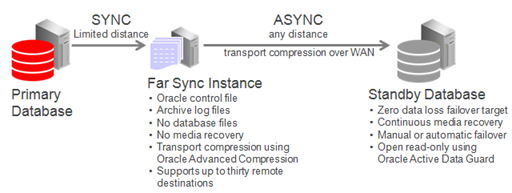
The following use cases illustrate the benefits of various architecture choices you can implement with far sync instances.
Case 1: Zero Data Loss Protection Following Role Transitions
This is the most basic example in which a primary database uses high availability far sync instances to extend zero data loss failover to a remote standby database.
Ideally the high availability far sync instance is deployed in a location separate from the primary database to isolate it from site failure, but within a metro area distance (network RTT of 5ms or less – subject to performance testing). Even if no separate location is available there is still a benefit to deploying a far sync instance within the same data center to enable fast, zero data loss failover for all unrecoverable outages short of full site failure.
The remote high availability far sync instance is idle while the standby database is in a standby role. It becomes active when the standby database transitions to the primary database role, enabling zero data loss failover to the new standby (old primary). The high availability far sync instance that is local to the original primary database becomes inactive while it is in a standby role.
Figure 11-2 Role Transition Facilitated by Far Sync
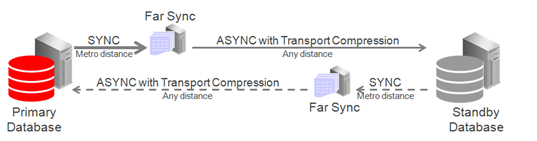
High availability far sync options are described in Far Sync Instance High Availability Typologies.
Case 2: Reader Farm Support
Far Sync can support up to 30 remote destinations, making it a very useful tool for supporting a reader farm – an Active Data Guard configuration having multiple active standby databases to easily scale read performance.
In this example the reader farm is configured in a remote location from the primary database. The primary ships once over the WAN to the far sync instance located in the remote destination and Far Sync distributes redo locally to all active standby databases in the reader farm.
Figure 11-3 Far Sync Ships Redo to Reader Farm
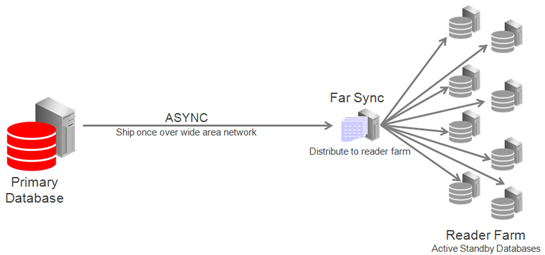
Case 3: Cloud Deployment With Far Sync Hub
Far Sync is a very lightweight process; a single physical server can support multiple far sync instances, each providing zero data loss failover to a remote destination.
The diagram below shows primary databases shipping to a single physical machine operating as a far sync "hub" consisting of multiple far sync instances on a single physical machine. Primaries and the far sync hub are on-premises while standby databases are deployed remotely in the cloud.
Note that all of the systems in this configuration (primary and standby database hosts and far sync instance host) must meet the usual requirements for compatibility in a Data Guard configuration described in Data Guard Support for Heterogeneous Primary and Physical Standbys in Same Data Guard Configuration (Doc ID 413484.1).
Figure 11-4 Far Sync Hub Architecture
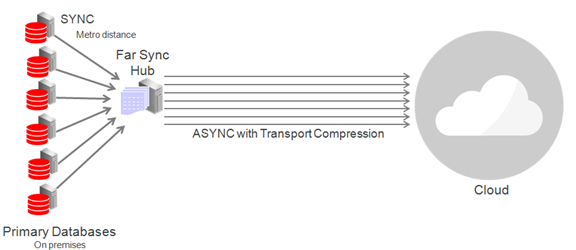
Far Sync High Availability Topologies
To keep far sync instances highly available, consider the following deployment topologies.
Deploy Far Sync Instances on Oracle Real Application Clusters
The far sync instance can be placed on an Oracle RAC cluster. In this configuration a far sync instance is only active on one server at a time while other servers provide automatic failover for high availability. The characteristics of this approach include:
-
Lowest data loss potential and brown-out when the active far sync instance or node fails.
-
The ability to resume zero data loss protection quickly after far sync instance failure.
-
By itself, this solution does not address cluster failure.
The most critical applications are well served by a pair of Oracle RAC far sync instances, each configured as an alternate for the other and deployed at different locations. This provides the most robust HA and data protection (during instance, node, cluster and site outages).
Deploy Far Sync Instances on Alternate Destinations and Multiple Far Sync instances
Configuring two separate far sync instances on distinct physical machines, each serving as an alternate destination for the other, provides far sync instance high availability in a non-Oracle RAC environment. Each destination defined on the primary database contains the ALTERNATE keyword assigning the other far sync instance as the alternate. When the active far sync instance enters an error state the alternate destination pointing to the alternate far sync instance is enabled automatically. By defining a far sync instance as an alternate destination, Maximum Availability protection will be maintained after a briefly dropping to a resynchronization state while the new destination is prepared.
The characteristics of this approach include:
-
Retains zero data loss coverage after far sync instance transport failures (instance or network outages).
-
Failure testing has shown
-
During far sync instance failures a performance brownout of approximately 3.5 seconds while SYNC redo transport starts (network sync service - NSS).
-
During network failures a short brownout equal to the setting of the destination's net_timeout parameter was observed.
-
-
HA for machine outage assuming each far sync instance is on separate hardware.
-
HA for site outage assuming far sync instances are deployed in separate sites.
-
Higher application brown-out and resynchronization time during far sync instance outages compared with Far Sync with Oracle RAC
Deploy a Far Sync Instance on the Terminal Standby as an Alternate Destination
The simplest approach to maintaining data protection during a far sync instance outage is
to create an alternate LOG_ARCHIVE_DEST_n pointing
directly to the terminal standby (the terminal failover target). Asynchronous transport
to the remote destination is the most likely choice in order to avoid the performance
impact on the primary caused by WAN network latency.
Asynchronous transport can achieve near-zero data loss protection (as little as sub-seconds to seconds of exposure), but because it never waits for standby acknowledgment, it is unable to provide a zero data loss guarantee. In this configuration the protection level must be dropped to Maximum Performance prior to a switchover (planned event) as the level must be enforceable on the target in order to perform the transition. Changing protection levels and transport methods is a dynamic operation that does not require downtime.
During a far sync instance outage, redo transport automatically fails over to using the alternate destination. Once the far sync instance is repaired and resumes operation, transport automatically switches back to the far sync instance and zero data loss protection is restored.
The characteristics of this approach include:
-
No additional hardware or far sync instances to manage.
-
Loss of zero data loss coverage during a far sync instance outage. Data protection level drops to
UNSYNCHRONIZEDwithASYNCtransport until the Far sync instance can resume operation and the standby become fully synchronized.
Choosing a Far Sync Deployment Topology
All configurations for far sync instance high availability perform equally with regard to receiving and sending redo. The choice of configuration should be based on application tolerance to the maximum data loss (RPO) and application brownout period of the different failure scenarios.
-
Far sync instances deployed on Oracle RAC provides the lowest brownout and best protection however has no coverage for cluster or site outage. The most critical applications are well served by a pair of Oracle RAC far sync instances configured as alternates for each other and deployed at different locations. This provides the most robust Far Sync high availability (instance, node, cluster, and site failure) protection.
-
Alternate far sync instances in a non-RAC environment provide the ability to place each instance on separate physical database servers. This configuration provides protection by deploying the far sync instances in different sites. Applications where data protection is critical but where cost is an important consideration are best served by deploying a pair of single node far sync instances, each as an alternate for the other. There is, however, slightly increased application brownout and longer resynchronization time while transport transitions from one far sync instance to the other. There is also the potential for data loss should a second outage impact the primary database while transport transitions from one far sync instance to the other.
-
Terminal standby alternate configurations require that the application accept that there is no zero data loss protection while the far sync instance is not available, but requires no additional hardware to implement. Applications that can tolerate increased data loss potential during a far sync instance outage, and where low cost is the main consideration, are best served by configuring the terminal standby as an alternate location using asynchronous redo transport. Use of the terminal standby as an alternate destination requires accepting that the configuration will run in asynchronous mode during the entire period required to resolve the far sync instance outage. The advantage of this approach is that it requires no additional hardware or software to deploy or manage. Applications that can tolerate increased data loss potential during a far sync instance outage and where low cost is the main consideration are best served by configuring the terminal standby as an alternate location using ASYNC redo transport.
-
A Far Sync hub is an efficient way of consolidating far sync instances for multiple Data Guard configurations on a single physical host. Cloud deployments that include a zero data loss service level category can deploy a Far Sync hub to efficiently consolidate far sync instances for multiple zero data loss configuration on a single physical machine or cluster
-
Applications where data protection is critical but where cost is an important consideration are best served by deploying a pair of single node far sync instances, each as an alternate for the other.
Far Sync Configuration Best Practices
The following are far sync configuration best practices that are necessary in addition to those best practices that apply to any synchronous redo transport destination.
-
The network between the primary database and the far sync instance must:
-
Have round trip latency low enough so that the impact to response time and throughput of the primary database does not exceed business requirements. The degree of impact is very application specific and will require testing to validate. In general, experience shows that there is a higher likelihood of success if the round-trip latency is less than 5ms, though there are successful deployments at higher latencies.
-
Provide enough bandwidth between the primary database and the far sync instance to accommodate peak redo volumes, in addition to any other traffic sharing the network. Redo transport compression can be used to reduce network bandwidth requirements.
-
Ideally have redundant network links that also tolerate network component failure.
-
-
Standard Oracle Data Guard network best practices, such as setting appropriate TCP send and receive buffer sizes equal to three times the bandwidth delay product. See Configure Online Redo Logs Appropriately.
-
Standby redo logs for a far sync instance should be placed on storage with sufficient IOPS (writes per second) capacity to exceed the I/O of the LGWR process on the primary database during peak activity, in addition to any IOPS from other activities. This is an important consideration. For example:
-
If the far sync instance has lower performing disks than the primary database, it will not be able to forward redo to remote destinations as fast as it is received, and an archive log gap may form.
-
In redo gap resolution scenarios, due to planned maintenance on the standby or network outages, for example, there will be additional I/O requests for gap resolution on top of peak redo coming in.
-
Lower performing disks at the far sync instance will delay acknowledgment to the primary database, increasing the total round-trip time between primary and standby databases and impacting application response time. This impact can be eliminated by using Fast Sync between the primary database and the far sync instance.
-
-
The far sync instance should follow the same standby redo log best practices as the standby database. See Configure Online Redo Logs Appropriately.
-
The standby redo logs of an alternate far sync instance should be manually cleared before use to achieve the fastest return to synchronous transport when the alternate far sync is activated. For example:
ALTER DATABASE CLEAR LOGFILE GROUP 4, GROUP 5, GROUP 6; -
Oracle MAA performance testing shows that a small far sync instance SGA does not impact the performance of the far sync instance or the primary database. To conserve system resources, you can configure the minimum SGA required for Far Sync to function.
-
Set
CPU_COUNT=4. Values of 1 or 2 are possible when neither compression nor encryption are not being used. -
Reducing the
CPU_COUNTduring testing has no effect on the performance of the Far sync instance.
-
-
Configure far sync instances for both the primary and standby databases to maintain zero data loss protection following role transitions. The second far sync instance configured in proximity to the standby database is idle until the standby becomes the primary database, enabling synchronous redo transport in the reverse direction.
Note that in a Data Guard Broker configuration, a switchover (planned role transition) cannot occur while in Maximum Availability mode unless the protection mode can be enforced from the target standby site. If the standby database does not have its own far sync instance it will have to be configured to ship asynchronous redo to the original primary database after the roles are reversed. This prevents a switchover from occurring unless the protection mode for the primary database is first dropped from Maximum Availability to Maximum Performance.
-
Fast Sync yields a 4% to 12% primary database performance improvement compared to synchronous transport, depending on the network latency and the I/O speed of the far sync instance hardware.
-
Provided CPU, I/O, and network requirements are met.
-
Placing the far sync instance on a virtual machine produces no reduction in performance over physical hardware configurations.
-
Multiple far sync instances servicing multiple Data Guard configurations can share the same physical server, cluster, or virtual machine.
-
- Note that archives may need to be managed on the far sync server.
Configuring the Active Data Guard Far Sync Architecture
The following topics walk you through an example of configuring an Active Data Guard Far Sync architecture.
Configuring the Far Sync Instances
The following examples show you how to add far sync instances to an Oracle Data Guard broker configuration.
The first step is to add a far sync standby instance that is independent or fault isolated from the primary database server, and where the network latency between the primary server and the far sync server is consistently low enough that application performance can tolerate it (for example, < 5 ms).
In the following example, far sync instance FS1 is created for the primary database, North_Sales.
DGMGRL> ADD FAR_SYNC FS1 AS CONNECT IDENTIFIER IS FS1.example.com;
Far Sync FS1 added
DGMGRL> ENABLE FAR_SYNC FS1;
Enabled.
DGMGRL> SHOW CONFIGURATION;
Configuration - DRSolution
Protection Mode: MaxPerformance
Members:
North_Sales - Primary database
FS1 - Far Sync
South_Sales - Physical standby database
Fast-Start Failover: DISABLED
Configuration Status:
SUCCESSAfter a far sync instance has been added to the configuration, set up redo transport to support maximum availability mode and then upgrade the protection mode, as shown in the following example.
DGMGRL> EDIT DATABASE 'North_Sales' SET PROPERTY 'RedoRoutes' = '(LOCAL : FS1 SYNC)';
DGMGRL> EDIT FAR_SYNC 'FS1' SET PROPERTY 'RedoRoutes' = '(North_Sales : South_Sales ASYNC)';
DGMGRL> EDIT CONFIGURATION SET PROTECTION MODE AS MaxAvailability;
DGMGRL> SHOW CONFIGURATION;
Configuration - DRSolution
Protection Mode: MaxAvailability
Members:
North_Sales - Primary database
FS1 - Far Sync
South_Sales - Physical standby database
Fast-Start Failover: DISABLED
Configuration Status:
SUCCESSTo ensure that maximum availability protection mode can be maintained when the remote standby database, South_Sales, becomes the primary database after a switchover or a failover, add a second far sync instance to the configuration so that South_Sales can send redo in synchronous mode, which in turn will send redo to the new terminal database, North_Sales, after the role transition.
The following example shows you how to add a second far sync instance (FS2) to the broker configuration.
DGMGRL> ADD FAR_SYNC FS2 AS CONNECT IDENTIFIER IS FS2.example.com;
Far Sync FS2 added
DGMGRL> EDIT FAR_SYNC 'FS2' SET PROPERTY 'RedoRoutes' = '(South_Sales : North_Sales ASYNC)';
DGMGRL> ENABLE FAR_SYNC FS2;
Enabled.
DGMGRL> EDIT DATABASE 'South_Sales' SET PROPERTY 'RedoRoutes' = '(LOCAL : FS2 SYNC)';
DGMGRL> SHOW CONFIGURATION;
Configuration - DRSolution
Protection Mode: MaxAvailability
Members:
North_Sales - Primary database
FS1 - Far Sync
South_Sales - Physical standby database
FS2 - Far Sync (inactive)
Fast-Start Failover: DISABLED
Configuration Status:
SUCCESSSetting Up HA Far Sync Instances
Alternate HA far sync instances are set up to provide high availability for the far sync instances you created for the primary and remote standby databases.
The following example shows you how to add a second far sync instance (FS1a) to the primary database's far sync instance (FS1) in the Oracle Data Guard broker configuration, so that if the primary far sync instance becomes unavailable, redo transport will use the alternate far sync instance.
DGMGRL> ADD FAR_SYNC FS1a AS CONNECT IDENTIFIER IS FS1a.example.com;
Far Sync FS1a added
DGMGRL> EDIT DATABASE 'North_Sales' SET PROPERTY 'RedoRoutes' = ' (LOCAL:(FS1 SYNC PRIORITY=1, FS1a SYNC PRIORITY=2))';
DGMGRL> EDIT FAR_SYNC 'FS1' SET PROPERTY 'RedoRoutes' = '(North_Sales : South_Sales ASYNC)';
DGMGRL> EDIT FAR_SYNC 'FS1a' SET PROPERTY 'RedoRoutes' = '(North_Sales : South_Sales ASYNC)';
DGMGRL> EDIT CONFIGURATION SET PROTECTION MODE AS MaxAvailability;
DGMGRL> SHOW CONFIGURATION;
Configuration - DRSolution
Protection Mode: MaxAvailability
Members:
North_Sales - Primary database
FS1 - Far Sync
FS1a - Far Sync
South_Sales - Physical standby database
Fast-Start Failover: DISABLED
Configuration Status:
SUCCESSAfter adding the alternate far sync instance on the primary, use the following example to add an alternate far sync instance (FS2a) on the standby.
DGMGRL> ADD FAR_SYNC FS2a AS CONNECT IDENTIFIER IS FS2a.example.com;
Far Sync FS2a added
DGMGRL> EDIT DATABASE 'South_Sales' SET PROPERTY 'RedoRoutes' = ' (LOCAL:(FS2 SYNC PRIORITY=1, FS2a SYNC PRIORITY=2))';
DGMGRL> EDIT FAR_SYNC 'FS2' SET PROPERTY 'RedoRoutes' = '(South_Sales : North_Sales ASYNC)';
DGMGRL> EDIT FAR_SYNC 'FS2a' SET PROPERTY 'RedoRoutes' = '(South_Sales : North_Sales ASYNC)';
DGMGRL> EDIT CONFIGURATION SET PROTECTION MODE AS MaxAvailability;
DGMGRL> SHOW CONFIGURATION;
Configuration - DRSolution
Protection Mode: MaxAvailability
Members:
North_Sales - Primary database
FS1 - Far Sync
FS1a - Far Sync
South_Sales - Physical standby database
FS2 - Far Sync (inactive)
FS2a - Far Sync (inactive)
Fast-Start Failover: DISABLED
Configuration Status:
SUCCESSConfiguring Far Sync Instances with Oracle RAC or Oracle Clusterware
If a far sync instance is deployed on a server or cluster with Oracle Clusterware (for example, in an Oracle Restart, Oracle Real Application Clusters (Oracle RAC), or Oracle RAC One Node installation), then use the SRVCTL utility to specify a default open mode of mount.
You can use a command such as the following:
srvctl modify database -d db_unique_name -startoption MOUNT