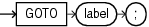14.37 GOTO Statement
The GOTO statement transfers control to a labeled block or statement.
Restrictions on GOTO Statement
If a GOTO statement exits a cursor FOR LOOP statement prematurely, the cursor closes.
-
A
GOTOstatement cannot transfer control into anIFstatement,CASEstatement,LOOPstatement, or sub-block. -
A
GOTOstatement cannot transfer control from oneIFstatement clause to another, or from oneCASEstatementWHENclause to another. -
A
GOTOstatement cannot transfer control out of a subprogram. -
A
GOTOstatement cannot transfer control into an exception handler. -
A
GOTOstatement cannot transfer control from an exception handler back into the current block (but it can transfer control from an exception handler into an enclosing block).
Topics
Syntax
goto_statement ::=
Semantics
goto_statement
label
Identifies either a block or a statement (see "plsql_block ::=", "statement ::=", and "label").
If label is not in the current block, then the GOTO statement transfers control to the first enclosing block in which label appears.
Examples
Example 14-31 GOTO Statement
A label can appear before a statement.
DECLARE
p VARCHAR2(30);
n PLS_INTEGER := 37;
BEGIN
FOR j in 2..ROUND(SQRT(n)) LOOP
IF n MOD j = 0 THEN
p := ' is not a prime number';
GOTO print_now;
END IF;
END LOOP;
p := ' is a prime number';
<<print_now>>
DBMS_OUTPUT.PUT_LINE(TO_CHAR(n) || p);
END;
/
Result:
37 is a prime number
Example 14-32 Incorrect Label Placement
A label can only appear before a block or before a statement.
DECLARE
done BOOLEAN;
BEGIN
FOR i IN 1..50 LOOP
IF done THEN
GOTO end_loop;
END IF;
<<end_loop>>
END LOOP;
END;
/
Result:
END LOOP; * ERROR at line 9: ORA-06550: line 9, column 3: PLS-00103: Encountered the symbol "END" when expecting one of the following: ( begin case declare exit for goto if loop mod null raise return select update while with <an identifier> <a double-quoted delimited-identifier> <a bind variable> << continue close current delete fetch lock insert open rollback savepoint set sql run commit forall merge pipe purge
Example 14-33 GOTO Statement Goes to Labeled NULL Statement
A label can appear before a NULL statement.
DECLARE
done BOOLEAN;
BEGIN
FOR i IN 1..50 LOOP
IF done THEN
GOTO end_loop;
END IF;
<<end_loop>>
NULL;
END LOOP;
END;
/
Example 14-34 GOTO Statement Transfers Control to Enclosing Block
A GOTO statement can transfer control to an enclosing block from the current block.
DECLARE v_last_name VARCHAR2(25); v_emp_id NUMBER(6) := 120; BEGIN <<get_name>> SELECT last_name INTO v_last_name FROM employees WHERE employee_id = v_emp_id; BEGIN DBMS_OUTPUT.PUT_LINE (v_last_name); v_emp_id := v_emp_id + 5; IF v_emp_id < 120 THEN GOTO get_name; END IF; END; END; /
Result:
Weiss
Example 14-35 GOTO Statement Cannot Transfer Control into IF Statement
The GOTO statement transfers control into an IF statement, causing an error.
DECLARE valid BOOLEAN := TRUE; BEGIN GOTO update_row; IF valid THEN <<update_row>> NULL; END IF; END; /
Result:
GOTO update_row; * ERROR at line 4: ORA-06550: line 4, column 3: PLS-00375: illegal GOTO statement; this GOTO cannot transfer control to label 'UPDATE_ROW' ORA-06550: line 6, column 12: PL/SQL: Statement ignored
Related Topics
-
"Block"