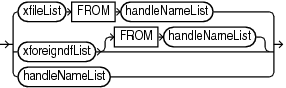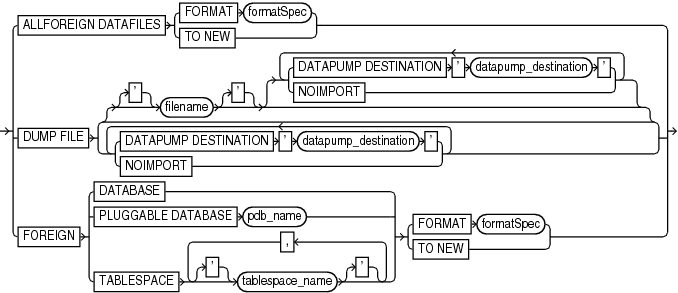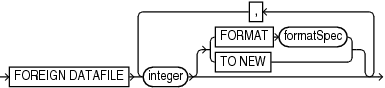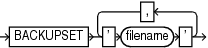4.10 foreignFileSpec
Purpose
Use the foreignFileSpec subclause to provide the information required to perform a cross-platform restore operation. This information includes the name of the backup set that contains the cross-platform backup and details of objects or files that must be restored.
Usage Notes
Specifying a foreignFileSpec is mandatory to perform a cross-platform restore operation. You can restore tablespaces even if the source platform and the destination platform use different endian formats.
Syntax
foreignFileSpec::=
(xfileList::=, xforeigndfList::=, handleNameList::=)
xfileList::=
xforeigndfList::=
handleNameList::=
Semantics
xfilelist::=
| Syntax Element | Description |
|---|---|
|
Specifies that all the data files contained in the cross-platform backup set must be restored. Use |
|
|
|
Specifies a pattern for the restored data files in the destination database. |
|
|
Specifies that the data files must be restored to the location specified by the |
|
Specifies that the backup set containing the Data Pump export dump file must be restored. The name of the backup set containing the dump file is specified using the
|
|
|
|
Specifies the location to which the export dump file must be restored. If you omit this clause, the export dump file is restored to an operating system-dependent default location. The database must be opened in read-write mode when this clause is used, otherwise an error occurs. |
|
|
Specifies that the export dump file must be restored, but not imported into the destination database. Because the export dump file is not imported, the tablespaces are not plugged in to the destination database. You need to manually import the dump file into the destination database using the Data Pump Import to plug the tablespaces. |
|
|
Specifies that the entire CDB must be restored from a cross-platform backup set. Use
When |
|
|
Specifies that the pluggable database (PDB) specified by The CDB must not be mounted or else an error occurs. |
|
|
Specifies the tablespaces that must be restored from the cross-platform backup set. The names of the tablespaces must be the original tablespaces names in the source database. Use |
xforeigndfList::=
| Syntax Element | Description |
|---|---|
|
|
Restores the specified data files that are contained in a cross-platform backup. You can choose to restore only some of the data files contained in the cross-platform backup set. Use
|
|
|
Specifies a pattern for the restored data files in the destination database. |
|
|
Specifies that the data files must be restored to the location specified by the DB_FILE_CREATE_DEST initialization parameter using Oracle Managed File (OMF) names.
|
handleNameList::=
| Syntax Element | Description |
|---|---|
|
|
Specifies the backup set that contains the cross-platform backup that must be restored. Most backup sets contain only one backup piece. However, you can create a backup consisting of multiple backup pieces by configuring If a cross-platform backup consists of multiple backup sets, then you must use a separate |
Examples
Example 4-20 Restoring all Data files from a Cross-Platform Backup
In the following example, the backup set Oelmdipc_1_1 was created in the source database for cross-platform tablespace transport. The RESTORE command, with foreignFileSpec, is used to restore all data files contained in this cross-platform backup in the destination database. The destination database must be open in read-write mode.
RESTORE
ALL FOREIGN DATAFILES TO NEW
FROM BACKUPSET '/net/oracle/restores/Oelmdipc_1_1';
See Also:
"RESTORE" for additional examples on restoring cross-platform backups