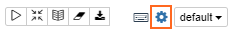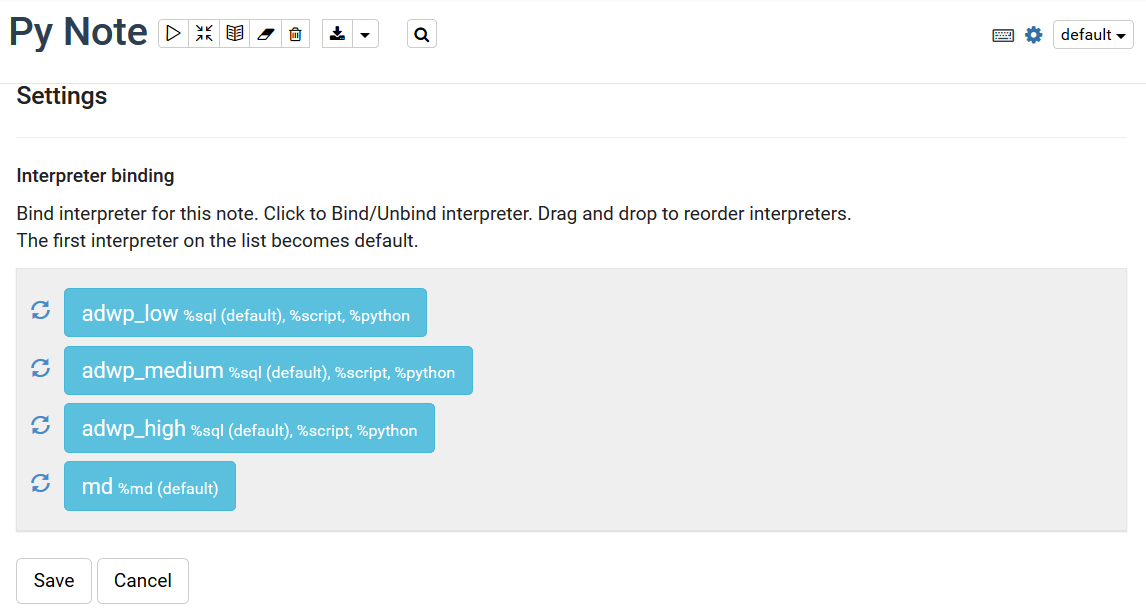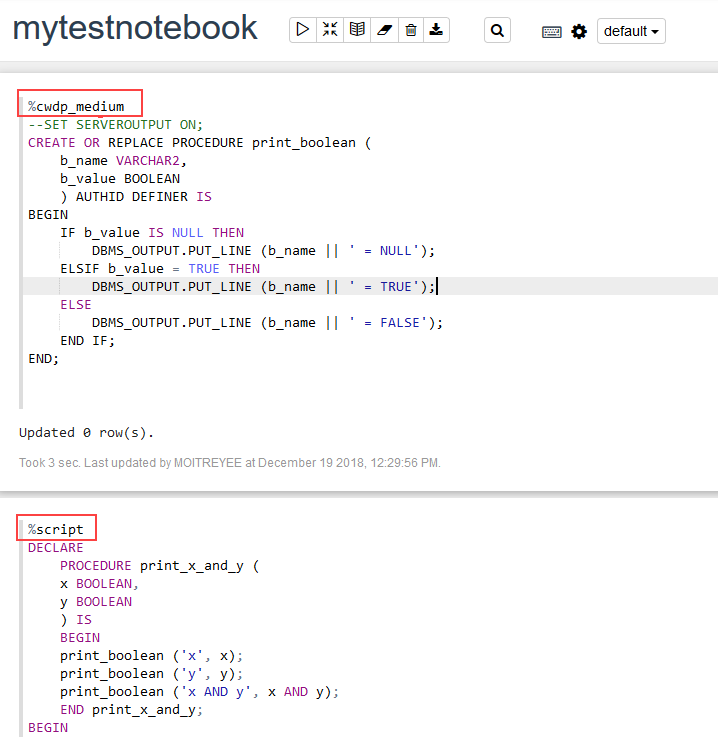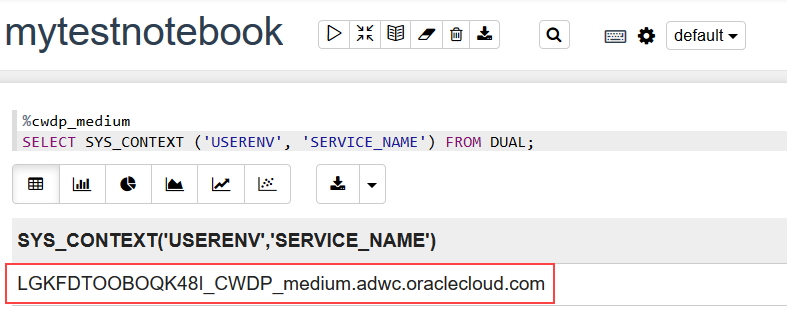Change Interpreter Bindings for Specific Paragraphs in a Notebook
The interpreter binding order that is set for a notebook applies to all the paragraphs in that notebook. However, you can override the interpreter binding for SQL and PL/SQL interpreters for any specific paragraph in the notebook.
Note:
Do not override Python paragraph interpreter bindings as they will not share the same Python engine backend.To change the interpreter binding for a specific paragraph in a notebook:
Parent topic: About Interpreter Bindings and Notebooks