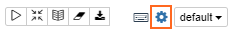Set Interpreter Bindings for Notebooks
You must bind a notebook to an interpreter to fetch data from the database or any data source. A default set of interpreter bindings is available.
You can set the order of interpreter bindings if you have more than one set available. To set the order of interpreter bindings: