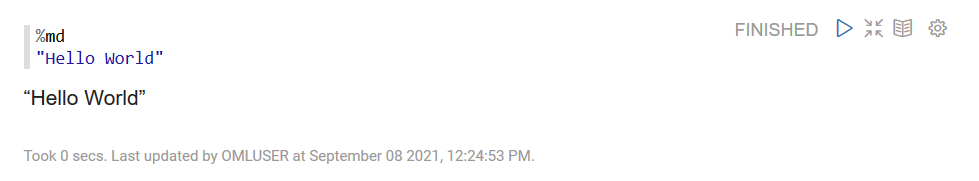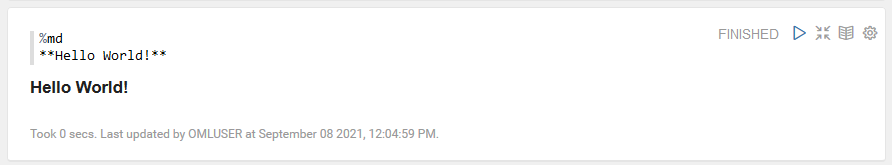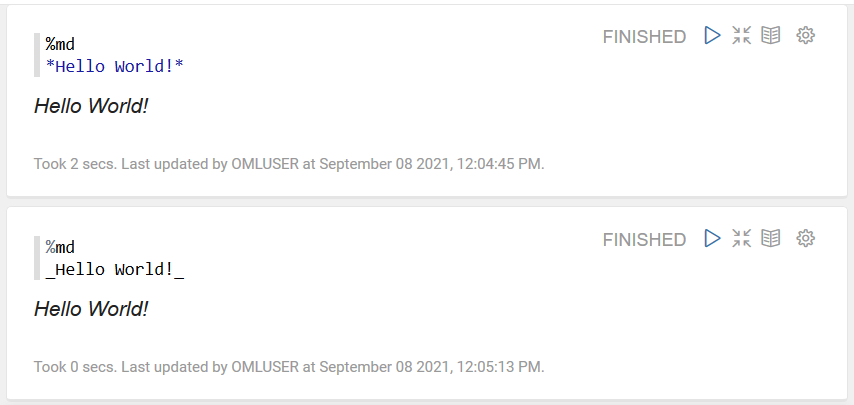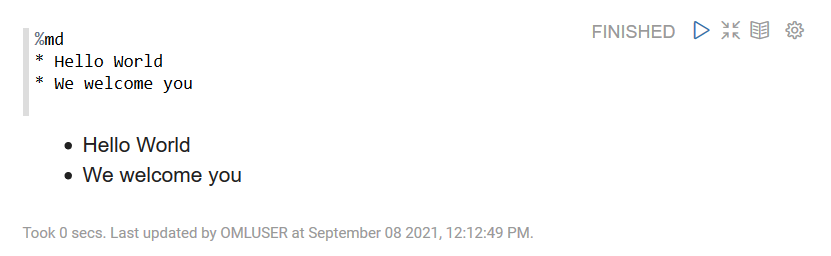Call the Markdown Interpreter and Generate Static html from Markdown Plain Text
Use the Markdown interpreter and generate static html from Markdown plain text.
To call the Markdown interpreter and generate static html from Markdown plain text:
Parent topic: Edit Your Notebook