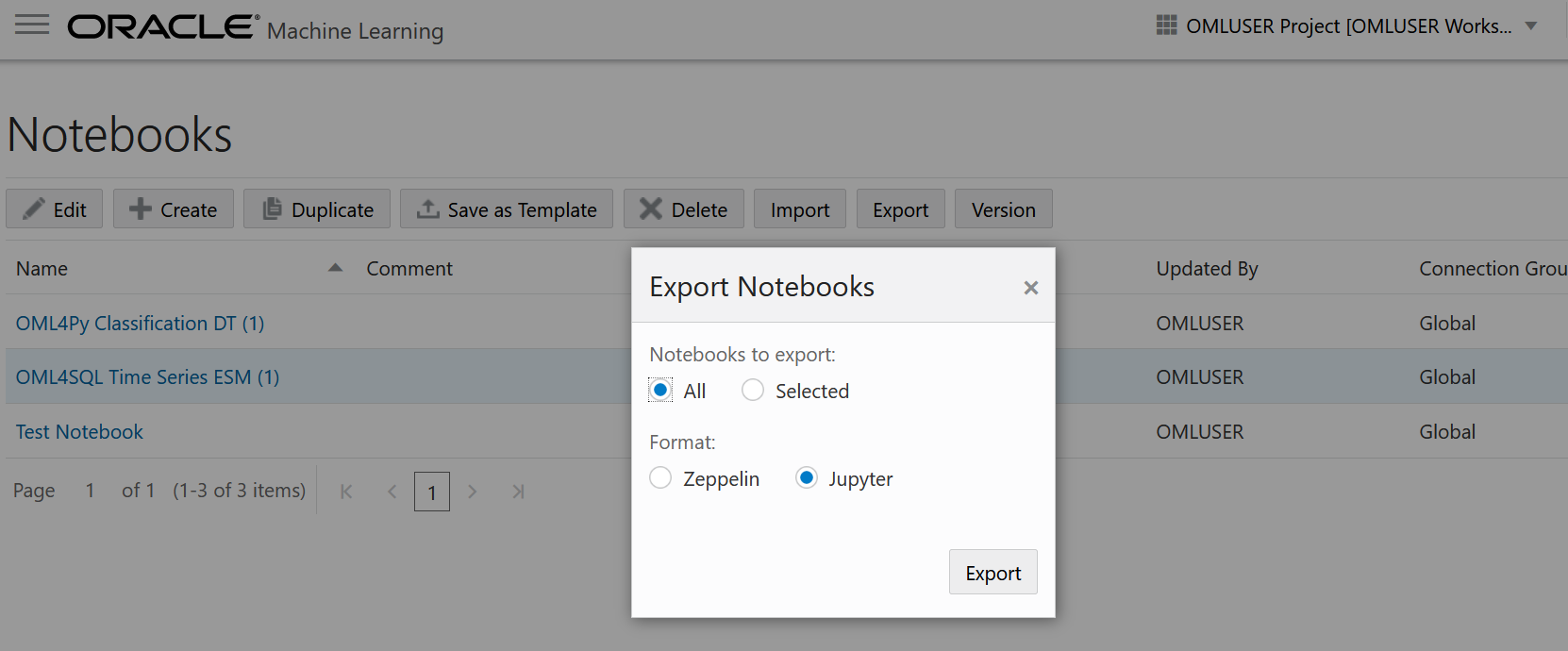Export a Notebook
You can export a notebook in Zeppelin format ( .json ) file and in Jupyter format ( .ipynb ), and later import them in to the same or a different environment.
To export a notebook:
Related Topics
Parent topic: Edit Your Notebook