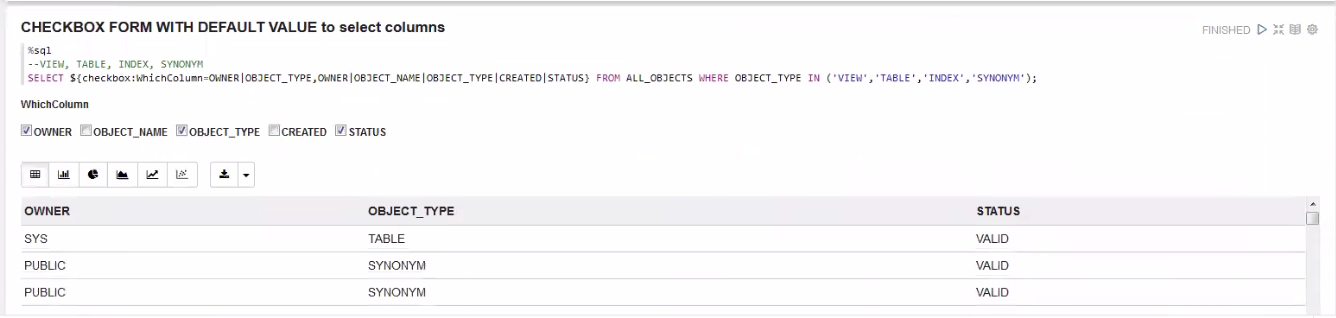Create Check Box Forms in Notebooks
The Check Box Form supports multiple selection of inputs in a paragraph. The inputs are available as check box options in the notebook.
To create a Check Box Form:
Parent topic: Edit Your Notebook