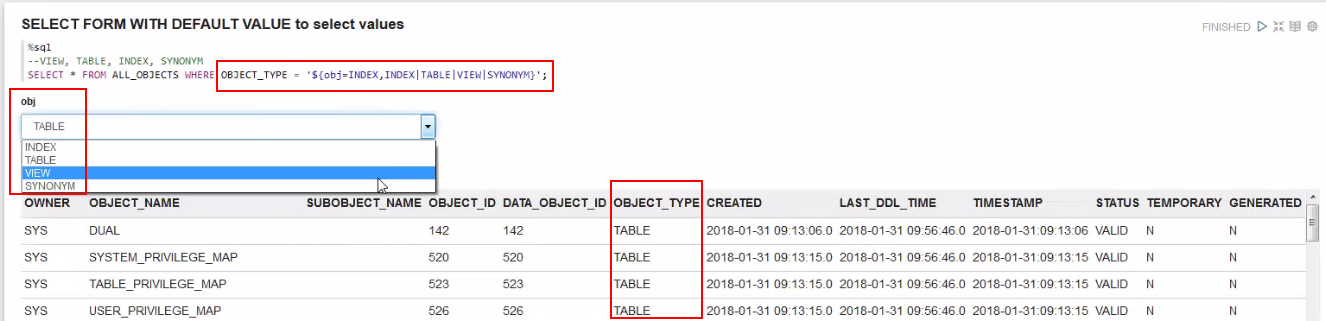Create Select Forms in Notebooks
The Select Form allows you to select input values from a list of values, and dynamically retrieve the selected values as defined in the paragraph.
To create a Select form:
Parent topic: Edit Your Notebook