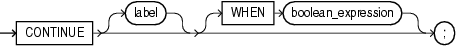14.15 CONTINUE Statement
The CONTINUE statement exits the current iteration of a loop, either conditionally or unconditionally, and transfers control to the next iteration of either the current loop or an enclosing labeled loop.
If a CONTINUE statement exits a cursor FOR loop prematurely (for example, to exit an inner loop and transfer control to the next iteration of an outer loop), the cursor closes (in this context, CONTINUE works like GOTO).
The CONTINUE WHEN statement exits the current iteration of a loop when the condition in its WHEN clause is true, and transfers control to the next iteration of either the current loop or an enclosing labeled loop.
Each time control reaches the CONTINUE WHEN statement, the condition in its WHEN clause is evaluated. If the condition is not true, the CONTINUE WHEN statement does nothing.
Restrictions on CONTINUE Statement
-
A
CONTINUEstatement must be inside aLOOPstatement. -
A
CONTINUEstatement cannot cross a subprogram or method boundary.
Topics
Syntax
continue_statement ::=
Semantics
continue_statement
label
Name that identifies either the current loop or an enclosing loop.
Without label, the CONTINUE statement transfers control to the next iteration of the current loop. With label, the CONTINUE statement transfers control to the next iteration of the loop that label identifies.
WHEN boolean_expression
Without this clause, the CONTINUE statement exits the current iteration of the loop unconditionally. With this clause, the CONTINUE statement exits the current iteration of the loop if and only if the value of boolean_expression is TRUE.
Examples
Example 14-7 CONTINUE Statement in Basic LOOP Statement
In this example, the CONTINUE statement inside the basic LOOP statement transfers control unconditionally to the next iteration of the current loop.
DECLARE x NUMBER := 0; BEGIN LOOP -- After CONTINUE statement, control resumes here DBMS_OUTPUT.PUT_LINE ('Inside loop: x = ' || TO_CHAR(x)); x := x + 1; IF x < 3 THEN CONTINUE; END IF; DBMS_OUTPUT.PUT_LINE ('Inside loop, after CONTINUE: x = ' || TO_CHAR(x)); EXIT WHEN x = 5; END LOOP; DBMS_OUTPUT.PUT_LINE (' After loop: x = ' || TO_CHAR(x)); END; /
Result:
Inside loop: x = 0 Inside loop: x = 1 Inside loop: x = 2 Inside loop, after CONTINUE: x = 3 Inside loop: x = 3 Inside loop, after CONTINUE: x = 4 Inside loop: x = 4 Inside loop, after CONTINUE: x = 5 After loop: x = 5
Example 14-8 CONTINUE WHEN Statement in Basic LOOP Statement
In this example, the CONTINUE WHEN statement inside the basic LOOP statement transfers control to the next iteration of the current loop when x is less than 3.
DECLARE x NUMBER := 0; BEGIN LOOP -- After CONTINUE statement, control resumes here DBMS_OUTPUT.PUT_LINE ('Inside loop: x = ' || TO_CHAR(x)); x := x + 1; CONTINUE WHEN x < 3; DBMS_OUTPUT.PUT_LINE ('Inside loop, after CONTINUE: x = ' || TO_CHAR(x)); EXIT WHEN x = 5; END LOOP; DBMS_OUTPUT.PUT_LINE (' After loop: x = ' || TO_CHAR(x)); END; /
Result:
Inside loop: x = 0 Inside loop: x = 1 Inside loop: x = 2 Inside loop, after CONTINUE: x = 3 Inside loop: x = 3 Inside loop, after CONTINUE: x = 4 Inside loop: x = 4 Inside loop, after CONTINUE: x = 5 After loop: x = 5
Related Topics
-
"LOOP Statements" for more conceptual information
-
"Basic LOOP Statement" for more information about labelling loops