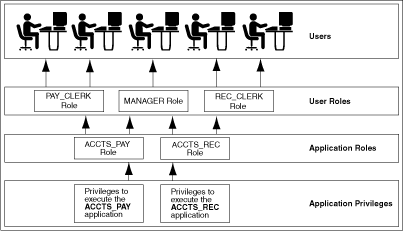4 Configuring Privilege and Role Authorization
Privilege and role authorization controls the permissions that users have to perform day-to-day tasks.
- About Privileges and Roles
Authorization permits only certain users to access, process, or alter data; it also creates limitations on user access or actions. - Who Should Be Granted Privileges?
You grant privileges to users so they can accomplish tasks required for their jobs. - How the Oracle Multitenant Option Affects Privileges
In a multitenant environment, all users, including common users, can exercise their privileges only within the current container. - Managing Administrative Privileges
Administrative privileges can be used for both general and specific database operations. - Managing System Privileges
To perform actions on schema objects, you must be granted the appropriate system privileges. - Managing Commonly and Locally Granted Privileges
In a multitenant environment, privileges can be granted commonly for an entire CDB or application container, or granted locally to a specific PDB. - Managing Common Roles and Local Roles
A common role is a role that is created in the root; a local role is created in a PDB. - Managing User Roles
A user role is a named collection of privileges that you can create and assign to other users. - Restricting Operations on PDBs Using PDB Lockdown Profiles
You can use PDB lockdown profiles in a multitenant environment to restrict sets of user operations in pluggable databases (PDBs). - Managing Object Privileges
Object privileges enable you to perform actions on schema objects, such as tables or indexes. - Table Privileges
Object privileges for tables enable table security at the DML or DDL level of operation. - View Privileges
You can apply DML object privileges to views, similar to tables. - Procedure Privileges
TheEXECUTEprivilege enables users to run procedures and functions, either standalone or in packages. - Type Privileges
You can control system and object privileges for types, methods, and objects. - Grants of User Privileges and Roles
TheGRANTstatement provides privileges for a user to perform specific actions, such as executing a procedure. - Revokes of Privileges and Roles from a User
When you revoke system or object privileges, be aware of the cascading effects of revoking a privilege. - Grants and Revokes of Privileges to and from the PUBLIC Role
You can grant and revoke privileges and roles from the rolePUBLIC. - Grants of Roles Using the Operating System or Network
Using the operating system or network to manage roles can help centralize the role management in a large enterprise. - How Grants and Revokes Work with SET ROLE and Default Role Settings
Privilege grants and theSET ROLEstatement affect when and how grants and revokes take place. - User Privilege and Role Data Dictionary Views
You can use special queries to find information about various types of privilege and role grants.
Parent topic: Managing User Authentication and Authorization
4.1 About Privileges and Roles
Authorization permits only certain users to access, process, or alter data; it also creates limitations on user access or actions.
The limitations placed on (or removed from) users can apply to objects such as schemas, entire tables, or table rows.
A user privilege is the right to run a particular type of SQL statement, or the right to access an object that belongs to another user, run a PL/SQL package, and so on. The types of privileges are defined by Oracle Database.
Roles are created by users (usually administrators) to group together privileges or other roles. They are a way to facilitate the granting of multiple privileges or roles to users.
Privileges can fall into the following general categories:
-
System privileges. These privileges allow the grantee to perform standard administrator tasks in the database. Restrict them only to trusted users. See the following sections describe privileges:
-
Roles. A role groups several privileges and roles, so that they can be granted to and revoked from users simultaneously. You must enable the role for a user before the user can use it. See the following sections for more information:
-
Object privileges. Each type of object has privileges associated with it. Managing Object Privileges describes how to manage privileges for different types of objects.
-
Table privileges. These privileges enable security at the DML (data manipulation language) or DDL (data definition language) level.Table Privileges describes how to manage table privileges.
-
View privileges. You can apply DML object privileges to views, similar to tables. See View Privileges for more information.
-
Procedure privileges. Procedures, including standalone procedures and functions, can be granted the
EXECUTEprivilege. See Procedure Privileges for more information. -
Type privileges. You can grant system privileges to named types (object types,
VARRAYs, and nested tables). See Type Privileges for more information.
See Also:
Oracle Database Vault Administrator's Guide for information about how you can create policies that analyze privilege useParent topic: Configuring Privilege and Role Authorization
4.2 Who Should Be Granted Privileges?
You grant privileges to users so they can accomplish tasks required for their jobs.
You should grant a privilege only to a user who requires that privilege to accomplish the necessary work. Excessive granting of unnecessary privileges can compromise security. For example, you never should grant SYSDBA or SYSOPER administrative privilege to users who do not perform administrative tasks.
You can grant privileges to a user in two ways:
-
You can grant privileges to users explicitly. For example, you can explicitly grant to user
psmiththe privilege to insert records into theemployeestable. -
You can grant privileges to a role (a named group of privileges), and then grant the role to one or more users. For example, you can grant the privileges to select, insert, update, and delete records from the
employeestable to the role namedclerk, which in turn you can grant to userspsmithandrobert.
Because roles allow for easier and better management of privileges, you should usually grant privileges to roles and not to specific users.
See Also:
-
Guidelines for Securing User Accounts and Privileges for best practices to follow when granting privileges
-
Oracle Database Vault Administrator’s Guide if you are concerned about excessive privilege grants
-
Oracle Database SQL Language Reference for the complete list of system privileges and their descriptions
Parent topic: Configuring Privilege and Role Authorization
4.3 How the Oracle Multitenant Option Affects Privileges
In a multitenant environment, all users, including common users, can exercise their privileges only within the current container.
However, a user connected to the root can perform certain operations that affect other pluggable databases (PDBs). These operations include ALTER PLUGGABLE DATABASE, CREATE USER, CREATE ROLE, and ALTER USER. The common user must possess the commonly granted privileges that enable these operations. A common user connected to the root can see metadata pertaining to PDBs by way of the container data objects (for example, multitenant container database (CDB) views and V$ views) in the root, provided that the common user has been granted privileges required to access these views and his CONTAINER_DATA attribute has been set to allow seeing data about various PDBs. The common user cannot query tables or views in a PDB.
Common users cannot exercise their privileges across other PDBs. They must first switch to the PDB that they want, and then exercise their privileges from there. To switch to a different container, the common user must have the SET CONTAINER privilege. The SET CONTAINER privilege must be granted either commonly or in the container to which the user is attempting to switch. Alternatively, the common user can start a new database session whose initial current container is the container this user wants, relying on the CREATE SESSION privilege in that PDB.
Be aware that commonly granted privileges may interfere with the security configured for individual PDBs. For example, suppose an application PDB database administrator wants to prevent any user in the PDB from modifying a particular application common object. A privilege (such as UPDATE) granted commonly to PUBLIC or to a common user or common role on the object would circumvent the PDB database administrator’s intent.
Parent topic: Configuring Privilege and Role Authorization
4.4 Managing Administrative Privileges
Administrative privileges can be used for both general and specific database operations.
- About Administrative Privileges
For better separation of duty, Oracle Database provides administrative privileges that are tailored for commonly performed specific administrative tasks. - Grants of Administrative Privileges to Users
As with all powerful privileges, only grant administrative privileges to trusted users. - SYSDBA and SYSOPER Privileges for Standard Database Operations
TheSYSDBAandSYSOPERadministrative privileges enable you to perform standard database operations. - SYSBACKUP Administrative Privilege for Backup and Recovery Operations
TheSYSBACKUPadministrative privilege is used to perform backup and recovery operations from either Oracle Recovery Manager (RMAN) and or through SQL*Plus. - SYSDG Administrative Privilege for Oracle Data Guard Operations
You can log in as userSYSDGwith theSYSDGadministrative privilege to perform Data Guard operations. - SYSKM Administrative Privilege for Transparent Data Encryption
TheSYSKMadministrative privilege enables theSYSKMuser to manage Transparent Data Encryption (TDE) wallet operations. - SYSRAC Administrative Privilege for Oracle Real Application Clusters
TheSYSRACadministrative privilege is used by the Oracle Real Application Clusters (Oracle RAC) Clusterware agent.
Parent topic: Configuring Privilege and Role Authorization
4.4.1 About Administrative Privileges
For better separation of duty, Oracle Database provides administrative privileges that are tailored for commonly performed specific administrative tasks.
These tasks include operations for backup and recovery, Oracle Data Guard, and encryption key management for Transparent Data Encryption (TDE).
You can find the administrative privileges that a user has by querying the V$PWFILE_USERS dynamic view, which lists users in the password file.
In previous releases, you needed to have the SYSDBA administrative privilege to perform these tasks. To support backward compatibility, you still can use the SYSDBA privilege for these tasks, but Oracle recommends that you use the administrative privileges described in this section.
Users who have been granted administrative privileges can be altered to be schema-only accounts.
The use of administrative privileges is mandatorily audited.
Related Topics
Parent topic: Managing Administrative Privileges
4.4.2 Grants of Administrative Privileges to Users
As with all powerful privileges, only grant administrative privileges to trusted users.
However, be aware that there is a restriction for users whose names have non-ASCII characters (for example, the umlaut in the name HÜBER). You can grant administrative privileges to these users, but if the Oracle database instance is down, the authentication using the granted privilege is not supported if the user name has non-ASCII characters. If the database instance is up, then the authentication is supported.
Parent topic: Managing Administrative Privileges
4.4.3 SYSDBA and SYSOPER Privileges for Standard Database Operations
The SYSDBA and SYSOPER administrative privileges enable you to perform standard database operations.
These database operations can include tasks such as database startups and shutdowns, creating the server parameter file (SPFILE), or altering the database archive log. In a multitenant environment, you can grant the SYSDBA and SYSOPER administrative privileges to application common users (but not to CDB common users).
You can find if a user has been granted an administrative privilege on a local (PDB) level, for a CDB root, or for an application root by querying the SCOPE column of the V$PWFILE_USERS dynamic view.
You can grant the SYSDBA or SYSOPER administrative privilege to users who have been created with no authentication.
Parent topic: Managing Administrative Privileges
4.4.4 SYSBACKUP Administrative Privilege for Backup and Recovery Operations
The SYSBACKUP administrative privilege is used to perform backup and recovery operations from either Oracle Recovery Manager (RMAN) and or through SQL*Plus.
To connect to the database as SYSBACKUP using a password, you must create a password file for it. See Oracle Database Administrator’s Guide for more information about creating password files.
You cannot grant the SYSBACKUP administrative privilege to users who have been created with no authentication.
This privilege enables you to perform the following operations:
-
STARTUP -
SHUTDOWN -
ALTER DATABASE -
ALTER SYSTEM -
ALTER SESSION -
ALTER TABLESPACE -
CREATE CONTROLFILE -
CREATE ANY DIRECTORY -
CREATE ANY TABLE -
CREATE ANY CLUSTER -
CREATE PFILE -
CREATE RESTORE POINT(includingGUARANTEEDrestore points) -
CREATE SESSION -
CREATE SPFILE -
DROP DATABASE -
DROP TABLESPACE -
DROP RESTORE POINT(includingGUARANTEEDrestore points) -
FLASHBACK DATABASE -
RESUMABLE -
UNLIMITED TABLESPACE -
SELECT ANY DICTIONARY -
SELECT ANY TRANSACTION -
SELECT-
X$tables (that is, the fixed tables) -
V$andGV$views (that is, the dynamic performance views) -
APPQOSSYS.WLM_CLASSIFIER_PLAN -
SYSTEM.LOGSTDBY$PARAMETERS
-
-
DELETE/INSERT-
SYS.APPLY$_SOURCE_SCHEMA -
SYSTEM.LOGSTDBY$PARAMETERS
-
-
EXECUTE-
SYS.DBMS_BACKUP_RESTORE -
SYS.DBMS_RCVMAN -
SYS.DBMS_DATAPUMP -
SYS.DBMS_IR -
SYS.DBMS_PIPE -
SYS.SYS_ERROR -
SYS.DBMS_TTS -
SYS.DBMS_TDB -
SYS.DBMS_PLUGTS -
SYS.DBMS_PLUGTSP
-
-
SELECT_CATALOG_ROLE
In addition, the SYSBACKUP privilege enables you to connect to the database even if the database is not open.
See Also:
Oracle Database Backup and Recovery User’s Guide for more information about backup and recovery operations
Parent topic: Managing Administrative Privileges
4.4.5 SYSDG Administrative Privilege for Oracle Data Guard Operations
You can log in as user SYSDG with the SYSDG administrative privilege to perform Data Guard operations.
You can use this privilege with either Data Guard Broker or the DGMGRL command-line interface. In order to connect to the database as SYSDG using a password, you must create a password file for it.
You cannot grant the SYSYSDG administrative privilege to users who have been created with no authentication.
The SYSDG privilege enables the following operations:
-
STARTUP -
SHUTDOWN -
ALTER DATABASE -
ALTER SESSION -
ALTER SYSTEM -
CREATE RESTORE POINT(includingGUARANTEEDrestore points) -
CREATE SESSION -
DROP RESTORE POINT(includingGUARANTEEDrestore points) -
FLASHBACK DATABASE -
SELECT ANY DICTIONARY -
SELECT-
X$tables (that is, the fixed tables) -
V$andGV$views (that is, the dynamic performance views) -
APPQOSSYS.WLM_CLASSIFIER_PLAN
-
-
DELETE-
APPQOSSYS.WLM_CLASSIFIER_PLAN
-
-
EXECUTE-
SYS.DBMS_DRS
-
In addition, the SYSDG privilege enables you to connect to the database even if it is not open.
See Also:
-
Oracle Database Administrator’s Guide for more information about creating password files
-
Oracle Data Guard Concepts and Administration for more information about Oracle Data Guard
Parent topic: Managing Administrative Privileges
4.4.6 SYSKM Administrative Privilege for Transparent Data Encryption
The SYSKM administrative privilege enables the SYSKM user to manage Transparent Data Encryption (TDE) wallet operations.
In order to connect to the database as SYSKM using a password, you must create a password file for it.
You cannot grant the SYSKM administrative privilege to users who have been created with no authentication.
The SYSKM administrative privilege enables the following operations:
-
ADMINISTER KEY MANAGEMENT -
CREATE SESSION -
SELECT(only when database is open)-
SYS.V$ENCRYPTED_TABLESPACES -
SYS.V$ENCRYPTION_WALLET -
SYS.V$WALLET -
SYS.V$ENCRYPTION_KEYS -
SYS.V$CLIENT_SECRETS -
SYS.DBA_ENCRYPTION_KEY_USAGE
-
In addition, the SYSKM privilege enables you to connect to the database even if it is not open.
See Also:
-
Oracle Database Administrator’s Guide for more information about creating password files
-
Oracle Database Advanced Security Guide for more information about Transparent Data Encryption
Parent topic: Managing Administrative Privileges
4.4.7 SYSRAC Administrative Privilege for Oracle Real Application Clusters
The SYSRAC administrative privilege is used by the Oracle Real Application Clusters (Oracle RAC) Clusterware agent.
The SYSRAC administrative privilege provides only the minimal privileges necessary for performing day-to-day Oracle RAC operations. For example, this privilege is used for Oracle RAC utilities such as SRVCTL.
You cannot grant the SYSRAC administrative privilege to users who have been created with no authentication.
The SYSRAC administrative privilege enables the following operations:
-
STARTUP -
SHUTDOWN -
ALTER DATABASE MOUNT -
ALTER DATABASE OPEN -
ALTER DATABASE OPEN READ ONLY -
ALTER DATABASE CLOSE NORMAL -
ALTER DATABASE DISMOUNT -
ALTER SESSION SET EVENTS -
ALTER SESSION SET _NOTIFY_CRS -
ALTER SESSION SET CONTAINER -
ALTER SYSTEM REGISTER -
ALTER SYSTEM SET local_listener|remote_listener|listener_networks
In addition to these privileges, the SYSRAC user will have access to the following views:
-
V$PARAMETER -
V$DATABASE -
V$PDBS -
CDB_SERVICE$ -
DBA_SERVICES -
V$ACTIVE_SERVICES -
V$SERVICES
The SYSRAC user is also granted the EXECUTE privilege for the following PL/SQL packages:
-
DBMS_DRS -
DBMS_SERVICE -
DBMS_SERVICE_PRVT -
DBMS_SESSION -
DBMS_HA_ALERTS_PRVT -
Dequeue messaging
SYS.SYS$SERVICE_METRICS
Parent topic: Managing Administrative Privileges
4.5 Managing System Privileges
To perform actions on schema objects, you must be granted the appropriate system privileges.
- About System Privileges
A system privilege is the right to perform an action or to perform actions on schema objects. - Why Is It Important to Restrict System Privileges?
System privileges are very powerful, so only grant them to trusted users. You should also secure the data dictionary andSYSschema objects. - Grants and Revokes of System Privileges
You can grant or revoke system privileges to users and roles. - Who Can Grant or Revoke System Privileges?
Only two types of users can grant system privileges to other users or revoke those privileges from them. - About ANY Privileges and the PUBLIC Role
System privileges that use theANYkeyword enable you to set privileges for an entire category of objects in the database.
Parent topic: Configuring Privilege and Role Authorization
4.5.1 About System Privileges
A system privilege is the right to perform an action or to perform actions on schema objects.
For example, the privileges to create tablespaces and to delete the rows of any table in a database are system privileges.
There are over 100 distinct system privileges. Each system privilege allows a user to perform a particular database operation or class of database operations. Remember that system privileges are very powerful. Only grant them when necessary to roles and trusted users of the database. To find the system privileges that have been granted to a user, you can query the DBA_SYS_PRIVS data dictionary view.
See Also:
-
Oracle Database SQL Language Reference for a complete list of system privileges and their descriptions
Parent topic: Managing System Privileges
4.5.2 Why Is It Important to Restrict System Privileges?
System privileges are very powerful, so only grant them to trusted users. You should also secure the data dictionary and SYS schema objects.
- About the Importance of Restricting System Privileges
System privileges are very powerful, so by default the database is configured to prevent typical (non-administrative) users from exercising theANYsystem privileges. - User Access to Objects in the SYS Schema
Users with explicit object privileges or those who connect with administrative privileges (SYSDBA) can access objects in theSYSschema.
Parent topic: Managing System Privileges
4.5.2.1 About the Importance of Restricting System Privileges
System privileges are very powerful, so by default the database is configured to prevent typical (non-administrative) users from exercising the ANY system privileges.
For example, users are prevented from exercising ANY system privileges such as UPDATE ANY TABLE on the data dictionary.
Related Topics
Parent topic: Why Is It Important to Restrict System Privileges?
4.5.2.2 User Access to Objects in the SYS Schema
Users with explicit object privileges or those who connect with administrative privileges (SYSDBA) can access objects in the SYS schema.
Table 4-1 lists roles that you can grant to users who need access to objects in the SYS schema.
Table 4-1 Roles to Allow Access to SYS Schema Objects
| Role | Description |
|---|---|
|
|
Grant this role to allow users |
|
|
Grant this role to allow users |
Additionally, you can grant the SELECT ANY DICTIONARY system privilege to users who require access to tables created in the SYS schema. This system privilege allows query access to any object in the SYS schema, including tables created in that schema. It must be granted individually to each user requiring the privilege. It is not included in GRANT ALL PRIVILEGES, but it can be granted through a role.
Note:
You should grant these roles and the SELECT ANY DICTIONARY system privilege with extreme care, because the integrity of your system can be compromised by their misuse.
Parent topic: Why Is It Important to Restrict System Privileges?
4.5.3 Grants and Revokes of System Privileges
You can grant or revoke system privileges to users and roles.
If you grant system privileges to roles, then you can use the roles to exercise system privileges. For example, roles permit privileges to be made selectively available. Ensure that you follow the separation of duty guidelines described in Guidelines for Securing Roles.
Use either of the following methods to grant or revoke system privileges to or from users and roles:
-
GRANTandREVOKESQL statements -
Oracle Enterprise Manager Cloud Control
Related Topics
Parent topic: Managing System Privileges
4.5.4 Who Can Grant or Revoke System Privileges?
Only two types of users can grant system privileges to other users or revoke those privileges from them.
These users are as follows:
-
Users who were granted a specific system privilege with the
ADMINOPTION -
Users with the system privilege
GRANTANYPRIVILEGE
For this reason, only grant these privileges to trusted users.
Parent topic: Managing System Privileges
4.5.5 About ANY Privileges and the PUBLIC Role
System privileges that use the ANY keyword enable you to set privileges for an entire category of objects in the database.
For example, the CREATE ANY PROCEDURE system privilege permits a user to create a procedure anywhere in the database. The behavior of an object created by users with the ANY privilege is not restricted to the schema in which it was created. For example, if user JSMITH has the CREATE ANY PROCEDURE privilege and creates a procedure in the schema JONES, then the procedure will run as JONES. However, JONES may not be aware that the procedure JSMITH created is running as him (JONES). If JONES has DBA privileges, letting JSMITH run a procedure as JONES could pose a security violation.
The PUBLIC role is a special role that every database user account automatically has when the account is created. By default, it has no privileges granted to it, but it does have numerous grants, mostly to Java objects. You cannot drop the PUBLIC role, and a manual grant or revoke of this role has no meaning, because the user account will always assume this role. Because all database user accounts assume the PUBLIC role, it does not appear in the DBA_ROLES and SESSION_ROLES data dictionary views.
You can grant privileges to the PUBLIC role, but remember that this makes the privileges available to every user in the Oracle database. For this reason, be careful about granting privileges to the PUBLIC role, particularly powerful privileges such as the ANY privileges and system privileges. For example, if JSMITH has the CREATE PUBLIC SYNONYM system privilege, he could redefine an interface that he knows everyone else uses, and then point to it with the PUBLIC SYNONYM that he created. Instead of accessing the correct interface, users would access the interface of JSMITH, which could possibly perform illegal activities such as stealing the login credentials of users.
These types of privileges are very powerful and could pose a security risk if given to the wrong person. Be careful about granting privileges using ANY or PUBLIC. As with all privileges, you should follow the principles of "least privilege" when granting these privileges to users.
Parent topic: Managing System Privileges
4.6 Managing Commonly and Locally Granted Privileges
In a multitenant environment, privileges can be granted commonly for an entire CDB or application container, or granted locally to a specific PDB.
- About Commonly and Locally Granted Privileges
In a multitenant environment, both common users and local users can grant privileges to one another. - How Commonly Granted System Privileges Work
Users can exercise system privileges only within the PDB in which they were granted. - How Commonly Granted Object Privileges Work
Object privileges on common objects applies to the object as well as all associated links on this common object. - Granting or Revoking Privileges to Access a PDB
You can grant and revoke privileges for PDB access in a multitenant environment. - Example: Granting a Privilege in a Multitenant Environment
You can use the GRANT statement to grant privileges in a multitenant environment. - Enabling Common Users to View CONTAINER_DATA Object Information
Common users can view information aboutCONTAINER_DATAobjects in the root or for data in specific PDBs.
Parent topic: Configuring Privilege and Role Authorization
4.6.1 About Commonly and Locally Granted Privileges
In a multitenant environment, both common users and local users can grant privileges to one another.
Privileges by themselves are neither common nor local. How the privileges are applied depends on whether the privilege is granted commonly or granted locally.
For commonly granted privileges:
-
A privilege that is granted commonly can be used in every existing and future container.
-
Only common users can grant privileges commonly, and only if the grantee is common.
-
A common user can grant privileges to another common user or to a common role.
-
The grantor must be connected to the root and must specify
CONTAINER=ALLin theGRANTstatement. -
Both system and object privileges can be commonly granted. (Object privileges become actual only with regard to the specified object.)
-
When a common user connects to or switches to a given container, this user's ability to perform various activities (such as creating a table) is controlled by privileges granted commonly as well as privileges granted locally in the given container.
-
Do not grant privileges to
PUBLICcommonly.
For locally granted privileges:
-
A privilege granted locally can be used only in the container in which it was granted. When the privilege is granted in the root, it applies only to the root.
-
Both common users and local users can grant privileges locally.
-
A common user and a local user can grant privileges to other common or local roles.
-
The grantor must be connected to the container and must specify
CONTAINER=CURRENTin theGRANTstatement. -
Any user can grant a privilege locally to any other user or role (both common and local) or to the
PUBLICrole.
4.6.2 How Commonly Granted System Privileges Work
Users can exercise system privileges only within the PDB in which they were granted.
For example, if a system privilege is locally granted to a common user A in a PDB B, user A can exercise that privilege only while connected to PDB B.
System privileges can apply in the root and in all existing and future PDBs if the following requirements are met:
-
The system privilege grantor is a common user and the grantee is a common user, a common role, or the
PUBLICrole. Do not commonly grant system privileges to thePUBLICrole, because this in effect makes the system privilege available to all users. -
The system privilege grantor possesses the
ADMIN OPTIONfor the commonly granted privilege -
The
GRANTstatement must contain theCONTAINER=ALLclause.
The following example shows how to commonly grant a privilege to the common user c##hr_admin.
CONNECT SYSTEM
Enter password: password
Connected.
GRANT CREATE ANY TABLE TO c##hr_admin CONTAINER=ALL;Parent topic: Managing Commonly and Locally Granted Privileges
4.6.3 How Commonly Granted Object Privileges Work
Object privileges on common objects applies to the object as well as all associated links on this common object.
These links include all metadata links, data links (previously called object links), or extended data links that are associated with it in the root and in all PDBs belonging to the container (including future PDBs) if certain requirements are met.
These requirements are as follows:
-
The object privilege grantor is a common user and the grantee is a common user, a common role, or the
PUBLICrole. -
The object privilege grantor possesses the commonly granted
GRANT OPTIONfor the privilege -
The
GRANTstatement contains theCONTAINER=ALLclause.
The following example shows how to grant an object privilege to the common user c##hr_admin so that he can select from the DBA_PDBS view in the CDB root or in any of the associated PDBs that he can access.
CONNECT SYSTEM
Enter password: password
Connected.
GRANT SELECT ON DBA_OBJECTS TO c##hr_admin
CONTAINER=ALL;4.6.4 Granting or Revoking Privileges to Access a PDB
You can grant and revoke privileges for PDB access in a multitenant environment.
To grant a privilege in a multitenant environment:
-
Include the
CONTAINERclause in theGRANTorREVOKEstatement.
Setting CONTAINER to ALL applies the privilege to all existing and future containers; setting it to CURRENT applies the privilege to the local container only. Omitting the CONTAINER clause applies the privilege to the local container. If you issue the GRANT statement from the root and omit the CONTAINER clause, then the privilege is applied locally.
Related Topics
Parent topic: Managing Commonly and Locally Granted Privileges
4.6.5 Example: Granting a Privilege in a Multitenant Environment
You can use the GRANT statement to grant privileges in a multitenant environment.
Example 4-1 shows how to commonly grant the CREATE TABLE privilege to common user c##hr_admin so that this user can use this privilege in all existing and future containers.
Example 4-1 Granting a Privilege in a Multitenant Environment
CONNECT SYSTEM
Enter password: password
Connected.
GRANT CREATE TABLE TO c##hr_admin CONTAINER=ALL;Parent topic: Managing Commonly and Locally Granted Privileges
4.6.6 Enabling Common Users to View CONTAINER_DATA Object Information
Common users can view information about CONTAINER_DATA objects in the root or for data in specific PDBs.
- Viewing Data About the Root, CDB, and PDBs While Connected to the Root
You can restrict view information for theX$table and theV$,GV$andCDB_*views when common users perform queries. - Enabling Common Users to Query Data in Specific PDBs
You can enable common users to access data pertaining to specific PDBs by adjusting the users’CONTAINER_DATAattribute.
Parent topic: Managing Commonly and Locally Granted Privileges
4.6.6.1 Viewing Data About the Root, CDB, and PDBs While Connected to the Root
You can restrict view information for the X$ table and the V$, GV$ and CDB_* views when common users perform queries.
The X$ table and these views contain information about the application root and its associated application PDBs or, if you are connected to the CDB root, the entire CDB.
Restricting this information is useful when you do not want to expose sensitive information about other PDBs. To enable this functionality, Oracle Database provides these tables and views as container data objects. You can find if a specific table or view is a container data object by querying the TABLE_NAME, VIEW_NAME, and CONTAINER_DATA columns of the USER_|DBA_|ALL_VIEWS|TABLES dictionary views.
To find information about the default (user-level) and object-specific CONTAINER_DATA attributes:
-
In SQL*Plus or SQL Developer, log in to the root.
-
Query the
CDB_CONTAINER_DATAdata dictionary view.For example:
COLUMN USERNAME FORMAT A15 COLUMN DEFAULT_ATTR FORMAT A7 COLUMN OWNER FORMAT A15 COLUMN OBJECT_NAME FORMAT A15 COLUMN ALL_CONTAINERS FORMAT A3 COLUMN CONTAINER_NAME FORMAT A10 COLUMN CON_ID FORMAT A6 SELECT USERNAME, DEFAULT_ATTR, OWNER, OBJECT_NAME, ALL_CONTAINERS, CONTAINER_NAME, CON_ID FROM CDB_CONTAINER_DATA ORDER BY OBJECT_NAME; USERNAME DEFAULT OWNER OBJECT_NAME ALL CONTAINERS CON_ID --------------- ------- --------------- --------------- --- ---------- ------ C##HR_ADMIN N SYS V$SESSION N CDB$ROOT 1 C##HR_ADMIN N SYS V$SESSION N SALESPDB 1 C##HR_ADMIN Y N HRPDB 1 C##HR_ADMIN Y N CDB$ROOT 1 DBSNMP Y Y 1 SYSTEM Y Y 1
Related Topics
4.6.6.2 Enabling Common Users to Query Data in Specific PDBs
You can enable common users to access data pertaining to specific PDBs by adjusting the users’ CONTAINER_DATA attribute.
To enable common users to access data about specific PDBs:
-
Issue the
ALTER USERstatement in the root.
Example 4-2 Setting the CONTAINER_DATA Attribute
This example shows how to issue the ALTER USER statement to enable the common user c##hr_admin to view information pertaining to the CDB$ROOT, SALES_PDB, and HRPDB containers in the V$SESSION view (assuming this user can query that view).
CONNECT SYSTEM
Enter password: password
Connected.
ALTER USER c##hr_admin
SET CONTAINER_DATA = (CDB$ROOT, SALESPDB, HRPDB)
FOR V$SESSION CONTAINER=CURRENT;
In this specification:
-
SET CONTAINER_DATAlists containers, data pertaining to which can be accessed by the user. -
FOR V$SESSIONspecifies theCONTAINER_DATAdynamic view, which common userc##hr_adminwill query. -
CONTAINER = CURRENTmust be specified because when you are connected to the root,CONTAINER=ALLis the default for theALTER USERstatement, but modification of theCONTAINER_DATAattribute must be restricted to the root.
If you want to enable user c##hr_admin to view information that pertains to the CDB$ROOT, SALES_PDB, HRPDB containers in all CONTAINER_DATA objects that this user can access, then omit FOR V$SESSION. For example:
ALTER USER c##hr_admin
SET CONTAINER_DATA = (CDB$ROOT, SALESPDB, HRPDB)
CONTAINER=CURRENT;
Related Topics
4.7 Managing Common Roles and Local Roles
A common role is a role that is created in the root; a local role is created in a PDB.
- About Common Roles and Local Roles
In a multitenant environment, database roles can be specific to a PDB or used throughout the entire system container or application container. - How Common Roles Work
Common roles are visible in the root and in every PDB of a container within which they are defined in a multitenant environment. - How the PUBLIC Role Works in a Multitenant Environment
All privileges that Oracle grants to thePUBLICrole are granted locally. - Privileges Required to Create, Modify, or Drop a Common Role
Only common users who have the commonly grantedCREATE ROLE,ALTER ROLE, andDROP ROLEprivileges can create, alter, or drop common roles. - Rules for Creating Common Roles
When you create a common role, you must follow special rules. - Creating a Common Role
You can use theCREATE ROLEstatement to create a common role. - Rules for Creating Local Roles
To create a local role, you must follow special rules. - Creating a Local Role
You can use theCREATE ROLEstatement to create a role. - Role Grants and Revokes for Common Users and Local Users
Role grants and revokes apply only to the scope of access of the common user or the local user.
Parent topic: Configuring Privilege and Role Authorization
4.7.1 About Common Roles and Local Roles
In a multitenant environment, database roles can be specific to a PDB or used throughout the entire system container or application container.
A common role is a role whose identity and (optional) password are created in the root of a container and will be known in the root and in all existing and future PDBs belonging to that container.
A local role exists in only one PDB and can only be used within this PDB. It does not have any commonly granted privileges.
Note the following:
-
Common users can both create and grant common roles to other common and local users.
-
You can grant a role (local or common) to a local user or role only locally.
-
If you grant a common role locally, then the privileges of that common role apply only in the container where the role is granted.
-
Local users cannot create common roles, but they can grant them to common and other local users.
-
The
CONTAINER = ALLclause is the default when you create a common role in the CDB root or an application root.
Related Topics
Parent topic: Managing Common Roles and Local Roles
4.7.2 How Common Roles Work
Common roles are visible in the root and in every PDB of a container within which they are defined in a multitenant environment.
A privilege can be granted commonly to a common role if:
-
The grantor is a common user.
-
The grantor possesses the commonly granted
ADMIN OPTIONfor the privilege that is being granted. -
The
GRANTstatement contains theCONTAINER=ALLclause.
If the common role contains locally granted privileges, then these privileges apply only within the PDB in which they were granted to the common role. A local role cannot be granted commonly.
For example, suppose the CDB common user c##hr_mgr has been commonly granted the DBA role. This means that user c##hr_mgr can use the privileges associated with the DBA role in the root and in every PDB in the multitenant environment. However, if the CDB common user c##hr_mgr has only been locally granted the DBA role for the hr_pdb PDB, then this user can only use the DBA role's privileges in the hr_pdb PDB.
Parent topic: Managing Common Roles and Local Roles
4.7.3 How the PUBLIC Role Works in a Multitenant Environment
All privileges that Oracle grants to the PUBLIC role are granted locally.
This feature enables you to revoke privileges or roles that have been granted to the PUBLIC role individually in each PDB as needed. If you must grant any privileges to the PUBLIC role, then grant them locally. Never grant privileges to PUBLIC commonly.
Related Topics
Parent topic: Managing Common Roles and Local Roles
4.7.4 Privileges Required to Create, Modify, or Drop a Common Role
Only common users who have the commonly granted CREATE ROLE, ALTER ROLE, and DROP ROLE privileges can create, alter, or drop common roles.
Common users can also create local roles, but these roles are available only in the PDB in which they were created.
Parent topic: Managing Common Roles and Local Roles
4.7.5 Rules for Creating Common Roles
When you create a common role, you must follow special rules.
The rules are as follows:
-
Ensure that you are in the correct root. For the creation of common roles, you must be in the correct root, either the CDB root or the application root. You cannot create common roles from a PDB. To check if you are in the correct root, run one of the following:
-
To confirm that you are in the CDB root, you can issue the
show_con_namecommand. The output should beCDB$ROOT. -
To confirm that you are in an application root, verify that the following query returns
YES:SELECT APPLICATION_ROOT FROM V$PDBS WHERE CON_ID=SYS_CONTEXT('USERENV', 'CON_ID'); -
Ensure that the name that you give the common role starts with the value of the COMMON_USER_PREFIX parameter (which defaults to C##). Note that this requirement does not apply to the names of existing Oracle-supplied roles, such as
DBAorRESOURCE.
-
-
Optionally, set the CONTAINER clause to ALL. As long as you are in the root, if you omit the
CONTAINER = ALLclause, then by default the role is created as a common role for the CDB root or the application root.
Parent topic: Managing Common Roles and Local Roles
4.7.6 Creating a Common Role
You can use the CREATE ROLE statement to create a common role.
Related Topics
Parent topic: Managing Common Roles and Local Roles
4.7.7 Rules for Creating Local Roles
To create a local role, you must follow special rules.
These rules are as follows:
-
You must be connected to the PDB in which you want to create the role, and have the
CREATE ROLEprivilege. -
The name that you give the local role must not start with the value of the
COMMON_USER_PREFIXparameter (which defaults toC##). -
You can include
CONTAINER=CURRENTin theCREATE ROLEstatement to specify the role as a local role. If you are connected to a PDB and omit this clause, then theCONTAINER=CURRENTclause is implied. -
You cannot have common roles and local roles with the same name. However, you can use the same name for local roles in different PDBs. To find the names of existing roles, query the
CDB_ROLESandDBA_ROLESdata dictionary views.
Parent topic: Managing Common Roles and Local Roles
4.7.8 Creating a Local Role
You can use the CREATE ROLE statement to create a role.
Parent topic: Managing Common Roles and Local Roles
4.7.9 Role Grants and Revokes for Common Users and Local Users
Role grants and revokes apply only to the scope of access of the common user or the local user.
Common users can grant and revoke common roles to and from other common users. A local user can grant a common role to any user in a PDB, including common users, but this grant applies only within the PDB.
The following example shows how to grant the common user c##sec_admin the AUDIT_ADMIN common role for use in all containers.
CONNECT SYSTEM
Enter password: password
Connected.
GRANT AUDIT_ADMIN TO c##sec_admin CONTAINER=ALL;
Similarly, the next example shows how local user aud_admin can grant the common user c##sec_admin the AUDIT_ADMIN common role for use within the hrpdb PDB.
CONNECT aud_admin@hrpdb
Enter password: password
Connected.
GRANT AUDIT_ADMIN TO c##sec_admin CONTAINER=CURRENT;
This example shows how a local user aud_admin can revoke a role from another user in a PDB. If you omit the CONTAINER clause, then CURRENT is implied.
CONNECT aud_admin@hrpdb
Enter password: password
Connected.
REVOKE sec_admin FROM psmith CONTAINER=CURRENT;Related Topics
Parent topic: Managing Common Roles and Local Roles
4.8 Managing User Roles
A user role is a named collection of privileges that you can create and assign to other users.
- About User Roles
User roles are useful in a variety of situations, such as restricting DDL usage. - Predefined Roles in an Oracle Database Installation
Oracle Database provides a set of predefined roles to help in database administration. - Creating a Role
You can create a role that is authenticated with or without a password. You also can create external or global roles. - Specifying the Type of Role Authorization
You can configure a role to be authorized through different sources, such the database or an external source. - Granting and Revoking Roles
You can grant or revoke privileges to and from roles, and then grant these roles to users or to other roles. - Dropping Roles
Dropping a role affects the security domains of users or roles who had been granted the role. - Restricting SQL*Plus Users from Using Database Roles
You should restrict SQL*Plus users from using database roles, which helps to safeguard the database from intruder attacks. - Role Privileges and Secure Application Roles
A secure application role can be enabled only by an authorized PL/SQL package or procedure.
Parent topic: Configuring Privilege and Role Authorization
4.8.1 About User Roles
User roles are useful in a variety of situations, such as restricting DDL usage.
- What Are User Roles?
A user role is a named group of related privileges that you can grant as a group to users or other roles. - The Functionality of Roles
Roles are useful for quickly and easily granting permissions to users. - Properties of Roles and Why They Are Advantageous
Roles have special properties that make their management very easy, such reduced privilege administration. - Typical Uses of Roles
In general, you create a role to manage privileges. - Common Uses of Application Roles
You can use application roles to control privileges to use applications. - Common Uses of User Roles
You can create a user role for a group of database users with common privilege grant requirements. - How Roles Affect the Scope of a User's Privileges
Each role and user has its own unique security domain. - How Roles Work in PL/SQL Blocks
Role behavior in a PL/SQL block is determined by the type of block and by definer's rights or invoker's rights. - How Roles Aid or Restrict DDL Usage
A user requires one or more privileges to successfully execute a DDL statement, depending on the statement. - How Operating Systems Can Aid Roles
In some environments, you can administer database security using the operating system. - How Roles Work in a Distributed Environment
In a distributed database environment, all necessary roles must be set as the default role for a distributed (remote) session.
Parent topic: Managing User Roles
4.8.1.1 What Are User Roles?
A user role is a named group of related privileges that you can grant as a group to users or other roles.
Managing and controlling privileges is easier when you use roles.
Within a database, each role name must be unique, different from all user names and all other role names. Unlike schema objects, roles are not contained in any schema. Therefore, a user who creates a role can be dropped with no effect on the role.
4.8.1.2 The Functionality of Roles
Roles are useful for quickly and easily granting permissions to users.
Although you can use Oracle Database-defined roles, you have more control and continuity if you create your own roles that contain only the privileges pertaining to your requirements. Oracle may change or remove the privileges in an Oracle Database-defined role.
Roles have the following functionality:
-
A role can be granted system or object privileges.
-
Any role can be granted to any database user.
-
Each role granted to a user is, at a given time, either enabled or disabled. A user's security domain includes the privileges of all roles currently enabled for the user and excludes the privileges of any roles currently disabled for the user. Oracle Database allows database applications and users to enable and disable roles to provide selective availability of privileges.
-
A role can be granted to other roles. However, a role cannot be granted to itself and cannot be granted circularly. For example, role
role1cannot be granted to rolerole2if rolerole2has previously been granted to rolerole1. -
If a role is not password authenticated or a secure application role, then you can grant the role indirectly to the user. An indirectly granted role is a role granted to the user through another role that has already been granted to this user. For example, suppose you grant user
psmiththerole1role. Then you grant therole2androle3roles to therole1role. Rolesrole2androle3are now underrole1. This meanspsmithhas been indirectly granted the rolesrole2androle3, in addition to the direct grant ofrole1. Enabling the directrole1forpsmithenables the indirect rolesrole2androle3for this user as well. -
Optionally, you can make a directly granted role a default role. You enable or disable the default role status of a directly granted role by using the
DEFAULT ROLEclause of theALTER USERstatement. Ensure that theDEFAULT ROLEclause refers only to roles that have been directly granted to the user. To find the directly granted roles for a user, query theDBA_ROLE_PRIVSdata dictionary view. This view does not include the user's indirectly granted roles. To find roles that are granted to other roles, query theROLE_ROLE_PRIVSview. -
If the role is password authenticated or a secure application role, then you cannot grant it indirectly to the user, nor can you make it a default role. You only can grant this type of role directly to the user. Typically, you enable password authenticated or secure application roles by using the
SET ROLEstatement.
Parent topic: About User Roles
4.8.1.3 Properties of Roles and Why They Are Advantageous
Roles have special properties that make their management very easy, such reduced privilege administration.
Table 4-2 describes the properties of roles that enable easier privilege management within a database.
Table 4-2 Properties of Roles and Their Description
| Property | Description |
|---|---|
|
Reduced privilege administration |
Rather than granting the same set of privileges explicitly to several users, you can grant the privileges for a group of related users to a role, and then only the role must be granted to each member of the group. |
|
Dynamic privilege management |
If the privileges of a group must change, then only the privileges of the role need to be modified. The security domains of all users granted the group's role automatically reflect the changes made to the role. |
|
Selective availability of privileges |
You can selectively enable or disable the roles granted to a user. This allows specific control of a user's privileges in any given situation. |
|
Application awareness |
The data dictionary records which roles exist, so you can design applications to query the dictionary and automatically enable (or disable) selective roles when a user attempts to execute the application by way of a given user name. |
|
Application-specific security |
You can protect role use with a password. Applications can be created specifically to enable a role when supplied the correct password. Users cannot enable the role if they do not know the password. |
Database administrators often create roles for a database application. You should grant a secure application role all privileges necessary to run the application. You then can grant the secure application role to other roles or users. An application can have several different roles, each granted a different set of privileges that allow for more or less data access while using the application.
The DBA can create a role with a password to prevent unauthorized use of the privileges granted to the role. Typically, an application is designed so that when it starts, it enables the proper role. As a result, an application user does not need to know the password for an application role.
Related Topics
Parent topic: About User Roles
4.8.1.4 Typical Uses of Roles
In general, you create a role to manage privileges.
Reasons are as follows:
-
To manage the privileges for a database application
-
To manage the privileges for a user group
Figure 4-1 describes the two uses of roles.
Related Topics
Parent topic: About User Roles
4.8.1.5 Common Uses of Application Roles
You can use application roles to control privileges to use applications.
You should grant an application role all privileges necessary to run a given database application. Then, grant the secure application role to other roles or to specific users.
An application can have several different roles, with each role assigned a different set of privileges that allow for more or less data access while using the application.
Parent topic: About User Roles
4.8.1.6 Common Uses of User Roles
You can create a user role for a group of database users with common privilege grant requirements.
You can manage user privileges by granting secure application roles and privileges to the user role and then granting the user role to appropriate users.
Parent topic: About User Roles
4.8.1.7 How Roles Affect the Scope of a User's Privileges
Each role and user has its own unique security domain.
The security domain of a role includes the privileges granted to the role plus those privileges granted to any roles that are granted to the role.
The security domain of a user includes privileges on all schema objects in the corresponding schema, the privileges granted to the user, and the privileges of roles granted to the user that are currently enabled. (A role can be simultaneously enabled for one user and disabled for another.) This domain also includes the privileges and roles granted to the role PUBLIC. The PUBLIC role represents all users in the database.
Parent topic: About User Roles
4.8.1.8 How Roles Work in PL/SQL Blocks
Role behavior in a PL/SQL block is determined by the type of block and by definer's rights or invoker's rights.
- Roles Used in Named Blocks with Definer's Rights
All roles are disabled in any named PL/SQL block that executes with definer's rights. - Roles Used in Named Blocks with Invoker's Rights and Anonymous PL/SQL Blocks
Named PL/SQL blocks that execute with invoker's rights and anonymous PL/SQL blocks are executed based on privileges granted through enabled roles.
Parent topic: About User Roles
4.8.1.8.1 Roles Used in Named Blocks with Definer's Rights
All roles are disabled in any named PL/SQL block that executes with definer's rights.
Examples of named PL/SQL blocks are stored procedures, functions, and triggers.
Roles are not used for privilege checking and you cannot set roles within a definer's rights procedure.
The SESSION_ROLES data dictionary view shows all roles that are currently enabled and if a PL/SQL block executes with definer’s rights. If a named PL/SQL block that executes with definer's rights queries SESSION_ROLES, then the query does not return any rows.
See Also:
Oracle Database Reference for more information about the SESSION_ROLES data dictionary view
Parent topic: How Roles Work in PL/SQL Blocks
4.8.1.8.2 Roles Used in Named Blocks with Invoker's Rights and Anonymous PL/SQL Blocks
Named PL/SQL blocks that execute with invoker's rights and anonymous PL/SQL blocks are executed based on privileges granted through enabled roles.
Current roles are used for privilege checking within an invoker's rights PL/SQL block. You can use dynamic SQL to set a role in the session.
See Also:
-
Oracle Database PL/SQL Packages and Types Reference for an explanation of how invoker's and definer's rights can be used for name resolution and privilege checking
-
Oracle Database PL/SQL Packages and Types Reference for information about dynamic SQL in PL/SQL
Parent topic: How Roles Work in PL/SQL Blocks
4.8.1.9 How Roles Aid or Restrict DDL Usage
A user requires one or more privileges to successfully execute a DDL statement, depending on the statement.
For example, to create a table, the user must have the CREATE TABLE or CREATE ANY TABLE system privilege.
To create a view of a table that belongs to another user, the creator must have the CREATE VIEW or CREATE ANY VIEW system privilege and either the SELECT object privilege for the table or the SELECT ANY TABLE system privilege.
Oracle Database avoids the dependencies on privileges received by way of roles by restricting the use of specific privileges in certain DDL statements. The following rules describe these privilege restrictions concerning DDL statements:
-
All system privileges and object privileges that permit a user to perform a DDL operation are usable when received through a role. For example:
-
System privileges:
CREATETABLE,CREATEVIEW,andCREATEPROCEDUREprivileges -
Object privileges:
ALTERandINDEXprivileges for a tableYou cannot use the
REFERENCESobject privilege for a table to define the foreign key of a table if the privilege is received through a role.
-
-
All system privileges and object privileges that allow a user to perform a DML operation that is required to issue a DDL statement are not usable when received through a role. The security domain does not contain roles when a
CREATE VIEWstatement is used. For example, a user who is granted theSELECTANYTABLEsystem privilege or theSELECTobjectprivilege for a table through a role cannot use either of these privileges to create a view on a table that belongs to another user. This is because views are definer's rights objects, so when creating them you cannot use any privileges (neither system privileges or object privileges) granted to you through a role. If the privilege is granted directly to you, then you can use the privilege. However, if the privilege is revoked at a later time, then the view definition becomes invalid ("contains errors") and must recompiled before it can be used again.
The following example further clarifies the permitted and restricted uses of privileges received through roles.
Assume that a user is:
-
Granted a role that has the
CREATEVIEWsystem privilege -
Directly granted a role that has the
SELECTobjectprivilege for theemployeestable -
Directly granted the
SELECTobjectprivilege for thedepartmentstable
Given these directly and indirectly granted privileges:
-
The user can issue
SELECTstatements on both theemployeesanddepartmentstables. -
Although the user has both the
CREATEVIEWandSELECTprivilege for theemployeestable through a role, the user cannot create a view on theemployeestable, because theSELECTobjectprivilege for theemployeestable was granted through a role. -
The user can create a view on the
departmentstable, because the user has theCREATEVIEWprivilege through a role and theSELECTprivilege for thedepartmentstable directly.
Parent topic: About User Roles
4.8.1.10 How Operating Systems Can Aid Roles
In some environments, you can administer database security using the operating system.
The operating system can be used to grant and revoke database roles and to manage their password authentication. This capability is not available on all operating systems.
See Also:
Your operating system-specific Oracle Database documentation for details about managing roles through the operating system
Parent topic: About User Roles
4.8.1.11 How Roles Work in a Distributed Environment
In a distributed database environment, all necessary roles must be set as the default role for a distributed (remote) session.
These roles cannot be enabled when the user connects to a remote database from within a local database session. For example, the user cannot execute a remote procedure that attempts to enable a role at the remote site.
Parent topic: About User Roles
4.8.2 Predefined Roles in an Oracle Database Installation
Oracle Database provides a set of predefined roles to help in database administration.
These predefined role are automatically defined for Oracle databases when you run the standard scripts (such as catalog.sql and catproc.sql) that are part of database creation, and they are considered common roles. If you install other options or products, then other predefined roles may be created. You can find roles that are created and maintained by Oracle by querying the ROLE and ORACLE_MAINTAINED columns of the DBA_ROLES data dictionary view. If the output for ORACLE_MAINTAINED is Y, then you must not modify the role except by running the script that was used to create it.
Table 4-3 Oracle Database Predefined Roles
| Predefined Role | Description |
|---|---|
|
|
Provides privileges to use Application Continuity Protection Check (ACCHK), which includes the ability to query the following data dictionary views:
Database administrators and PDB administrators grant this role to developers to read their results from ACCHK. |
|
|
Provides privileges to update table data in parallel by using the |
|
|
Provides privileges to administer Advanced Queuing. Includes |
|
|
De-supported, but kept mainly for release 8.0 compatibility. Provides |
|
|
Provides privileges to create unified and fine-grained audit policies, use the |
|
|
Provides privileges to view and analyze audit data |
|
|
Used by the XDB protocols to define any user who has logged in to the system. |
|
|
Provides the privileges necessary to create and manage privilege analysis policies. |
|
|
Provides the privileges required for administering a CDB, such as |
|
|
Provides the This role is provided for compatibility with previous releases of Oracle Database. You can determine the privileges encompassed by this role by querying the Note: Oracle recommends that you design your own roles for database security rather than relying on this role. This role may not be created automatically by future releases of Oracle Database. |
|
|
Provides privileges to create Oracle Text indexes and index preferences, and to use PL/SQL packages. This role should be granted to Oracle Text users. |
|
|
Provides privileges to manage Common Warehouse Metadata (CWM), which is a repository standard used by Oracle data warehousing and decision support. |
|
|
Provides privileges to export data from an Oracle database using Oracle Data Pump. Caution: This is a very powerful role because it provides a user access to any data in any schema in the database. Use caution when granting this role to users. |
|
|
Provides privileges to import data into an Oracle database using Oracle Data Pump. Caution: This is a very powerful role because it provides a user access to any data in any schema in the database. Use caution when granting this role to users. |
|
|
Provides a large number of system privileges, including the This role is provided for compatibility with previous releases of Oracle Database. You can find the privileges that are encompassed by this role by querying the Note: Oracle recommends that you design your own roles for database security rather than relying on this role. This role may not be created automatically by future releases of Oracle Database. |
|
|
Provides access to the DBFS (the Database Filesystem) packages and objects. |
|
|
Provides privileges to connect to EJBs from a Java stored procedure. |
|
|
Enables users to connect to Oracle Enterprise Manager (EM) Express and use all the functionality provided by EM Express (read and write access to all EM Express features). The EM Express is a web-based database management tool that is built inside the Oracle Database. It supports key performance management and basic database administration functions. Many of EM Express's capabilities are also available in Oracle SQL Developer, which is included in all Oracle Database editions. Oracle recommends that you replace your use of EM Express with Oracle SQL Developer. |
|
|
Enables users to connect to EM Express and to view the pages in read-only mode. The EM Express is a web-based database management tool that is built inside the Oracle Database. It supports key performance management and basic database administration functions. Many of EM Express's capabilities are also available in Oracle SQL Developer, which is included in all Oracle Database editions. Oracle recommends that you replace your use of EM Express with Oracle SQL Developer. |
|
|
Provides |
|
|
Provides the privileges required to perform full and incremental database exports using the Export utility (later replaced with Oracle Data Pump). It includes these privileges: This role is provided for convenience in using the export and import utilities. Caution: This is a very powerful role because it provides a user access to any data in any schema in the database. Use caution when granting this role to users. |
|
|
Provides privileges to update system statistics, which are collected using the |
|
|
Provides privileges to establish a connection to an LDAP server, for use with Oracle Database Advanced Queuing. |
|
|
Provides the |
|
|
Provides privileges to both use the Heterogeneous Services (HS) PL/SQL packages and query the HS-related data dictionary views. |
|
|
Provides privileges to query the Heterogeneous Services data dictionary views. |
|
|
Provides the privileges required to perform full database imports using the Import utility (later replaced with Oracle Data Pump). Includes an extensive list of system privileges (use view This role is provided for convenience in using the export and import utilities. Caution: This is a very powerful role because it provides a user access to any data in any schema in the database. Use caution when granting this role to users. |
|
|
Provides privileges to run the Oracle Database Java applications debugger. |
|
|
Deprecated for this release. |
|
|
Provides major permissions to use Java2, including updating Oracle JVM-protected packages. |
|
|
Provides limited permissions to use Java2. |
|
|
Provides administrative permissions to update policy tables for Oracle Database Java applications. |
|
|
Provides privileges to start and maintain a JMX agent in a database session. |
|
|
Provides permissions to use the |
|
|
Provides administrative privileges to manage the SQL Apply (logical standby database) environment. |
|
|
Provides privileges to create, drop, select (read), load (write), and delete a SQL tuning set through the |
|
|
Provides privileges needed by the Management Agent component of Oracle Enterprise Manager to monitor and manage the database. |
|
|
Provides administrative privileges to create dimensional objects in different schemas for Oracle OLAP. |
|
|
Provides application developers privileges to create dimensional objects in their own schemas for Oracle OLAP. |
|
|
Provides privileges to administer security for Oracle OLAP. |
|
|
Provides privileges to execute the |
|
|
Granted automatically to the local user that is created when you create a new PDB from the seed PDB. No privileges are provided with this role. |
|
|
Provides privileges to register and update global callbacks for Oracle Database Real Application sessions and to provision principals. |
|
|
Provides privileges for owner of the recovery catalog. Includes: |
|
|
Provides the following system privileges: Be aware that This role is provided for compatibility with previous releases of Oracle Database. You can determine the privileges encompassed by this role by querying the Note: Oracle recommends that you design your own roles for database security rather than relying on this role. This role may not be created automatically by future releases of Oracle Database. |
|
|
Allows the grantee to execute the procedures of the |
|
|
Provides |
|
|
Provides privileges to use the SODA APIs, in particular, to create, drop, and list document collections. |
|
|
Provides administrative privileges for Oracle Workspace Manager. This enables users to run any |
|
|
Allows the grantee to register an XML schema globally, as opposed to registering it for use or access only by its owner. It also lets the grantee bypass access control list (ACL) checks when accessing Oracle XML DB Repository. |
|
|
Allows the grantee to define invoker's rights handlers and to create or update the resource configuration for XML repository triggers. By default, Oracle Database grants this role to the |
|
|
Allows the grantee to access Oracle Database Web services over HTTPS. However, it does not provide the user access to objects in the database that are public. To allow public access, you need to grant the user the |
|
|
Allows the grantee to access Oracle Database Web services over HTTP. However, it does not provide the user access to objects in the database that are public. To allow public access, you need to grant the user the |
|
|
Allows the grantee access to public objects through Oracle Database Web services. |
|
|
In Oracle Database Real Application Security, enables the grantee to manage the mid-tier cache. It is required for caching the security policy at the mid-tier level for the |
|
|
In Oracle Database Real Application Security, enables the grantee to manage and manipulate the namespace and attribute for a session. Grant this role to the Real Application Security session user. |
|
|
In Oracle Database Real Application Security, enables the grantee to manage objects in the attached schema, through the |
|
|
In Oracle Database Real Application Security, enables the grantee to manage the life cycle of a session, including the ability to create, attach, detach, and destroy the session. Grant this role to the application connection user or Real Application Security dispatcher. |
Note:
Each installation should create its own roles and assign only those privileges that are needed, thus retaining detailed control of the privileges in use. This process also removes any need to adjust existing roles, privileges, or procedures whenever Oracle Database changes or removes roles that Oracle Database defines. For example, theCONNECT role now has only one privilege: CREATE SESSION.
Parent topic: Managing User Roles
4.8.3 Creating a Role
You can create a role that is authenticated with or without a password. You also can create external or global roles.
- About the Creation of Roles
You can create a role by using theCREATE ROLEstatement. - Creating a Role That Is Authenticated With a Password
You can create a password authenticated role by using theIDENTIFIED BYclause. - Creating a Role That Has No Password Authentication
You can create a role that does not require a password by omitting theIDENTIFIED BYclause. - Creating a Role That Is External or Global
External or global roles allow services that are outside the database to associate database roles to authenticated users. - Altering a Role
TheALTER ROLEstatement can modify the authorization method for a role.
Parent topic: Managing User Roles
4.8.3.1 About the Creation of Roles
You can create a role by using the CREATE ROLE statement.
To create the role, you must have the CREATE ROLE system privilege. Typically, only security administrators have this system privilege. After you create a role, the role has no privileges associated with it. Your next step is to grant either privileges or other roles to the new role.
You must give each role that you create a unique name among existing user names and role names of the database. Roles are not contained in the schema of any user. In a database that uses a multi-byte character set, Oracle recommends that each role name contain at least one single-byte character. If a role name contains only multi-byte characters, then the encrypted role name and password combination is considerably less secure. See Guideline 1 in Guidelines for Securing Passwords for password guidelines.
You can use the IDENTIFIED BY clause to authorize the role with a password. This clause specifies how the user must be authorized before the role can be enabled for use by a specific user to which it has been granted. If you do not specify this clause, or if you specify NOT IDENTIFIED, then no authorization is required when the role is enabled. Roles can be specified to be authorized by the following:
-
The database using a password
-
An application using a specified package
-
Externally by the operating system, network, or other external source
-
Globally by an enterprise directory service
As an alternative to creating password-protected roles, Oracle recommends that you use secure application roles instead.
Note the following restrictions about the creation of roles:
-
A role and a user cannot have the same name.
-
The role name cannot start with the value of the
COMMON_USER_PREFIXparameter (which defaults toC##) unless this role is a CDB common role.
4.8.3.2 Creating a Role That Is Authenticated With a Password
You can create a password authenticated role by using the IDENTIFIED BY clause.
-
To create a password-authenticated role, use the
CREATE ROLEstatement with theIDENTIFIED BYclause.
For example:
CREATE ROLE clerk IDENTIFIED BY password;Note:
- You can enable password-protected roles in a proxy session. Both secure application roles and password-protected roles provide a secure method for enabling a role in a session. Oracle recommends using secure password roles instead of password-protected roles where the password has to be maintained and transmitted over insecure channels or if more than one person needs to know the password. Password-protected roles in a proxy session are suitable for situations where automation is used to set the role.
- If you set the
SQLNET.ALLOWED_LOGON_VERSION_SERVERparameter is to11or higher, then you must recreate roles that have been created with theIDENTIFIED BYclause.
Related Topics
Parent topic: Creating a Role
4.8.3.3 Creating a Role That Has No Password Authentication
You can create a role that does not require a password by omitting the IDENTIFIED BY clause.
-
Use the
CREATE ROLEstatement with no clauses to create a role that has no password authentication.
For example:
CREATE ROLE salesclerk;
Parent topic: Creating a Role
4.8.3.4 Creating a Role That Is External or Global
External or global roles allow services that are outside the database to associate database roles to authenticated users.
Database external roles are associated with operating system and RADIUS groups. This way, database user authorization can be managed externally from the database.
An external user must be authorized by an external service, such as an operating system or a third-party service, before the external user can enable the role.
Global roles are used by globally authenticated users, using centrally managed users or Oracle Enterprise User Security. A global user must be authorized to use the role by the enterprise directory service before the role is enabled at login time.
- To create a role that is to be authorized externally, include the
IDENTIFIED EXTERNALLYclause in theCREATE ROLEstatement.For example:
CREATE ROLE clerk_external IDENTIFIED EXTERNALLY;
-
To create a role to be authorized globally, use the
CREATE ROLEstatement.For example:
CREATE ROLE clerk_global IDENTIFIED GLOBALLY;
You can authorize roles globally to a user through a directory service mapping such as with centrally managed users.
4.8.3.5 Altering a Role
The ALTER ROLE statement can modify the authorization method for a role.
To alter the authorization method for a role, you must have the ALTER ANY ROLE system privilege or have been granted the role with ADMIN option.
Remember that you can only directly grant secure application roles or password-authenticated roles to a user. Be aware that if you create a common role in the root, you cannot change it to a local role.
-
To alter a role, use the
ALTER ROLEstatement.For example, to alter the
clerkrole to specify that the user must be authorized by an external source before enabling the role:ALTER ROLE clerk IDENTIFIED EXTERNALLY;
Parent topic: Creating a Role
4.8.4 Specifying the Type of Role Authorization
You can configure a role to be authorized through different sources, such the database or an external source.
- Authorizing a Role by Using the Database
You can protect a role authorized by the database by assigning the role a password. - Authorizing a Role by Using an Application
An application role can be enabled only by applications that use an authorized PL/SQL package. - Authorizing a Role by Using an External Source
Oracle Database supports the use of external roles but with certain limitations. - Authorizing a Role by Using the Operating System
Oracle Database supports role authentication through the operating system but with certain limitations. - Authorizing a Role by Using a Network Client
Oracle Database supports role authentication by a network client but you must be aware of security risks. - Authorizing a Global Role by an Enterprise Directory Service
A global role enables a global user to be authorized only by an enterprise directory service.
Parent topic: Managing User Roles
4.8.4.1 Authorizing a Role by Using the Database
You can protect a role authorized by the database by assigning the role a password.
If you are granted a role protected by a password, then you can enable or disable the role by supplying the proper password for the role in the SET ROLE statement. You cannot authenticate a password-authenticated role on logon, even if the role is a member of your list of default roles. You must explicitly enable it with the SET ROLE statement using the required password.
Parent topic: Specifying the Type of Role Authorization
4.8.4.2 Authorizing a Role by Using an Application
An application role can be enabled only by applications that use an authorized PL/SQL package.
Application developers do not need to secure a role by embedding passwords inside applications. Instead, they can create an application role (secure application role) and specify which PL/SQL package is authorized to enable the role.
-
To create a role enabled by an authorized PL/SQL package, use the
IDENTIFIED USINGpackage_nameclause in theCREATE ROLESQL statement.
For example, to indicate that the role admin_role is an application role and the role can only be enabled by any module defined inside the PL/SQL package hr.admin:
CREATE ROLE admin_role IDENTIFIED USING hr.admin;
4.8.4.3 Authorizing a Role by Using an External Source
Oracle Database supports the use of external roles but with certain limitations.
You can define an external role locally in the database, but you cannot grant the external role to global users, to global roles, or to any other roles in the database. You can create roles that are authorized by the operating system or network clients.
-
To authorize a role by using an external source, use the
CREATE ROLEstatement with theIDENTIFIED EXTERNALLYclause.
For example:
CREATE ROLE accts_rec IDENTIFIED EXTERNALLY;
Parent topic: Specifying the Type of Role Authorization
4.8.4.4 Authorizing a Role by Using the Operating System
Oracle Database supports role authentication through the operating system but with certain limitations.
Role authentication through the operating system is useful only when the operating system is able to dynamically link operating system privileges with applications.
When a user starts an application, the operating system grants an operating system privilege to the user. The granted operating system privilege corresponds to the role associated with the application. At this point, the application can enable the application role. When the application is terminated, the previously granted operating system privilege is revoked from the operating system account of the user.
-
If a role is authorized by the operating system, then configure information for each user at the operating system level. This operation is operating system dependent.
If roles are granted by the operating system, then you do not need to have the operating system authorize them also.
Related Topics
Parent topic: Specifying the Type of Role Authorization
4.8.4.5 Authorizing a Role by Using a Network Client
Oracle Database supports role authentication by a network client but you must be aware of security risks.
If users connect to the database over Oracle Net, then by default, the operating system cannot authenticate their roles. This includes connections through a shared server configuration, as this connection requires Oracle Net. This restriction is the default because a remote user could impersonate another operating system user over a network connection. Oracle recommends that you set REMOTE_OS_ROLES to FALSE, which is the default.
-
If you are not concerned with this security risk and want to use operating system role authentication for network clients, then set the initialization parameter
REMOTE_OS_ROLESin the database initialization parameter file toTRUE.
The change takes effect the next time you start the instance and mount the database.
Parent topic: Specifying the Type of Role Authorization
4.8.4.6 Authorizing a Global Role by an Enterprise Directory Service
A global role enables a global user to be authorized only by an enterprise directory service.
You define the global role locally in the database by granting privileges and roles to it, but you cannot grant the global role itself to any user or other role in the database. When a global user attempts to connect to the database, the enterprise directory is queried to obtain any global roles associated with the user. Global roles are one component of enterprise user security. A global role only applies to one database, but you can grant it to an enterprise role defined in the enterprise directory. An enterprise role is a directory structure that contains global roles on multiple databases and can be granted to enterprise users.
-
To create a global role to be authorized by an enterprise directory service, use the
CREATE ROLEstatement with theIDENTIFIED GLOBALLYclause.
For example:
CREATE ROLE supervisor IDENTIFIED GLOBALLY;
See Also:
-
Global User Authentication and Authorization for a general discussion of global authentication and authorization of users, and its role in enterprise user management
-
Oracle Database Enterprise User Security Administrator's Guide for information about implementing enterprise user management
Parent topic: Specifying the Type of Role Authorization
4.8.5 Granting and Revoking Roles
You can grant or revoke privileges to and from roles, and then grant these roles to users or to other roles.
- About Granting and Revoking Roles
You can grant system or object privileges to a role, and grant any role to any database user or to another role. - Who Can Grant or Revoke Roles?
TheGRANT ANY ROLEsystem privilege enables users to grant or revoke any role except global roles to or from other users or roles. - Granting and Revoking Roles to and from Program Units
You can grant roles to function, procedure, and PL/SQL package program units.
Parent topic: Managing User Roles
4.8.5.1 About Granting and Revoking Roles
You can grant system or object privileges to a role, and grant any role to any database user or to another role.
However, a role cannot be granted to itself, nor can the role be granted circularly, that is, role X cannot be granted to role Y if role Y has previously been granted to role X.
To provide selective availability of privileges, Oracle Database permits applications and users to enable and disable roles. Each role granted to a user is, at any given time, either enabled or disabled. The security domain of a user includes the privileges of all roles currently enabled for the user and excludes the privileges of any roles currently disabled for the user.
A role granted to a role is called an indirectly granted role. You can explicitly enable or disable it for a user. However, whenever you enable a role that contains other roles, you implicitly enable all indirectly granted roles of the directly granted role.
You grant roles by using the GRANT statement, and revoke them by using the REVOKE statement. Privileges are granted to and revoked from roles using the same statements.
You cannot grant a secure role (that is, an IDENTIFIED BY role, IDENTIFIED USING role, or IDENTIFIED EXTERNALLY role) to either another secure role or to a non-secure role. You can use the SET ROLE statement to enable the secure role for the session.
Parent topic: Granting and Revoking Roles
4.8.5.2 Who Can Grant or Revoke Roles?
The GRANT ANY ROLE system privilege enables users to grant or revoke any role except global roles to or from other users or roles.
A global role is managed in a directory, such as Oracle Internet Directory, but its privileges are contained within a single database. By default, the SYS or SYSTEM user has the GRANT ANY ROLE privilege. You should grant this system privilege conservatively because it is very powerful.
Any user granted a role with the ADMIN OPTION can grant or revoke that role to or from other users or roles of the database. This option allows administrative powers for roles to be granted on a selective basis.
See Also:
Oracle Database Enterprise User Security Administrator's Guide for information about global roles
Parent topic: Granting and Revoking Roles
4.8.5.3 Granting and Revoking Roles to and from Program Units
You can grant roles to function, procedure, and PL/SQL package program units.
The role then becomes enabled during the execution of the program unit, but not during the compilation of the program unit. This enables you to temporarily escalate privileges in the PL/SQL code without granting the role directly to the user. It also increases security for applications and helps to enforce the principle of least privilege.
-
Use the
GRANTorREVOKEstatement to grant or revoke a role to a program unit.
The following example shows how to grant the same role to the PL/SQL package checkstats_pkg:
GRANT clerk_admin TO package psmith.checkstats_pkg;
This example shows how to revoke the clerk_admin role from the PL/SQL package checkstats_pkg:
REVOKE clerk_admin FROM package psmith.checkstats_pkg;
The following example shows how to grant the role clerk_admin to the procedure psmith.check_stats_proc.
GRANT clerk_admin TO PROCEDURE psmith.checkstats_proc;
Parent topic: Granting and Revoking Roles
4.8.6 Dropping Roles
Dropping a role affects the security domains of users or roles who had been granted the role.
That is, the security domains of all users and roles that were granted to the dropped role are changed to reflect the absence of the dropped role privileges.
All indirectly granted roles of the dropped role are also removed from affected security domains. Dropping a role automatically removes the role from all user default role lists.
Because the existence of objects is not dependent on the privileges received through a role, tables and other objects are not dropped when a role is dropped.
To drop a role, you must have the DROP ANY ROLE system privilege or have been granted the role with the ADMIN option.
-
To drop a role, use the
DROP ROLEstatement.
For example, to drop the role CLERK:
DROP ROLE clerk;
Parent topic: Managing User Roles
4.8.7 Restricting SQL*Plus Users from Using Database Roles
You should restrict SQL*Plus users from using database roles, which helps to safeguard the database from intruder attacks.
- Potential Security Problems of Using Ad Hoc Tools
Ad hoc tools can pose problems if malicious users have access to such tools. - How the PRODUCT_USER_PROFILE System Table Can Limit Roles
TheSYSTEMschemaPRODUCT_USER_PROFILEtable can disable SQL and SQL*Plus commands in the SQL*Plus environment for each user. - How Stored Procedures Can Encapsulate Business Logic
Stored procedures encapsulate privileges use with business logic so that privileges are only exercised in the context of a well-formed business transaction.
Parent topic: Managing User Roles
4.8.7.1 Potential Security Problems of Using Ad Hoc Tools
Ad hoc tools can pose problems if malicious users have access to such tools.
Prebuilt database applications explicitly control the potential actions of a user, including the enabling and disabling of user roles while using the application. By contrast, ad hoc query tools such as SQL*Plus, permit a user to submit any SQL statement (which may or may not succeed), including enabling and disabling a granted role.
Potentially, an application user can exercise the privileges attached to that application to issue destructive SQL statements against database tables by using an ad hoc tool.
For example, consider the following scenario:
-
The Vacation application has a corresponding
vacationrole. -
The
vacationrole includes the privileges to issueSELECT,INSERT,UPDATE, andDELETEstatements against theemp_tabtable. -
The Vacation application controls the use of privileges obtained through the
vacationrole.
Now, consider a user who has been granted the vacation role. Suppose that, instead of using the Vacation application, the user executes SQL*Plus. At this point, the user is restricted only by the privileges granted to him explicitly or through roles, including the vacation role. Because SQL*Plus is an ad hoc query tool, the user is not restricted to a set of predefined actions, as with designed database applications. The user can query or modify data in the emp_tab table as he or she chooses.
Parent topic: Restricting SQL*Plus Users from Using Database Roles
4.8.7.2 How the PRODUCT_USER_PROFILE System Table Can Limit Roles
The SYSTEM schema PRODUCT_USER_PROFILE table can disable SQL and SQL*Plus commands in the SQL*Plus environment for each user.
SQL*Plus, not the Oracle Database, enforces this security. You can even restrict access to the GRANT, REVOKE, and SET ROLE commands to control user ability to change their database privileges.
The PRODUCT_USER_PROFILE table enables you to list roles that you do not want users to activate with an application. You can also explicitly disable the use of various commands, such as SET ROLE.
For example, you could create an entry in the PRODUCT_USER_PROFILE table to:
-
Disallow the use of the
clerkandmanagerroles with SQL*Plus -
Disallow the use of
SET ROLEwith SQL*Plus
Suppose user Marla connects to the database using SQL*Plus. Marla has the clerk, manager, and analyst roles. As a result of the preceding entry in PRODUCT_USER_PROFILE, Marla is only able to exercise her analyst role with SQL*Plus. Also, when Ginny attempts to issue a SET ROLE statement, she is explicitly prevented from doing so because of the entry in the PRODUCT_USER_PROFILE table prohibiting use of SET ROLE.
Be aware that the PRODUCT_USER_PROFILE table does not completely guarantee security, for multiple reasons. In the preceding example, while SET ROLE is disallowed with SQL*Plus, if Marla had other privileges granted to her directly, then she could exercise these using SQL*Plus.
See Also:
SQL*Plus User's Guide and Reference for more information about the PRODUCT_USER_PROFILE table
Parent topic: Restricting SQL*Plus Users from Using Database Roles
4.8.7.3 How Stored Procedures Can Encapsulate Business Logic
Stored procedures encapsulate privileges use with business logic so that privileges are only exercised in the context of a well-formed business transaction.
For example, an application developer can create a procedure to update the employee name and address in the employees table, which enforces that the data can only be updated in normal business hours.
In addition, rather than grant a human resources clerk the UPDATE privilege on the employees table, a security administrator may grant the privilege on the procedure only. Then, the human resources clerk can exercise the privilege only in the context of the procedures, and cannot update the employees table directly.
Parent topic: Restricting SQL*Plus Users from Using Database Roles
4.8.8 Role Privileges and Secure Application Roles
A secure application role can be enabled only by an authorized PL/SQL package or procedure.
The PL/SQL package itself reflects the security policies that are necessary to control access to the application.
This method of role creation restricts the enabling of this type of role to the invoking application. For example, the application can perform authentication and customized authorization, such as checking whether the user has connected through a proxy.
This type of role strengthens security because passwords are not embedded in application source code or stored in a table. This way, the actions the database performs are based on the implementation of your security policies, and these definitions are stored in one place, the database, rather than in your applications. If you need to modify the policy, you do so in one place without having to modify your applications. No matter how users connect to the database, the result is always the same, because the policy is bound to the role.
To enable the secure application role, you must execute its underlying package by invoking it directly from the application when the user logs in, before the user exercises the privileges granted by the secure application role. You cannot use a logon trigger to enable a secure application role, nor can you have this type of role be a default role.
When you enable the secure application role, Oracle Database verifies that the authorized PL/SQL package is on the calling stack, that is, it verifies that the authorized PL/SQL package is issuing the command to enable the role.
You can use secure application roles to ensure the existence of a database connection. Because a secure application role is a role implemented by a package, the package can validate that users can connect to the database through a middle tier or from a specific IP address. In this way, the secure application role prevents users from accessing data outside an application. They are forced to work within the framework of the application privileges that they have been granted.
Parent topic: Managing User Roles
4.9 Restricting Operations on PDBs Using PDB Lockdown Profiles
You can use PDB lockdown profiles in a multitenant environment to restrict sets of user operations in pluggable databases (PDBs).
This section contains the following topics:
- About PDB Lockdown Profiles
A PDB lockdown profile is a named set of features that controls a group of operations. - PDB Lockdown Profile Inheritance
PDB lockdown profiles have inheritance behaviors between the CDB root, the application root, and their associated PDBs. - Default PDB Lockdown Profiles
Oracle Database provides a set of default PDB lockdown profiles that you can customize for your site requirements. - Creating a PDB Lockdown Profile
To create a PDB lockdown profile, you must have theCREATE LOCKDOWN PROFILEsystem privilege. - Enabling or Disabling a PDB Lockdown Profile
To enable or disable a PDB lockdown profile, use thePDB_LOCKDOWNinitialization parameter - Dropping a PDB Lockdown Profile
To drop a PDB lockdown profile, you must have theDROP LOCKDOWN PROFILEsystem privilege and be logged into the CDB or application root.
Parent topic: Configuring Privilege and Role Authorization
4.9.1 About PDB Lockdown Profiles
A PDB lockdown profile is a named set of features that controls a group of operations.
In some cases, you can enable or disable operations individually. For example, a PDB lockdown profile can contain settings to disable specific clauses that come with the ALTER SYSTEM statement.
PDB lockdown profiles restrict user access to the functionality the features provided, similar to resource limits that are defined for users. As the name suggests, you use PDB lockdown profiles in a CDB, for an application container, or for a PDB or application PDB. You can create custom profiles to accommodate the requirements of your site. PDB profiles enable you to define custom security policies for an application. In addition, you can create a lockdown profile that is based on another profile, called a base profile. You can configure this profile to be dynamically updated when the base profile is modified, or configure it to be static (unchanging) when the base profile is updated. Lockdown profiles are designed for both Oracle Cloud and on-premises environments.
When identities are shared between PDBs, elevated privileges may exist. You can use lockdown profiles to prevent this elevation of privileges. Identities can be shared in the following situations:
-
At the operating system level, when the database interacts with operating system resources such as files or processes
-
At the network level, when the database communicates with other systems, and network identity is important
-
Inside the database, as PDBs access or create common objects or they communicate across container boundaries using features such as database links
The features that use shared identifies and that benefit from PDB lockdown profiles are in the following categories:
-
Network access features. These are operations that use the network to communicate outside the PDB. For example, the PL/SQL packages
UTL_TCP,UTL_HTTP,UTL_MAIL,UTL_SNMP,UTL_INADDR, andDBMS_DEBUG_JDWPperform these kinds of operations. Currently, ACLs are used to control this kind of access to share network identity. -
Common user or object access. These are operations in which a local user in the PDB can proxy through common user accounts or access objects in a common schema. These kinds of operations include adding or replacing objects in a common schema, granting privileges to common objects, accessing common directory objects, granting the
INHERIT PRIVILEGESrole to a common user, and manipulating a user proxy to a common user. -
Operating System access. For example, you can restrict access to the
UTL_FILEorDBMS_FILE_TRANSFERPL/SQL packages. -
Connections. For example, you can restrict common users from connecting to the PDB or you can restrict a local user who has the
SYSOPERadministrative privilege from connecting to a PDB that is open in restricted mode.
The general procedure for creating a PDB lockdown profile is to first create it in the CDB root or the application root using the CREATE LOCKDOWN PROFILE statement, and then use the ALTER LOCKDOWN PROFILE statement to add the restrictions.
To enable a PDB lockdown profile, you can use the ALTER SYSTEM statement to set the PDB_LOCKDOWN parameter. You can find information about existing PDB lockdown profiles by connecting to CDB or application root and querying the DBA_LOCKDOWN_PROFILES data dictionary view. A local user can find the contents of a PDB lockdown parameter by querying the V$LOCKDOWN_RULES dynamic data dictionary view.
4.9.2 PDB Lockdown Profile Inheritance
PDB lockdown profiles have inheritance behaviors between the CDB root, the application root, and their associated PDBs.
-
The inheritance path between PDBs and their respective roots is as follows:
-
The
PDB_LOCKDOWNparameter setting in a CDB PDB takes precedence over thePDB_LOCKDOWNparameter setting in the CDB root. Similarly, thePDB_LOCKDOWNsetting in an application PDB takes precedence over aPDB_LOCKDOWNsetting in the application root. -
If a CDB PDB (or an application PDB) does not have the
PDB_LOCKDOWNparameter set, then the PDB inherits the settings of thePDB_LOCKDOWNparameter in the CDB root (or the application root). -
If the application root does not have the
PDB_LOCKDOWNparameter set, then the application root inherits the settings of thePDB_LOCKDOWNparameter in the CDB root.
-
-
If the
PDB_LOCKDOWNparameter in a CDB PDB or an application PDB is set to a CDB lockdown profile, then the PDB ignores any lockdown profiles that are set by thePDB_LOCKDOWNparameter in the CDB root or the application root. -
PDB lockdown parameters can inherit rules that are stipulated in an application lockdown profile, including the disable rules that come from a CDB lockdown profile that was set in its nearest ancestor (that is, an application root or the CDB root). This applies in the case of when a
PDB_LOCKDOWNparameter in an application PDB is set to an application lockdown profile while thePDB_LOCKDOWNparameter in the application root or the CDB root is set to a CDB lockdown profile. -
Sometimes a conflict arises between the rules that comprise a CDB lockdown profile and an application lockdown profile. In this case, the rules in the CDB lockdown profile take precedence. For example, the setting for an
OPTION_VALUEclause in the CDB lockdown profile takes precedence over the setting for theOPTION_VALUEclause in an application lockdown profile.
4.9.3 Default PDB Lockdown Profiles
Oracle Database provides a set of default PDB lockdown profiles that you can customize for your site requirements.
By default, most of these profiles are empty. They are designed to be a placeholder or template for you to configure, depending on your deployment requirements.
Detailed information about these profiles is as follows:
-
PRIVATE_DBAASincorporates restrictions that are suitable for private Cloud Database-as-a-Service (DBaaS) deployments. These restrictions are:-
Must have the same database administrator for each PDB
-
Different users permitted to connect to the database
-
Different applications permitted
PRIVATE_DBAASpermits users to connect to the PDBs but prevents them from using Oracle Database administrative features. -
-
SAASincorporates restrictions that are suitable for Software-as-a-Service (SaaS) deployments. These restrictions are:-
Must have the same database administrator for each PDB
-
Different users permitted to connect to the database
-
Must use the same application
The
SAASlockdown profile is more restrictive than thePRIVATE_DBAASprofile. Users can be different, but the application code is the same; users are prevented from directly connecting and must connect only through the application; and users are not granted the ability to perform any administrative features. -
-
PUBLIC_DBAASincorporates restrictions that are suitable for public Cloud Database-as-a-Service (DBaaS) deployments. The restrictions are as follows:-
Different DBAs in each PDB
-
Different users
-
Different applications
The
PUBLIC_DBAASlockdown profile is the most restrictive of the lockdown profiles. -
4.9.4 Creating a PDB Lockdown Profile
To create a PDB lockdown profile, you must have the CREATE LOCKDOWN PROFILE system privilege.
4.9.5 Enabling or Disabling a PDB Lockdown Profile
To enable or disable a PDB lockdown profile, use the PDB_LOCKDOWN initialization parameter
You can use ALTER SYSTEM SET PDB_LOCKDOWN to enable a lockdown profile in any of the following contexts:
-
CDB (affects all PDBs)
-
Application root (affects all application PDBs in the container)
-
Application PDB
-
PDB
Note:
It is not necessary to restart the instance to enable the profile. When the ALTER SYSTEM SET PDB_LOCKDOWN statement completes, the profile rules take effect immediately.
When you set PDB_LOCKDOWN in the CDB root, every PDB and application root inherits this setting unless PDB_LOCKDOWN is set at the container level. To disable lockdown profiles, set PDB_LOCKDOWN to null. If you set this parameter to null in the CDB root, then lockdown profiles are disabled for all PDBs except those that explicitly set a profile within the PDB.
A CDB common user who has been commonly granted the SYSDBA administrative privilege or the ALTER SYSTEM system privilege can set PDB_LOCKDOWN only to a lockdown profile that was created in the CDB root. An application common user with the application common SYSDBA administrative privilege or the ALTER SYSTEM system privilege can set PDB_LOCKDOWN only to a lockdown profile created in an application root.
4.10 Managing Object Privileges
Object privileges enable you to perform actions on schema objects, such as tables or indexes.
- About Object Privileges
An object privilege grants permission to perform a particular action on a specific schema object. - Who Can Grant Object Privileges?
A user automatically has all object privileges for schema objects contained in his or her schema. - Grants and Revokes of Object Privileges
You can grant privileges to or revoke privileges from objects either directly to a user or through roles. - READ and SELECT Object Privileges
TheREADandSELECTprivileges provide different layers of query privileges. - Object Privilege Use with Synonyms
TheCREATE SYNONYMstatement create synonyms for database objects. - Sharing Application Common Objects
Database objects can be configured so that their metadata links, data links, and extended data links can be shared in the application root.
Parent topic: Configuring Privilege and Role Authorization
4.10.1 About Object Privileges
An object privilege grants permission to perform a particular action on a specific schema object.
Different object privileges are available for different types of schema objects. The privilege to delete rows from the departments table is an example of an object privilege.
Some schema objects, such as clusters, indexes, triggers, and database links, do not have associated object privileges. Their use is controlled with system privileges. For example, to alter a cluster, a user must own the cluster or have the ALTER ANY CLUSTER system privilege.
Some examples of object privileges include the right to:
-
Use an edition
-
Update a table
-
Select rows from another user's table
-
Execute a stored procedure of another user
See Also:
-
Oracle Database SQL Language Reference for a list of object privileges and the operations they authorize
Parent topic: Managing Object Privileges
4.10.2 Who Can Grant Object Privileges?
A user automatically has all object privileges for schema objects contained in his or her schema.
A user with the GRANT ANY OBJECT PRIVILEGE system privilege can grant any specified object privilege to another user with or without the WITH GRANT OPTION clause of the GRANT statement. A user with the GRANT ANY OBJECT PRIVILEGE privilege can also use that privilege to revoke any object privilege that was granted either by the object owner or by some other user with the GRANT ANY OBJECT PRIVILEGE privilege.
If the grantee does not have the GRANT ANY OBJECT PRIVILEGE privilege or had been granted the privilege without the WITH GRANT OPTION clause of the GRANT statement, then this user cannot grant the privilege to other users.
The WITH GRANT OPTION can be used only with object privilege grants to users. It cannot be used for object privilege grants to roles.
See Also:
Oracle Database SQL Language Reference for information about GRANT and GRANT ANY OBJECT PRIVILEGE
Parent topic: Managing Object Privileges
4.10.3 Grants and Revokes of Object Privileges
You can grant privileges to or revoke privileges from objects either directly to a user or through roles.
- About Granting and Revoking Object Privileges
Object privileges can be granted to and revoked from users and roles. - How the ALL Clause Grants or Revokes All Available Object Privileges
Each type of object has different privileges associated with it, which can be controlled by theALLclause.
Parent topic: Managing Object Privileges
4.10.3.1 About Granting and Revoking Object Privileges
Object privileges can be granted to and revoked from users and roles.
If you grant object privileges to roles, then you can make the privileges selectively available To grant object privileges, you can use the GRANT statement; to revoke object privileges, you can use the REVOKE statement.
Parent topic: Grants and Revokes of Object Privileges
4.10.3.2 How the ALL Clause Grants or Revokes All Available Object Privileges
Each type of object has different privileges associated with it, which can be controlled by the ALL clause.
You can specify ALL [PRIVILEGES] to grant or revoke all available object privileges for an object. ALL is not a privilege. Rather, it is a shortcut, or a way of granting or revoking all object privileges with one GRANT and REVOKE statement. If all object privileges are granted using the ALL shortcut, then individual privileges can still be revoked.
Similarly, you can revoke all individually granted privileges by specifying ALL. However, if you REVOKE ALL, and revoking causes integrity constraints to be deleted (because they depend on a REFERENCES privilege that you are revoking), then you must include the CASCADE CONSTRAINTS option in the REVOKE statement.
Example 4-3 revokes all privileges on the orders table in the HR schema using CASCADE CONSTRAINTS.
Example 4-3 Revoking All Object Privileges Using CASCADE CONSTRAINTS
REVOKE ALL ON ORDERS FROM HR CASCADE CONSTRAINTS;
Parent topic: Grants and Revokes of Object Privileges
4.10.4 READ and SELECT Object Privileges
The READ and SELECT privileges provide different layers of query privileges.
- About Managing READ and SELECT Object Privileges
You can grant users either theREADor theSELECTobject privilege. - Enabling Users to Use the READ Object Privilege to Query Any Table in the Database
TheREAD ANY TABLEsystem privilege provides theREADobject privilege for querying any table in the database. - Restrictions on the READ and READ ANY TABLE Privileges
There are special restrictions on theREADandREAD ANY TABLEprivileges.
Parent topic: Managing Object Privileges
4.10.4.1 About Managing READ and SELECT Object Privileges
You can grant users either the READ or the SELECT object privilege.
The grant of these privileges depend on the level of access that you want to allow the user.
Follow these guidelines:
-
If you want the user only to be able to query tables, views, materialized views, or synonyms, then you should grant the
READobject privilege. For example:GRANT READ ON HR.EMPLOYEES TO psmith;
-
If you want the user to be able to perform the following actions in addition to performing the query, then you should grant the user the
SELECTobject privilege:-
LOCK TABLEtable_nameIN EXCLUSIVE MODE; -
SELECT ... FROMtable_nameFOR UPDATE;
For example:
GRANT SELECT ON HR.EMPLOYEES TO psmith;
-
In either case, user psmith would use a SELECT statement to perform query.
Related Topics
Parent topic: READ and SELECT Object Privileges
4.10.4.2 Enabling Users to Use the READ Object Privilege to Query Any Table in the Database
The READ ANY TABLE system privilege provides the READ object privilege for querying any table in the database.
-
To enable a user to have the
READobject privilege for any table in the database, grant the user theREAD ANY TABLEsystem privilege.
For example:
GRANT READ ANY TABLE TO psmith;
As with the READ object privilege, the READ ANY TABLE system privilege does not enable users to lock tables in exclusive mode nor select tables for update operations. Conversely, the SELECT ANY TABLE system privilege enables users to lock the rows of a table, or lock the entire table, through a SELECT ... FOR UPDATE statement, in addition to querying any table.
Parent topic: READ and SELECT Object Privileges
4.10.4.3 Restrictions on the READ and READ ANY TABLE Privileges
There are special restrictions on the READ and READ ANY TABLE privileges.
These privileges are as follows:
-
The
READobject privilege has no effect on the requirements of theSQL92_SECURITYstandard. If theSQL92_SECURITYinitialization parameter has been set toTRUE, then its requirement that users must be granted theSELECTobject privilege in addition toUPDATEorDELETEin order to execute theUPDATEorDELETEstatements is not relaxed to require thatREADis sufficient instead ofSELECT. -
If Oracle Database Vault is enabled, remember that the
SQL92_SECURITYinitialization parameter is automatically set toTRUE. Hence,UPDATEandDELETEstatements will fail if the user has only been granted theREADobject privilege or theREAD ANY TABLEsystem privilege. In this case, you must grant the user theSELECTobject privilege or, if the user is a trusted user, theSELECT ANY TABLEsystem privilege.
Parent topic: READ and SELECT Object Privileges
4.10.5 Object Privilege Use with Synonyms
The CREATE SYNONYM statement create synonyms for database objects.
You can create synonyms for the following objects: tables, views, sequences, operators, procedures, stored functions, packages, materialized views, Java class schema objects, user-defined object types, or other synonyms.
If you grant users the privilege to use the synonym, then the object privileges granted on the underlying objects apply whether the user references the base object by name or by using the synonym.
For example, suppose user OE creates the following synonym for the CUSTOMERS table:
CREATE SYNONYM customer_syn FOR CUSTOMERS;
Then OE grants the READ privilege on the customer_syn synonym to user HR.
GRANT READ ON customer_syn TO HR;
User HR then tries either of the following queries:
SELECT COUNT(*) FROM OE.customer_syn; SELECT COUNT(*) FROM OE.CUSTOMERS;
Both queries will yield the same result:
COUNT(*)
----------
319
Be aware that when you grant the synonym to another user, the grant applies to the underlying object that the synonym represents, not to the synonym itself. For example, if user HR queries the ALL_TAB_PRIVS data dictionary view for his privileges, he will learn the following:
SELECT TABLE_SCHEMA, TABLE_NAME, PRIVILEGE
FROM ALL_TAB_PRIVS
WHERE TABLE_SCHEMA = 'OE';
TABLE_SCHEMA TABLE_NAME PRIVILEGE
------------ ---------- ------------------
OE CUSTOMER READ
OE OE INHERIT PRIVILEGES
The results show that in addition to other privileges, he has the READ privilege for the underlying object of the customer_syn synonym, which is the OE.CUSTOMER table.
At this point, if user OE then revokes the READ privilege on the customer_syn synonym from HR, here are the results if HR checks his privileges again:
TABLE_SCHEMA TABLE_NAME PRIVILEGE ------------ ---------- ------------------ OE OE INHERIT PRIVILEGES
User HR no longer has the READ privilege for the OE.CUSTOMER table. If he tries to query the OE.CUSTOMERS table, then the following error appears:
SELECT COUNT(*) FROM OE.CUSTOMERS; ERROR at line 1: ORA-00942: table or view does not exist
Parent topic: Managing Object Privileges
4.10.6 Sharing Application Common Objects
Database objects can be configured so that their metadata links, data links, and extended data links can be shared in the application root.
- Metadata-Linked Application Common Objects
A metadata link enables database objects in an application pluggable database (PDB) to share metadata with objects in the application root. - Data-Linked Application Common Objects
Data links manage references and privileges for objects in a multitenant environment. - Extended Data-Linked Application Common Objects
Extended data links can combine data from an application pluggable database (PDB) with an application root.
See Also:
Oracle Database Administrator’s Guide for information about creating application common objects: metadata-linked objects, data-linked objects, and extended data-linked objects
Parent topic: Managing Object Privileges
4.10.6.1 Metadata-Linked Application Common Objects
A metadata link enables database objects in an application pluggable database (PDB) to share metadata with objects in the application root.
Metadata links are useful for reducing disk and memory requirements because they store only one copy of an object’s metadata (such as the source code for a PL/SQL package) for identically defined objects (such as Oracle-suppled PL/SQL packages). This improves the performance of upgrade operations because changes to this metadata will be made in one place, the application root.
You must configure the metadata link from the application root. You can use the DBMS_PDB.SET_MEDATADATA_LINKED PL/SQL procedure to change the database object to a metadata link.
The following example shows how to use the DBMS_PDB.SET_METADATA_LINKED procedure to change the update_emp_rating procedure in the hr_mgr schema to a metadata-linked application common object.
Example 4-4 Changing an Object to a Metadata-Linked Application Common Object
BEGIN DBMS_PDB.SET_METADATA_LINKED ( SCHEMA_NAME => 'hr_mgr', OBJECT_NAME => 'update_emp_rating', NAMESPACE => 1); END; /
Any common user can own metadata links. Metadata links can only be used to share the metadata of application common objects that their creator in the application root owns.
To find if an object has a metadata link, query the SHARING column of the DBA_OBJECTS data dictionary view.
See Also:
Oracle Database PL/SQL Packages and Types Reference for more information about the DBMS_PDB.SET_METADATA_LINKED procedure
Parent topic: Sharing Application Common Objects
4.10.6.2 Data-Linked Application Common Objects
Data links manage references and privileges for objects in a multitenant environment.
A data link (previously called an object link) enables references to, and privilege grants on, objects in an application root from an application pluggable database (PDB) that belong to the same application container.
If an application common user who owns an application common object wants to grant access to that object to a user in a PDB, then the application common user can accomplish this by granting the privilege on a data link that points to the common object. For example, you can create data links for objects such as tables, views, clusters, sequences, or PL/SQL packages if you want to ensure that an operation on the object (such as a query, a DML, an EXECUTE statement, and so on) that refers to this operation affects the same object regardless of the container in which the operation is performed.
You must configure the data link from an application root. You can use the DBMS_PDB.SET_DATA_LINKED PL/SQL procedure to change the data link. You should use this procedure only when you want to convert an existing object to become data linked.
The following example shows how to use the DBMS_PDB.SET_DATA_LINKED procedure to change the emp_ratings table in the hr_mgr schema to a data-linked application common object.
Example 4-5 Changing an Object to a Data-Linked Application Common Object
BEGIN DBMS_PDB.SET_DATA_LINKED ( SCHEMA_NAME => 'hr_mgr', OBJECT_NAME => 'emp_ratings', NAMESPACE => 1); END; /
Any common user can own data links.
To find if an object has an data link, query the SHARING column of the DBA_OBJECTS data dictionary view. The NAMESPACE column of this view provides the namespace number.
See Also:
Oracle Database PL/SQL Packages and Types Reference for more information about the DBMS_PDB.SET_DATA_LINKED procedure
Parent topic: Sharing Application Common Objects
4.10.6.3 Extended Data-Linked Application Common Objects
Extended data links can combine data from an application pluggable database (PDB) with an application root.
An extended data link enables a data link to combine data found in a table in the PDB with data from a corresponding table in the application root.
You can think of an extended data link as a hybrid of a metadata link and a data link. An extended data-link object in an application PDB inherits metadata from the extended data link object in the application root. The data for the object is stored in the application root and, optionally, in each application PDB. You can create extended data links for tables and views only. When you query the DBA_OBJECTS data dictionary view for an extended data link object, this view returns extended data link-related rows from both the application PDB and the application root.
You must configure the extended data link from an application root. You can use the DBMS_PDB.SET_EXT_DATA_LINKED PL/SQL procedure to change the database object to an extended data link.
The following example shows how to use the DBMS_PDB.SET_EXT_DATA_LINKED procedure to change the emp_salaries data dictionary view in the hr_mgr schema to an extended data-linked application common object.
Example 4-6 Changing an Object to an Extended Data-Linked Application Common Object
BEGIN DBMS_PDB.SET_EXT_DATA_LINKED ( SCHEMA_NAME => 'hr_mgr', OBJECT_NAME => 'emp_salaries', NAMESPACE => 1); END; /
Any common user can own extended data links.
To find if an object has an extended data link, query the SHARING column of the DBA_OBJECTS data dictionary view.
See Also:
Oracle Database PL/SQL Packages and Types Reference for more information about the DBMS_PDB.SET_EXT_DATA_LINKED procedure
Parent topic: Sharing Application Common Objects
4.11 Table Privileges
Object privileges for tables enable table security at the DML or DDL level of operation.
- How Table Privileges Affect Data Manipulation Language Operations
You can grant privileges to use theDELETE,INSERT,SELECT, andUPDATEDML operations on tables and views. - How Table Privileges Affect Data Definition Language Operations
TheALTER,INDEX, andREFERENCESprivileges allow DDL operations to be performed on a table.
Parent topic: Configuring Privilege and Role Authorization
4.11.1 How Table Privileges Affect Data Manipulation Language Operations
You can grant privileges to use the DELETE, INSERT, SELECT, and UPDATE DML operations on tables and views.
Grant these privileges only to users and roles that need to query or manipulate data in a table.
You can restrict INSERT and UPDATE privileges for a table to specific columns of the table. With a selective INSERT privilege, a privileged user can insert a row with values for the selected columns. All other columns receive NULL or the default value of the column. With a selective UPDATE privilege, a user can update only specific column values of a row. You can use selective INSERT and UPDATE privileges to restrict user access to sensitive data.
For example, if you do not want data entry users to alter the salary column of the employees table, then selective INSERT or UPDATE privileges can be granted that exclude the salary column. Alternatively, a view that excludes the salary column could satisfy this need for additional security.
See Also:
Oracle Database SQL Language Reference for more information about DML operations
Parent topic: Table Privileges
4.11.2 How Table Privileges Affect Data Definition Language Operations
The ALTER, INDEX, and REFERENCES privileges allow DDL operations to be performed on a table.
Because these privileges allow other users to alter or create dependencies on a table, you should grant these privileges conservatively. A user attempting to perform a DDL operation on a table may need additional system or object privileges. For example, to create a trigger on a table, the user requires both the ALTER TABLE object privilege for the table and the CREATE TRIGGER system privilege.
As with the INSERT and UPDATE privileges, you can grant the REFERENCES privilege on specific columns of a table. The REFERENCES privilege enables the grantee to use the table on which the grant is made as a parent key to any foreign keys that the grantee wishes to create in his or her own tables. This action is controlled with a special privilege because the presence of foreign keys restricts the data manipulation and table alterations that can be done to the parent key. A column-specific REFERENCES privilege restricts the grantee to using the named columns (which, of course, must include at least one primary or unique key of the parent table).
See Also:
Oracle Database Concepts for more information about how data integrity works with primary keys, unique keys, and integrity constraintsParent topic: Table Privileges
4.12 View Privileges
You can apply DML object privileges to views, similar to tables.
- Privileges Required to Create Views
To create a view, you must have specific privileges. - Privileges to Query Views in Other Schemas
A view owner must be grantedSELECT WITH GRANT OPTIONon the base table of their view before users can query the view from a schema that is different from the schema in which the view is located. - The Use of Views to Increase Table Security
Database views can increase table security by restricting the data that users can see.
Parent topic: Configuring Privilege and Role Authorization
4.12.1 Privileges Required to Create Views
To create a view, you must have specific privileges.
Object privileges for a view allow various DML operations, which affect the base tables from which the view is derived.
These privileges to create a view are as follows:
-
You must be granted one of the following system privileges, either explicitly or through a role:
-
The
CREATEVIEWsystem privilege (to create a view in your schema) -
The
CREATEANYVIEWsystem privilege (to create a view in the schema of another user)
-
-
You must be explicitly granted one of the following privileges:
-
The
SELECT,INSERT,UPDATE, orDELETEobject privileges on all base objects underlying the view -
The
SELECTANYTABLE,INSERTANYTABLE,UPDATEANYTABLE, orDELETEANYTABLEsystem privileges
-
-
In addition, before you can grant other users access to you view, you must have object privileges to the base objects with the
GRANTOPTIONclause or appropriate system privileges with theADMINOPTIONclause. If you do not have these privileges, then you cannot to grant other users access to your view. If you try, anORA-01720: grant option does not exist forobject_nameerror is raised, withobject_namereferring to the view's underlying object for which you do not have the sufficient privilege.See Also:
Parent topic: View Privileges
4.12.2 Privileges to Query Views in Other Schemas
A view owner must be granted SELECT WITH GRANT OPTION on the base table of their view before users can query the view from a schema that is different from the schema in which the view is located.
Parent topic: View Privileges
4.12.3 The Use of Views to Increase Table Security
Database views can increase table security by restricting the data that users can see.
To use a view, the user must have the appropriate privileges but only for the view itself, not its underlying objects. However, if access privileges for the underlying objects of the view are removed, then the user no longer has access.
This behavior occurs because the security domain that is used when a user queries the view is that of the definer of the view. If the privileges on the underlying objects are revoked from the view's definer, then the view becomes invalid, and no one can use the view. Therefore, even if a user has been granted access to the view, the user may not be able to use the view if the definer's rights have been revoked from the view's underlying objects.
For example, suppose User A creates a view. User A has definer's rights on the underlying objects of the view. User A then grants the SELECT privilege on that view to User B so that User B can query the view. But if User A no longer has access to the underlying objects of that view, then User B no longer has access either.
Views add two more levels of security for tables, column-level security and value-based security, as follows:
-
A view can provide access to selected columns of base tables. For example, you can define a view on the
employeestable to show only theemployee_id,last_name, andmanager_idcolumns:CREATE VIEW employees_manager AS SELECT last_name, employee_id, manager_id FROM employees; -
A view can provide value-based security for the information in a table. A
WHEREclause in the definition of a view displays only selected rows of base tables. Consider the following two examples:CREATE VIEW lowsal AS SELECT * FROM employees WHERE salary < 10000;The
lowsalview allows access to all rows of theemployeestable that have a salary value less than 10000. Notice that all columns of theemployeestable are accessible in thelowsalview.CREATE VIEW own_salary AS SELECT last_name, salary FROM employees WHERE last_name = USER;In the
own_salaryview, only the rows with anlast_namethat matches the current user of the view are accessible. Theown_salaryview uses theuserpseudo column, whose values always refer to the current user. This view combines both column-level security and value-based security.
Parent topic: View Privileges
4.13 Procedure Privileges
The EXECUTE privilege enables users to run procedures and functions, either standalone or in packages.
- The Use of the EXECUTE Privilege for Procedure Privileges
The EXECUTE privilege is a very powerful privilege that should be handled with caution. - Procedure Execution and Security Domains
TheEXECUTEobject privilege for a procedure can be used to execute a procedure or compile a program unit that references the procedure. - System Privileges Required to Create or Replace a Procedure
You must have specific privileges to create or replace a procedure in your own schema or in another user’s schema. - System Privileges Required to Compile a Procedure
You must have specific privileges to compile both standalone procedures and procedures that are part of a package. - How Procedure Privileges Affect Packages and Package Objects
The powerfulEXECUTEprivilege enables users to run any public procedures or functions within a package.
Parent topic: Configuring Privilege and Role Authorization
4.13.1 The Use of the EXECUTE Privilege for Procedure Privileges
The EXECUTE privilege is a very powerful privilege that should be handled with caution.
The EXECUTE privilege is the only object privilege for procedures, including standalone procedures and functions, and for those within packages.
You should grant this privilege only to users who must run a procedure or compile another procedure that calls a desired procedure. You can find the privileges that a user has been granted by querying the DBA_SYS_PRIVS data dictionary view.
Parent topic: Procedure Privileges
4.13.2 Procedure Execution and Security Domains
The EXECUTE object privilege for a procedure can be used to execute a procedure or compile a program unit that references the procedure.
Oracle Database performs a run-time privilege check when any PL/SQL unit is called. A user with the EXECUTE ANY PROCEDURE system privilege can execute any procedure in the database. Privileges to run procedures can be granted to a user through roles.
See Also:
-
Oracle Database PL/SQL Packages and Types Reference for more information about how Oracle Database checks privileges at run-time
Parent topic: Procedure Privileges
4.13.3 System Privileges Required to Create or Replace a Procedure
You must have specific privileges to create or replace a procedure in your own schema or in another user’s schema.
To create or replace a procedure in your own schema, you must have the CREATE PROCEDURE system privilege. To create or replace a procedure in another user's schema, you must have the CREATE ANY PROCEDURE system privilege.
The user who owns the procedure also must have privileges for schema objects referenced in the procedure body. To create a procedure, you need to have been explicitly granted the necessary privileges (system or object) on all objects referenced by the procedure. You cannot obtain the required privileges through roles. This includes the EXECUTE privilege for any procedures that are called inside the procedure being created.
Note:
Triggers require that privileges on referenced objects be granted directly to the owner of the trigger. Anonymous PL/SQL blocks can use any privilege, whether the privilege is granted explicitly or through a role.
Parent topic: Procedure Privileges
4.13.4 System Privileges Required to Compile a Procedure
You must have specific privileges to compile both standalone procedures and procedures that are part of a package.
To compile a standalone procedure, you should run the ALTER PROCEDURE statement with the COMPILE clause. To compile a procedure that is part of a package, you should run the ALTER PACKAGE statement.
The following example shows how to compile a standalone procedure.
ALTER PROCEDURE psmith.remove_emp COMPILE;
If the standalone or packaged procedure is in another user's schema, you must have the ALTER ANY PROCEDURE privilege to recompile it. You can recompile procedures in your own schema without any privileges.
Parent topic: Procedure Privileges
4.13.5 How Procedure Privileges Affect Packages and Package Objects
The powerful EXECUTE privilege enables users to run any public procedures or functions within a package.
- About the Effect of Procedure Privileges on Packages and Package Objects
TheEXECUTEobject privilege for a package applies to any procedure or function within this package. - Example: Procedure Privileges Used in One Package
The CREATE PACKAGE BODY statement can create a package body that contains procedures to manage procedure privileges used in one package. - Example: Procedure Privileges and Package Objects
The CREATE PACKAGE BODY statement can create a package body containing procedure definitions to manage procedure privileges and package objects.
Parent topic: Procedure Privileges
4.13.5.1 About the Effect of Procedure Privileges on Packages and Package Objects
The EXECUTE object privilege for a package applies to any procedure or function within this package.
A user with theEXECUTE object privilege for a package can execute any public procedure or function in the package, and can access or modify the value of any public package variable.
You cannot grant specific EXECUTE privileges for individual constructs in a package. Therefore, you may find it useful to consider two alternatives for establishing security when developing procedures, functions, and packages for a database application. The following examples describe these alternatives.
4.13.5.2 Example: Procedure Privileges Used in One Package
The CREATE PACKAGE BODY statement can create a package body that contains procedures to manage procedure privileges used in one package.
Example 4-7 shows four procedures created in the bodies of two packages.
Example 4-7 Procedure Privileges Used in One Packagee
CREATE PACKAGE BODY hire_fire AS
PROCEDURE hire(...) IS
BEGIN
INSERT INTO employees . . .
END hire;
PROCEDURE fire(...) IS
BEGIN
DELETE FROM employees . . .
END fire;
END hire_fire;
CREATE PACKAGE BODY raise_bonus AS
PROCEDURE give_raise(...) IS
BEGIN
UPDATE employees SET salary = . . .
END give_raise;
PROCEDURE give_bonus(...) IS
BEGIN
UPDATE employees SET bonus = . . .
END give_bonus;
END raise_bonus;
The following GRANT EXECUTE statements enable the big_bosses and little_bosses roles to run the appropriate procedures:
GRANT EXECUTE ON hire_fire TO big_bosses; GRANT EXECUTE ON raise_bonus TO little_bosses;
4.13.5.3 Example: Procedure Privileges and Package Objects
The CREATE PACKAGE BODY statement can create a package body containing procedure definitions to manage procedure privileges and package objects.
Example 4-8 shows four procedure definitions within the body of a single package. Two additional standalone procedures and a package are created specifically to provide access to the procedures defined in the main package.
Example 4-8 Procedure Privileges and Package Objects
CREATE PACKAGE BODY employee_changes AS
PROCEDURE change_salary(...) IS BEGIN ... END;
PROCEDURE change_bonus(...) IS BEGIN ... END;
PROCEDURE insert_employee(...) IS BEGIN ... END;
PROCEDURE delete_employee(...) IS BEGIN ... END;
END employee_changes;
CREATE PROCEDURE hire
BEGIN
employee_changes.insert_employee(...)
END hire;
CREATE PROCEDURE fire
BEGIN
employee_changes.delete_employee(...)
END fire;
PACKAGE raise_bonus IS
PROCEDURE give_raise(...) AS
BEGIN
employee_changes.change_salary(...)
END give_raise;
PROCEDURE give_bonus(...)
BEGIN
employee_changes.change_bonus(...)
END give_bonus;
Using this method, the procedures that actually do the work (the procedures in the employee_changes package) are defined in a single package and can share declared global variables, cursors, on so on. By declaring top-level procedures, hire and fire, and an additional package, raise_bonus, you can grant selective EXECUTE privileges on procedures in the main package:
GRANT EXECUTE ON hire, fire TO big_bosses; GRANT EXECUTE ON raise_bonus TO little_bosses;
Be aware that granting EXECUTE privilege for a package provides uniform access to all package objects.
4.14 Type Privileges
You can control system and object privileges for types, methods, and objects.
- System Privileges for Named Types
System privileges for named types can enable users to perform actions such as creating named types in their own schemas. - Object Privileges for Named Types
The only object privilege that applies to named types isEXECUTE. - Method Execution Model for Named Types
The method execution for named types is the same as any other stored PL/SQL procedure. - Privileges Required to Create Types and Tables Using Types
To create a type, you must have the appropriate privileges. - Example: Privileges for Creating Types and Tables Using Types
TheEXECUTEprivilege with theGRANT OPTIONis required for users to grant theEXECUTEprivilege on a type to other users. - Privileges on Type Access and Object Access
Existing column-level and table-level privileges for DML statements apply to both column objects and row objects. - Type Dependencies
As with stored objects, such as procedures and tables, types that are referenced by other objects are called dependencies.
Parent topic: Configuring Privilege and Role Authorization
4.14.1 System Privileges for Named Types
System privileges for named types can enable users to perform actions such as creating named types in their own schemas.
Table 4-4 lists system privileges for named types (object types, VARRAYs, and nested tables).
Table 4-4 System Privileges for Named Types
| Privilege | Enables you to ... |
|---|---|
|
|
Create named types in your own schemas |
|
|
Create a named type in any schema |
|
|
Alter a named type in any schema |
|
|
Drop a named type in any schema |
|
|
Use and reference a named type in any schema |
The RESOURCE role includes the CREATE TYPE system privilege. The DBA role includes all of these privileges.
Parent topic: Type Privileges
4.14.2 Object Privileges for Named Types
The only object privilege that applies to named types is EXECUTE.
If the EXECUTE privilege exists on a named type, then a user can use the named type to:
-
Define a table
-
Define a column in a relational table
-
Declare a variable or parameter of the named type
The EXECUTE privilege permits a user to invoke the methods in the type, including the type constructor. This is similar to the EXECUTE privilege on a stored PL/SQL procedure.
Parent topic: Type Privileges
4.14.3 Method Execution Model for Named Types
The method execution for named types is the same as any other stored PL/SQL procedure.
Users must be granted the appropriate privileges for using the named types, such as the EXECUTE privilege. As with all privilege grants, only grant these privileges to trusted users. You can find the privileges that a user has been granted by querying the DBA_SYS_PRIVS data dictionary view.
Related Topics
Parent topic: Type Privileges
4.14.4 Privileges Required to Create Types and Tables Using Types
To create a type, you must have the appropriate privileges.
These privileges are as follows:
-
You must have the
CREATETYPEsystem privilege to create a type in your schema or theCREATEANYTYPEsystem privilege to create a type in the schema of another user. These privileges can be acquired explicitly or through a role. -
The owner of the type must be explicitly granted the
EXECUTEobject privileges to access all other types referenced within the definition of the type, or have been granted theEXECUTEANYTYPEsystem privilege. The owner cannot obtain the required privileges through roles. -
If the type owner intends to grant access to the type to other users, then the owner must receive the
EXECUTEprivileges to the referenced types with theGRANTOPTIONor theEXECUTEANYTYPEsystem privilege with theADMINOPTION. If not, then the type owner has insufficient privileges to grant access on the type to other users.
To create a table using types, you must meet the requirements for creating a table and the following additional requirements:
-
The owner of the table must have been directly granted the
EXECUTEobject privilege to access all types referenced by the table, or has been granted theEXECUTEANYTYPEsystem privilege. The owner cannot exercise the required privileges if these privileges were granted through roles. -
If the table owner intends to grant access to the table to other users, then the owner must have the
EXECUTEprivilege to the referenced types with theGRANTOPTIONor theEXECUTEANYTYPEsystem privilege with theADMINOPTION. If not, then the table owner has insufficient privileges to grant access on the table.
Related Topics
Parent topic: Type Privileges
4.14.5 Example: Privileges for Creating Types and Tables Using Types
The EXECUTE privilege with the GRANT OPTION is required for users to grant the EXECUTE privilege on a type to other users.
Assume that three users exist with the CONNECT and RESOURCE roles:
-
user1 -
user2 -
user3
The following DDL is run in the schema of user1:
CREATE TYPE type1 AS OBJECT ( attr1 NUMBER); CREATE TYPE type2 AS OBJECT ( attr2 NUMBER); GRANT EXECUTE ON type1 TO user2; GRANT EXECUTE ON type2 TO user2 WITH GRANT OPTION;
The following DDL is performed in the schema of user2:
CREATE TABLE tab1 OF user1.type1; CREATE TYPE type3 AS OBJECT ( attr3 user1.type2); CREATE TABLE tab2 ( col1 user1.type2);
The following statements succeed because user2 has EXECUTE privilege on user1.type2 with the GRANT OPTION:
GRANT EXECUTE ON type3 TO user3; GRANT SELECT ON tab2 TO user3;
However, the following grant fails because user2 does not have EXECUTE privilege on user1.type1 with the GRANT OPTION:
GRANT SELECT ON tab1 TO user3;
The following statements can be successfully run by user3:
CREATE TYPE type4 AS OBJECT ( attr4 user2.type3); CREATE TABLE tab3 OF type4;
Note:
The CONNECT role presently retains only the CREATE SESSION and SET CONTAINER privileges.
Parent topic: Type Privileges
4.14.6 Privileges on Type Access and Object Access
Existing column-level and table-level privileges for DML statements apply to both column objects and row objects.
Table 4-5 lists the privileges for object tables.
Table 4-5 Privileges for Object Tables
| Privilege | Enables you to... |
|---|---|
|
|
Access an object and its attributes from the table |
|
|
Modify the attributes of the objects that make up the rows in the table |
|
|
Create new objects in the table |
|
|
Delete rows |
Similar table privileges and column privileges apply to column objects. Retrieving instances does not in itself reveal type information. However, clients must access named type information to interpret the type instance images. When a client requests type information, Oracle Database checks for the EXECUTE privilege on the type.
Consider the following schema:
CREATE TYPE emp_type (
eno NUMBER, ename CHAR(31), eaddr addr_t);
CREATE TABLE emp OF emp_t;
In addition, consider the following two queries:
SELECT VALUE(emp) FROM emp; SELECT eno, ename FROM emp;
For either query, Oracle Database checks the SELECT privilege of the user for the emp table. For the first query, the user must obtain the emp_type type information to interpret the data. When the query accesses the emp_type type, Oracle Database checks the EXECUTE privilege of the user.
The second query, however, does not involve named types, so Oracle Database does not check type privileges.
In addition, by using the schema from the previous section, user3 can perform the following queries:
SELECT tab1.col1.attr2 FROM user2.tab1 tab1; SELECT attr4.attr3.attr2 FROM tab3;
Note that in both SELECT statements, user3 does not have explicit privileges on the underlying types, but the statement succeeds because the type and table owners have the necessary privileges with the GRANT OPTION.
Oracle Database checks privileges on the following events, and returns an error if the client does not have the privilege for the action:
-
Pinning an object in the object cache using its
REFvalue causes Oracle Database to check for theSELECTprivilege on the containing object table. -
Modifying an existing object or flushing an object from the object cache causes Oracle Database to check for the
UPDATEprivilege on the destination object table. -
Flushing a new object causes Oracle Database to check for the
INSERTprivilege on the destination object table. -
Deleting an object causes Oracle Database to check for the
DELETEprivilege on the destination table. -
Pinning an object of a named type causes Oracle Database to check
EXECUTEprivilege on the object.
Modifying the attributes of an object in a client third-generation language application causes Oracle Database to update the entire object. Therefore, the user needs the UPDATE privilege on the object table. Having the UPDATE privilege on only certain columns of the object table is not sufficient, even if the application only modifies attributes corresponding to those columns. Therefore, Oracle Database does not support column-level privileges for object tables.
Parent topic: Type Privileges
4.14.7 Type Dependencies
As with stored objects, such as procedures and tables, types that are referenced by other objects are called dependencies.
There are some special issues for types on which tables depend. Because a table contains data that relies on the type definition for access, any change to the type causes all stored data to become inaccessible. Changes that can cause this are when necessary privileges required to use the type are revoked, or the type or dependent types are dropped. If these actions occur, then the table becomes invalid and cannot be accessed.
A table that is invalid because of missing privileges can automatically become valid and accessible if the required privileges are granted again. A table that is invalid because a dependent type was dropped can never be accessed again, and the only permissible action is to drop the table.
Because of the severe effects that revoking a privilege on a type or dropping a type can cause, the SQL statements REVOKE and DROP TYPE , by default, implement restricted semantics. This means that if the named type in either statement has table or type dependents, then an error is received and the statement cancels. However, if the FORCE clause for either statement is used, then the statement always succeeds. If there are depended-upon tables, then they are invalidated.
See Also:
Oracle Database SQL Language Reference for details about using the REVOKE and DROP TYPE SQL statements
Parent topic: Type Privileges
4.15 Grants of User Privileges and Roles
The GRANT statement provides privileges for a user to perform specific actions, such as executing a procedure.
- Granting System Privileges and Roles to Users and Roles
Before you grant system privileges and roles to users and roles, be aware of how privileges for these types of grants work. - Granting Object Privileges to Users and Roles
You can grant object privileges to users and roles, and enable the grantee to grant the privilege to other users.
Parent topic: Configuring Privilege and Role Authorization
4.15.1 Granting System Privileges and Roles to Users and Roles
Before you grant system privileges and roles to users and roles, be aware of how privileges for these types of grants work.
- Privileges for Grants of System Privileges and Roles to Users and Roles
You can use theGRANTSQL statement to grant system privileges and roles to users and roles. - Example: Granting a System Privilege and a Role to a User
You can use the GRANT statement to grant system privileges and roles to users. - Example: Granting the EXECUTE Privilege on a Directory Object
You can use the GRANT statement to grant the EXECUTE privilege on a directory object. - Use of the ADMIN Option to Enable Grantee Users to Grant the Privilege
TheWITH ADMIN OPTIONclause can be used to expand the capabilities of a privilege grant. - Creating a New User with the GRANT Statement
You can create a new user and grant this user a privilege in oneGRANTSQL statement.
Parent topic: Grants of User Privileges and Roles
4.15.1.1 Privileges for Grants of System Privileges and Roles to Users and Roles
You can use the GRANT SQL statement to grant system privileges and roles to users and roles.
The following privileges are required:
-
To grant a system privilege, a user must be granted the system privilege with the
ADMINoption or must be granted theGRANT ANY PRIVILEGEsystem privilege. -
To grant a role, a user must be granted the role with the
ADMINoption or was granted theGRANT ANY ROLEsystem privilege.
Note:
Object privileges cannot be granted along with system privileges and roles in the same GRANT statement.
Parent topic: Granting System Privileges and Roles to Users and Roles
4.15.1.2 Example: Granting a System Privilege and a Role to a User
You can use the GRANT statement to grant system privileges and roles to users.
Example 4-9 grants the system privilege CREATE SESSION and the accts_pay role to the user jward.
Example 4-9 Granting a System Privilege and a Role to a User
GRANT CREATE SESSION, accts_pay TO jward;
Parent topic: Granting System Privileges and Roles to Users and Roles
4.15.1.3 Example: Granting the EXECUTE Privilege on a Directory Object
You can use the GRANT statement to grant the EXECUTE privilege on a directory object.
Example 4-9 grants the EXECUTE privilege on the exec_dir directory object to the user jward.
Example 4-10 Granting the EXECUTE Privilege on a Directory Object
GRANT EXECUTE ON DIRECTORY exec_dir TO jward;
Parent topic: Granting System Privileges and Roles to Users and Roles
4.15.1.4 Use of the ADMIN Option to Enable Grantee Users to Grant the Privilege
The WITH ADMIN OPTION clause can be used to expand the capabilities of a privilege grant.
These capabilities are as follows:
-
The grantee can grant or revoke the system privilege or role to or from any other user or role in the database. Users cannot revoke a role from themselves.
-
The grantee can grant the system privilege or role with the
ADMINoption. -
The grantee of a role can alter or drop the role.
Example 4-11 grants the new_dba role with the WITH ADMIN OPTION clause to user michael.
Example 4-11 Granting the ADMIN Option
GRANT new_dba TO michael WITH ADMIN OPTION;
User michael is able to not only use all of the privileges implicit in the new_dba role, but he can also grant, revoke, and drop the new_dba role as deemed necessary. Because of these powerful capabilities, use caution when granting system privileges or roles with the ADMIN option. These privileges are usually reserved for a security administrator, and are rarely granted to other administrators or users of the system. Be aware that when a user creates a role, the role is automatically granted to the creator with the ADMIN option.
Parent topic: Granting System Privileges and Roles to Users and Roles
4.15.1.5 Creating a New User with the GRANT Statement
You can create a new user and grant this user a privilege in one GRANT SQL statement.
In most cases, you will want to grant the user the CREATE SESSION privilege.
-
To create a new user with the
GRANTstatement, include the privilege and theIDENTIFIED BYclause.
For example, to create user psmith as a new user while granting psmith the CREATE SESSION system privilege:
GRANT CREATE SESSION TO psmith IDENTIFIED BY password;If you specify a password using the IDENTIFIED BY clause, and the user name does not exist in the database, then a new user with that user name and password is created.
Related Topics
Parent topic: Granting System Privileges and Roles to Users and Roles
4.15.2 Granting Object Privileges to Users and Roles
You can grant object privileges to users and roles, and enable the grantee to grant the privilege to other users.
- About Granting Object Privileges to Users and Roles
You can use theGRANTstatement to grant object privileges to roles and users. - How the WITH GRANT OPTION Clause Works
TheWITH GRANT OPTIONclause with theGRANTstatement can enable a grantee to grant object privileges to other users. - Grants of Object Privileges on Behalf of the Object Owner
TheGRANT ANY OBJECT PRIVILEGEsystem privilege enables users to grant and revoke any object privilege on behalf of the object owner. - Grants of Privileges on Columns
You can grantINSERT,UPDATE, orREFERENCESprivileges on individual columns in a table. - Row-Level Access Control
You can provide access control at the row level, that is, within objects, but not with theGRANTstatement.
Parent topic: Grants of User Privileges and Roles
4.15.2.1 About Granting Object Privileges to Users and Roles
You can use the GRANT statement to grant object privileges to roles and users.
To grant an object privilege, you must fulfill one of the following conditions:
-
You own the object specified.
-
You have been granted the
GRANT ANY OBJECT PRIVILEGEsystem privilege. This privilege enables you to grant and revoke privileges on behalf of the object owner. -
The
WITH GRANT OPTIONclause was specified when you were granted the object privilege.Note:
System privileges and roles cannot be granted along with object privileges in the same
GRANTstatement.
The following example grants the READ, INSERT, and DELETE object privileges for all columns of the emp table to the users jfee and tsmith.
GRANT READ, INSERT, DELETE ON emp TO jfee, tsmith;
To grant all object privileges on the salary view to user jfee, use the ALL keyword as shown in the following example:
GRANT ALL ON salary TO jfee;
Note:
A grantee cannot regrant access to objects unless the original grant included the GRANT OPTION. Thus in the example just given, jfee cannot use the GRANT statement to grant object privileges to anyone else.
Parent topic: Granting Object Privileges to Users and Roles
4.15.2.2 How the WITH GRANT OPTION Clause Works
The WITH GRANT OPTION clause with the GRANT statement can enable a grantee to grant object privileges to other users.
The user whose schema contains an object is automatically granted all associated object privileges with the WITH GRANT OPTION clause. This special privilege allows the grantee several expanded privileges:
-
The grantee can grant the object privilege to any user in the database, with or without the
GRANT OPTION, and to any role in the database. -
If both of the following conditions are true, then the grantee can create views on the table, and grant the corresponding privileges on the views to any user or role in the database:
-
The grantee receives object privileges for the table with the
GRANT OPTION. -
The grantee has the
CREATE VIEWorCREATE ANY VIEWsystem privilege.
-
Note:
The WITH GRANT OPTION clause is not valid if you try to grant an object privilege to a role. Oracle Database prevents the propagation of object privileges through roles so that grantees of a role cannot propagate object privileges received by means of roles.
Parent topic: Granting Object Privileges to Users and Roles
4.15.2.3 Grants of Object Privileges on Behalf of the Object Owner
The GRANT ANY OBJECT PRIVILEGE system privilege enables users to grant and revoke any object privilege on behalf of the object owner.
This privilege provides a convenient means for database and application administrators to grant access to objects in any schema without requiring that they connect to the schema. Login credentials do not need to be maintained for schema owners who have this privilege, which reduces the number of connections required during configuration.
This system privilege is part of the Oracle Database supplied DBA role and is thus granted (with the ADMIN option) to any user connecting AS SYSDBA (user SYS). As with other system privileges, the GRANT ANY OBJECT PRIVILEGE system privilege can only be granted by a user who possesses the ADMIN option.
The recorded grantor of access rights to an object is either the object owner or the person exercising the GRANT ANY OBJECT PRIVILEGE system privilege. If the grantor with GRANT ANY OBJECT PRIVILEGE does not have the object privilege with the GRANT OPTION, then the object owner is shown as the grantor. Otherwise, when that grantor has the object privilege with the GRANT OPTION, then that grantor is recorded as the grantor of the grant.
Note:
The audit record generated by the GRANT statement always shows the actual user who performed the grant.
For example, consider the following scenario. User adams possesses the GRANT ANY OBJECT PRIVILEGE system privilege. He does not possess any other grant privileges. He issues the following statement:
GRANT SELECT ON HR.EMPLOYEES TO blake WITH GRANT OPTION;
If you examine the DBA_TAB_PRIVS view, then you will see that hr is shown as the grantor of the privilege:
SELECT GRANTEE, GRANTOR, PRIVILEGE, GRANTABLE FROM DBA_TAB_PRIVS WHERE TABLE_NAME = 'EMPLOYEES' and OWNER = 'HR'; GRANTEE GRANTOR PRIVILEGE GRANTABLE -------- ------- ----------- ---------- BLAKE HR SELECT YES
Now assume that user blake also has the GRANT ANY OBJECT PRIVILEGE system. He issues the following statement:
GRANT SELECT ON HR.EMPLOYEES TO clark;
In this case, when you query the DBA_TAB_PRIVS view again, you see that blake is shown as being the grantor of the privilege:
GRANTEE GRANTOR PRIVILEGE GRANTABLE -------- -------- --------- ---------- BLAKE HR SELECT YES CLARK BLAKE SELECT NO
This occurs because blake already possesses the SELECT privilege on HR.EMPLOYEES with the GRANT OPTION.
Related Topics
Parent topic: Granting Object Privileges to Users and Roles
4.15.2.4 Grants of Privileges on Columns
You can grant INSERT, UPDATE, or REFERENCES privileges on individual columns in a table.
Note:
Before granting a column-specific INSERT privilege, determine if the table contains any columns on which NOT NULL constraints are defined. Granting selective insert capability without including the NOT NULL columns prevents the user from inserting any rows into the table. To avoid this situation, ensure that each NOT NULL column can either be inserted into or has a non-NULL default value. Otherwise, the grantee will not be able to insert rows into the table and will receive an error.
The following statement grants the INSERT privilege on the acct_no column of the accounts table to user psmith:
GRANT INSERT (acct_no) ON accounts TO psmith;
In the following example, object privilege for the ename and job columns of the emp table are granted to the users jfee and tsmith:
GRANT INSERT(ename, job) ON emp TO jfee, tsmith;
Parent topic: Granting Object Privileges to Users and Roles
4.16 Revokes of Privileges and Roles from a User
When you revoke system or object privileges, be aware of the cascading effects of revoking a privilege.
- Revokes of System Privileges and Roles
TheREVOKESQL statement revokes system privileges and roles. - Revokes of Object Privileges
You can revoke multiple object privileges, object privileges on behalf of an object owner, column-selective object privileges, and theREFERENCESobject privilege. - Cascading Effects of Revoking Privileges
There are no cascading effects for revoked object privileges related to DDL operations, but there are cascading effects for object privilege revocations.
Parent topic: Configuring Privilege and Role Authorization
4.16.1 Revokes of System Privileges and Roles
The REVOKE SQL statement revokes system privileges and roles.
Any user with the ADMIN option for a system privilege or role can revoke the privilege or role from any other database user or role. The revoker does not have to be the user that originally granted the privilege or role. Users with GRANT ANY ROLE can revoke any role.
Example 4-12 revokes the CREATE TABLE system privilege and the accts_rec role from user psmith:
Example 4-12 Revoking a System Privilege and a Role from a User
REVOKE CREATE TABLE, accts_rec FROM psmith;
Be aware that the ADMIN option for a system privilege or role cannot be selectively revoked. Instead, revoke the privilege or role, and then grant the privilege or role again but without the ADMIN option.
Parent topic: Revokes of Privileges and Roles from a User
4.16.2 Revokes of Object Privileges
You can revoke multiple object privileges, object privileges on behalf of an object owner, column-selective object privileges, and the REFERENCES object privilege.
- About Revokes of Object Privileges
To revoke an object privilege, you must meet the appropriate requirements. - Revokes of Multiple Object Privileges
TheREVOKEstatement can revoke multiple privileges on one object. - Revokes of Object Privileges on Behalf of the Object Owner
TheGRANT ANY OBJECT PRIVILEGEsystem privilege can be used to revoke any object privilege where the object owner is the grantor. - Revokes of Column-Selective Object Privileges
GRANTandREVOKEoperations for column-specific operations have different privileges and restrictions. - Revokes of the REFERENCES Object Privilege
When you revoke theREFERENCESobject privilege, it affects foreign key constraints.
Parent topic: Revokes of Privileges and Roles from a User
4.16.2.1 About Revokes of Object Privileges
To revoke an object privilege, you must meet the appropriate requirements.
The requirements are either of the following conditions:
-
You previously granted the object privilege to the user or role.
-
You possess the
GRANT ANY OBJECT PRIVILEGEsystem privilege that enables you to grant and revoke privileges on behalf of the object owner.
You can only revoke the privileges that you, the person who granted the privilege, directly authorized. You cannot revoke grants that were made by other users to whom you granted the GRANT OPTION. However, there is a cascading effect. If the object privileges of the user who granted the privilege are revoked, then the object privilege grants that were propagated using the GRANT OPTION are revoked as well.
Parent topic: Revokes of Object Privileges
4.16.2.2 Revokes of Multiple Object Privileges
The REVOKE statement can revoke multiple privileges on one object.
Assuming you are the original grantor of the privilege, the following statement revokes the SELECT and INSERT privileges on the emp table from users jfee and psmith:
REVOKE SELECT, INSERT ON emp FROM jfee, psmith;
The following statement revokes all object privileges for the dept table that you originally granted to the human_resource role:
REVOKE ALL ON dept FROM human_resources;
Note:
The GRANT OPTION for an object privilege cannot be selectively revoked. Instead, revoke the object privilege and then grant it again but without the GRANT OPTION. Users cannot revoke object privileges from themselves.
Parent topic: Revokes of Object Privileges
4.16.2.3 Revokes of Object Privileges on Behalf of the Object Owner
The GRANT ANY OBJECT PRIVILEGE system privilege can be used to revoke any object privilege where the object owner is the grantor.
This occurs when the object privilege is granted by the object owner, or on behalf of the owner by any user holding the GRANT ANY OBJECT PRIVILEGE system privilege.
In a situation where the object privilege was granted by both the owner of the object and the user executing the REVOKE statement (who has both the specific object privilege and the GRANT ANY OBJECT PRIVILEGE system privilege), Oracle Database only revokes the object privilege granted by the user issuing the REVOKE statement. This can be illustrated by continuing the example started in Grants of Object Privileges on Behalf of the Object Owner.
At this point, user blake granted the SELECT privilege on HR.EMPLOYEES to clark. Even though blake possesses the GRANT ANY OBJECT PRIVILEGE system privilege, he also holds the specific object privilege, thus this grant is attributed to him. Assume that user HR also grants the SELECT privilege on HR.EMPLOYEES to user clark. A query of the DBA_TAB_PRIVS view shows that the following grants are in effect for the HR.EMPLOYEES table:
GRANTEE GRANTOR PRIVILEGE GRANTABLE -------- ------- ----------- ---------- BLAKE HR SELECT YES CLARK BLAKE SELECT NO CLARK HR SELECT NO
User blake now issues the following REVOKE statement:
REVOKE SELECT ON HR.EMPLOYEES FROM clark;
Only the object privilege for user clark granted by user blake is removed. The grant by the object owner, HR, remains.
GRANTEE GRANTOR PRIVILEGE GRANTABLE -------- ------- ----------- ---------- BLAKE HR SELECT YES CLARK HR SELECT NO
If blake issues the REVOKE statement again, then this time the effect is to remove the object privilege granted by adams (on behalf of HR), using the GRANT ANY OBEJCT PRIVILEGE system privilege.
Related Topics
Parent topic: Revokes of Object Privileges
4.16.2.4 Revokes of Column-Selective Object Privileges
GRANT and REVOKE operations for column-specific operations have different privileges and restrictions.
Although users can grant column-specific INSERT, UPDATE, and REFERENCES privileges for tables and views, they cannot selectively revoke column-specific privileges with a similar REVOKE statement. Instead, the grantor must first revoke the object privilege for all columns of a table or view, and then selectively repeat the grant of the column-specific privileges that the grantor intends to keep in effect.
For example, assume that role human_resources was granted the UPDATE privilege on the deptno and dname columns of the table dept. To revoke the UPDATE privilege on just the deptno column, issue the following two statements:
REVOKE UPDATE ON dept FROM human_resources; GRANT UPDATE (dname) ON dept TO human_resources;
The REVOKE statement revokes the UPDATE privilege on all columns of the dept table from the role human_resources. The GRANT statement then repeats, restores, or reissues the grant of the UPDATE privilege on the dname column to the role human_resources.
Parent topic: Revokes of Object Privileges
4.16.2.5 Revokes of the REFERENCES Object Privilege
When you revoke the REFERENCES object privilege, it affects foreign key constraints.
If the grantee of the REFERENCES object privilege has used the privilege to create a foreign key constraint (that currently exists), then the grantor can revoke the privilege only by specifying the CASCADE CONSTRAINTS option in the REVOKE statement.
For example:
REVOKE REFERENCES ON dept FROM jward CASCADE CONSTRAINTS;
Any foreign key constraints currently defined that use the revoked REFERENCES privilege are dropped when the CASCADE CONSTRAINTS clause is specified.
Parent topic: Revokes of Object Privileges
4.16.3 Cascading Effects of Revoking Privileges
There are no cascading effects for revoked object privileges related to DDL operations, but there are cascading effects for object privilege revocations.
- Cascading Effects When Revoking System Privileges
There are no cascading effects when you revoke a system privilege that is related to DDL operations. - Cascading Effects When Revoking Object Privileges
Revoking an object privilege can have cascading effects.
Parent topic: Revokes of Privileges and Roles from a User
4.16.3.1 Cascading Effects When Revoking System Privileges
There are no cascading effects when you revoke a system privilege that is related to DDL operations.
This applies regardless of whether the privilege was granted with or without the ADMIN option.
For example, assume the following:
-
The security administrator grants the
CREATE TABLEsystem privilege to userjfeewith theADMIN option. -
User
jfeecreates a table. -
User
jfeegrants theCREATE TABLEsystem privilege to usertsmith. -
User
tsmithcreates a table. -
The security administrator revokes the
CREATE TABLEsystem privilege from userjfee. -
The table created by user
jfeecontinues to exist. Usertsmithstill has the table and theCREATE TABLEsystem privilege.
You can observe cascading effects when you revoke a system privilege related to a DML operation. If the SELECT ANY TABLE privilege is revoked from a user, then all procedures contained in the user's schema relying on this privilege can no longer be executed successfully until the privilege is reauthorized.
Parent topic: Cascading Effects of Revoking Privileges
4.16.3.2 Cascading Effects When Revoking Object Privileges
Revoking an object privilege can have cascading effects.
Note the following:
-
Object definitions that depend on a DML object privilege can be affected if the DML object privilege is revoked. For example, assume that the body of the
testprocedure includes a SQL statement that queries data from theemptable. If theSELECTprivilege on theemptable is revoked from the owner of thetestprocedure, then the procedure can no longer be executed successfully. -
When a REFERENCES privilege for a table is revoked from a user, any foreign key integrity constraints that are defined by the user and require the dropped REFERENCES privilege are automatically dropped. For example, assume that user
jwardis granted theREFERENCESprivilege for thedeptnocolumn of thedepttable. This user now creates a foreign key on thedeptnocolumn in theemptable that references thedeptnocolumn of thedepttable. If theREFERENCESprivilege on thedeptnocolumn of thedepttable is revoked, then the foreign key constraint on thedeptnocolumn of theemptable is dropped in the same operation. -
The object privilege grants propagated using the GRANT OPTION are revoked if the object privilege of a grantor is revoked. For example, assume that
user1is granted theSELECTobject privilege on theemptable with theGRANT OPTION, and grants theSELECTprivilege onemptouser2. Subsequently, theSELECTprivilege is revoked fromuser1. ThisREVOKEstatement is also cascaded touser2. Any objects that depend on the revokedSELECTprivilege ofuser1anduser2can also be affected, as described earlier.
Object definitions that require the ALTER and INDEX DDL object privileges are not affected if the ALTER or INDEX object privilege is revoked. For example, if the INDEX privilege is revoked from a user that created an index on a table that belongs to another user, then the index continues to exist after the privilege is revoked.
Parent topic: Cascading Effects of Revoking Privileges
4.17 Grants and Revokes of Privileges to and from the PUBLIC Role
You can grant and revoke privileges and roles from the role PUBLIC.
Because PUBLIC is accessible to every database user, all privileges and roles granted to PUBLIC are accessible to every database user. By default, PUBLIC does not have privileges granted to it.
Security administrators and database users should grant a privilege or role to PUBLIC only if every database user requires the privilege or role. This recommendation reinforces the general rule that, at any given time, each database user should have only the privileges required to accomplish the current group tasks successfully.
Revoking a privilege from the PUBLIC role can cause significant cascading effects. If any privilege related to a DML operation is revoked from PUBLIC (for example, SELECT ANY TABLE or UPDATE ON emp), then all procedures in the database, including functions and packages, must be reauthorized before they can be used again. Therefore, be careful when you grant and revoke DML-related privileges to or from PUBLIC.
See Also:
-
Oracle Database Administrator’s Guide for more information about managing object dependencies
Parent topic: Configuring Privilege and Role Authorization
4.18 Grants of Roles Using the Operating System or Network
Using the operating system or network to manage roles can help centralize the role management in a large enterprise.
- About Granting Roles Using the Operating System or Network
The operating system on which Oracle Database runs can be used to grant roles to users at connect time. - Operating System Role Identification
TheOS_ROLESinitialization parameter can be used to control how the operating system identifies roles. - Operating System Role Management
When you use operating system-managed roles, remember that database roles are being granted to an operating system user. - Role Grants and Revokes When OS_ROLES Is Set to TRUE
Setting theOS_ROLESinitialization parameter toTRUEenables the operating system to manage role grants and revokes to users. - Role Enablements and Disablements When OS_ROLES Is Set to TRUE
Setting theOS_ROLESinitialization parameter toTRUEenables theSET ROLEstatement to dynamically enable roles granted by the operating system. - Network Connections with Operating System Role Management
By default, users cannot connect to the database through a shared server if the operating system manages roles.
Parent topic: Configuring Privilege and Role Authorization
4.18.1 About Granting Roles Using the Operating System or Network
The operating system on which Oracle Database runs can be used to grant roles to users at connect time.
This feature is an alternative to a security administrator explicitly having to granting and revoking database roles to and from users using GRANT and REVOKE statements.
Roles can be administered using the operating system and passed to Oracle Database when a user creates a session. As part of this mechanism, the default roles of a user and the roles granted to a user with the ADMIN option can be identified. If the operating system is used to authorize users for roles, then all roles must be created in the database and privileges assigned to the role with GRANT statements.
Roles can also be granted through a network service.
The advantage of using the operating system to identify the database roles of a user is that privilege management for an Oracle database can be externalized. The security facilities offered by the operating system control user privileges. This option may offer advantages of centralizing security for several system activities, such as the following situation:
-
MVS Oracle administrators want RACF groups to identify database user roles.
-
UNIX Oracle administrators want UNIX groups to identify database user roles.
-
VMS Oracle administrators want to use rights identifiers to identify database user roles.
The main disadvantage of using the operating system to identify the database roles of a user is that privilege management can only be performed at the role level. Individual privileges cannot be granted using the operating system, but they can still be granted inside the database using GRANT statements.
A second disadvantage of using this feature is that, by default, users cannot connect to the database through the shared server or any other network connection if the operating system is managing roles. However, you can change this default as described in Network Connections with Operating System Role Management.
In a multitenant environment, you can use operating system authentication for a database administrator only for the CDB root. You cannot use it for PDBs, the application root, or application PDBs.
Note:
The features described in this section are available only on some operating systems. See your operating system-specific Oracle Database documentation to determine if you can use these features.
Parent topic: Grants of Roles Using the Operating System or Network
4.18.2 Operating System Role Identification
The OS_ROLES initialization parameter can be used to control how the operating system identifies roles.
To have the database use the operating system to identify the database roles of each user when a session is created, you can set the initialization parameter OS_ROLES to TRUE.
If the instance is current running, you must restart the instance. When a user tries to create a session with the database, Oracle Database initializes the user security domain using the database roles identified by the operating system.
To identify database roles for a user, the operating system account for each Oracle Database user must have operating system identifiers (these may be called groups, rights identifiers, or other similar names) that indicate which database roles are to be available for the user. Role specification can also indicate which roles are the default roles of a user and which roles are available with the ADMIN option. No matter which operating system is used, the role specification at the operating system level follows the format:
ora_ID_ROLE[[_d][_a][_da]]
In this specification:
-
IDhas a definition that varies on different operating systems. For example, on VMS,IDis the instance identifier of the database; on VMS, it is the computer type; and on UNIX, it is the systemID.IDis case-sensitive to match yourORACLE_SID.ROLEis not case-sensitive. -
ROLEis the name of the database role. -
dis an optional character that indicates this role is to be a default role of the database user. -
ais an optional character that indicates this role is to be granted to the user with theADMINoption. This allows the user to grant the role to other roles only. Roles cannot be granted to users if the operating system is used to manage roles.If either the
doracharacter is specified, then precede that character by an underscore (_).
For example, suppose an operating system account has the following roles identified in its profile:
ora_PAYROLL_ROLE1 ora_PAYROLL_ROLE2_a ora_PAYROLL_ROLE3_d ora_PAYROLL_ROLE4_da
When the corresponding user connects to the payroll instance of Oracle Database, role3 and role4 are defaults, while role2 and role4 are available with the ADMIN option.
Parent topic: Grants of Roles Using the Operating System or Network
4.18.3 Operating System Role Management
When you use operating system-managed roles, remember that database roles are being granted to an operating system user.
Any database user to which the operating system user is able to connect will have the authorized database roles enabled. For this reason, you should consider defining all Oracle Database users as IDENTIFIED EXTERNALLY if you are using OS_ROLES = TRUE, so that the database accounts are tied to the operating system account that was granted privileges.
Parent topic: Grants of Roles Using the Operating System or Network
4.18.4 Role Grants and Revokes When OS_ROLES Is Set to TRUE
Setting the OS_ROLES initialization parameter to TRUE enables the operating system to manage role grants and revokes to users.
Any previous granting of roles to users using GRANT statements do not apply. However, they are still listed in the data dictionary. Only the role grants to users made at the operating system level apply. Users can still grant privileges to roles and users.
Note:
If the operating system grants a role to a user with the ADMIN option, then the user can grant the role only to other roles.
Parent topic: Grants of Roles Using the Operating System or Network
4.18.5 Role Enablements and Disablements When OS_ROLES Is Set to TRUE
Setting the OS_ROLES initialization parameter to TRUE enables the SET ROLE statement to dynamically enable roles granted by the operating system.
This still applies, even if the role was defined to require a password or operating system authorization. However, any role not identified in the operating system account of a user cannot be specified in a SET ROLE statement, even if a role was granted using a GRANT statement when OS_ROLES = FALSE. (If you specify such a role, then Oracle Database ignores it.)
When OS_ROLES is set to TRUE, then the user can enable up to 148 roles. Remember that this number includes other roles that may have been granted to the role.
Parent topic: Grants of Roles Using the Operating System or Network
4.18.6 Network Connections with Operating System Role Management
By default, users cannot connect to the database through a shared server if the operating system manages roles.
This restriction is the default because a remote user could impersonate another operating system user over an unsecure connection.
If you are not concerned with this security risk and want to use operating system role management with the shared server, or any other network connection, then set the initialization parameter REMOTE_OS_ROLES to TRUE. The change takes effect the next time you start the instance and mount the database. The default setting of this parameter is FALSE.
Parent topic: Grants of Roles Using the Operating System or Network
4.19 How Grants and Revokes Work with SET ROLE and Default Role Settings
Privilege grants and the SET ROLE statement affect when and how grants and revokes take place.
- When Grants and Revokes Take Effect
Depending on the privilege that is granted or revoked, a grant or revoke takes effect at different times. - How the SET ROLE Statement Affects Grants and Revokes
During a user session, a user or an application can use theSET ROLEstatement multiple times to change the roles enabled for the session. - Specifying the Default Role for a User
When a user logs on, Oracle Database enables all privileges granted explicitly to the user and all privileges in the user’s default roles. - The Maximum Number of Roles That a User Can Have Enabled
You can grant a user as many roles as you want, but no more than 148 roles can be enabled for a logged-in user at any given time.
Parent topic: Configuring Privilege and Role Authorization
4.19.1 When Grants and Revokes Take Effect
Depending on the privilege that is granted or revoked, a grant or revoke takes effect at different times.
The grants and revokes take effect as follows:
-
All grants and revokes of system and object privileges to anything (users, roles, and
PUBLIC) take immediate effect. -
All grants and revokes of roles to anything (users, other roles,
PUBLIC) take effect only when a current user session issues aSET ROLEstatement to reenable the role after the grant and revoke, or when a new user session is created after the grant or revoke.
You can see which roles are currently enabled by examining the SESSION_ROLES data dictionary view.
4.19.2 How the SET ROLE Statement Affects Grants and Revokes
During a user session, a user or an application can use the SET ROLE statement multiple times to change the roles enabled for the session.
The user must already be granted the roles that are named in the SET ROLE statement.
The following example enables the role clerk, which you have already been granted, and specifies the password.
SET ROLE clerk IDENTIFIED BY password;
Follow the guidelines in Minimum Requirements for Passwords to replace password with a password that is secure.
The following example shows how to use SET ROLE to disable all roles.
SET ROLE NONE;
4.19.3 Specifying the Default Role for a User
When a user logs on, Oracle Database enables all privileges granted explicitly to the user and all privileges in the user’s default roles.
- Ensure that the user who you want to set the default role for has been directly granted the role with a
GRANTstatement, or that the role was created by the user with theCREATE ROLEprivilege. - Use the
ALTER USERstatement with theDEFAULT ROLEclause to specify the default role for the user.
For example, to set the default roles payclerk and pettycash for user jane:
ALTER USER jane DEFAULT ROLE payclerk, pettycash;
For information about the restrictions of the DEFAULT ROLE clause of the ALTER USER statement, see Oracle Database SQL Language Reference.
You cannot set default roles for a user in the CREATE USER statement. When you first create a user, the default user role setting is ALL, which causes all roles subsequently granted to the user to be default roles. Use the ALTER USER statement to limit the default user roles.
Note:
When you create a role (other than a global role or an application role), it is granted implicitly to you, and your set of default roles is updated to include the new role. Be aware that only 148 roles can be enabled for a user session. When aggregate roles, such as the DBA role, are granted to a user, the roles granted to the role are included in the number of roles the user has. For example, if a role has 20 roles granted to it and you grant that role to the user, then the user now has 21 additional roles. Therefore, when you grant new roles to a user, use the DEFAULT ROLE clause of the ALTER USER statement to ensure that not too many roles are specified as that user's default roles.
4.19.4 The Maximum Number of Roles That a User Can Have Enabled
You can grant a user as many roles as you want, but no more than 148 roles can be enabled for a logged-in user at any given time.
Therefore, not all privileges will be available to this user during the user session. As a best practice, restrict the number of roles granted to a user to the minimum roles the user needs.
Related Topics
4.20 User Privilege and Role Data Dictionary Views
You can use special queries to find information about various types of privilege and role grants.
- Data Dictionary Views to Find Information about Privilege and Role Grants
Oracle Database provides data dictionary views that describe privilege and role grants. - Query to List All System Privilege Grants
TheDBA_SYS_PRIVSdata dictionary view returns all system privilege grants made to roles and users. - Query to List All Role Grants
TheDBA_ROLE_PRIVSquery returns all the roles granted to users and other roles. - Query to List Object Privileges Granted to a User
TheDBA_TAB_PRIVSandDBA_COL_PRIVSdata dictionary views list object privileges that have bee granted to users. - Query to List the Current Privilege Domain of Your Session
TheSESSION_ROLESandSESSION_PRIVSdata dictionary views list the current privilege domain of a database session. - Query to List Roles of the Database
TheDBA_ROLESdata dictionary view lists all roles of a database and the authentication used for each role. - Query to List Information About the Privilege Domains of Roles
TheROLE_ROLE_PRIVS,ROLE_SYS_PRIVS, andROLE_TAB_PRIVSdata dictionary views list information about the privilege domains of roles.
Parent topic: Configuring Privilege and Role Authorization
4.20.1 Data Dictionary Views to Find Information about Privilege and Role Grants
Oracle Database provides data dictionary views that describe privilege and role grants.
Table 4-6 lists views that you can query to access information about grants of privileges and roles.
Table 4-6 Data Dictionary Views That Display Privilege and Role Information
| View | Description |
|---|---|
|
|
Describes all column object grants for which the current user or |
|
|
Lists column object grants for which the current user is object owner or grantor |
|
|
Describes column object grants for which the current user or |
|
|
Lists the grants on objects where the user or |
|
|
Lists the all object grants made by the current user or made on the objects owned by the current user |
|
|
Lists object grants for which the user or |
|
|
Describes all column object grants in the database |
|
|
In a multitenant environment, displays default (user-level) and object-specific |
|
|
Describes the database access descriptors (DAD) that are authorized to use a different user's privileges |
|
|
Describes information that pertains to PDB lockdown profiles |
|
|
Lists objects that have object links or metadata links. To find these objects, query the |
|
|
Lists all grants on all objects in the database |
|
|
Lists all roles that exist in the database, including secure application roles. Note that it does not list the |
|
|
Lists roles directly granted to users and roles |
|
|
Lists system privileges granted to users and roles |
|
|
Lists roles granted to other roles. Information is provided only about roles to which the user has access |
|
|
Lists system privileges granted to roles. Information is provided only about roles to which the user has access |
|
|
Lists object privileges granted to roles. Information is provided only about roles to which the user has access |
|
|
Lists the privileges that are currently enabled for the user |
|
|
Lists all roles that are enabled for the current user. Note that it does not list the |
|
|
Describes column object grants for which the current user is the object owner, grantor, or grantee |
|
|
Describes column object grants for which the current user is the object owner |
|
|
Describes column object grants for which the current user is the grantee |
|
|
Describes the database access descriptors (DAD) that are authorized to use a different user's privileges |
|
|
Lists roles directly granted to the current user |
|
|
Lists grants on all objects where the current user is the grantee |
|
|
Lists system privileges granted to the current user |
|
|
Lists grants on all objects owned by the current user |
|
|
Lists object grants for which the current user is the grantee |
|
|
Lists all users in the current PDB who have been granted administrative privileges |
The following table lists views that you can query to access information about grants of privileges and roles.
This section provides some examples of using these views. For these examples, assume the following statements were issued:
CREATE ROLE security_admin IDENTIFIED BY password;
GRANT CREATE PROFILE, ALTER PROFILE, DROP PROFILE,
CREATE ROLE, DROP ANY ROLE, GRANT ANY ROLE, AUDIT ANY,
AUDIT SYSTEM, CREATE USER, BECOME USER, ALTER USER, DROP USER
TO security_admin WITH ADMIN OPTION;
GRANT READ, DELETE ON SYS.AUD$ TO security_admin;
GRANT security_admin, CREATE SESSION TO swilliams;
GRANT security_admin TO system_administrator;
GRANT CREATE SESSION TO jward;
GRANT READ, DELETE ON emp TO jward;
GRANT INSERT (ename, job) ON emp TO swilliams, jward;See Also:
Oracle Database Reference for a detailed description of these data dictionary views
Parent topic: User Privilege and Role Data Dictionary Views
4.20.2 Query to List All System Privilege Grants
The DBA_SYS_PRIVS data dictionary view returns all system privilege grants made to roles and users.
For example:
SELECT GRANTEE, PRIVILEGE, ADM FROM DBA_SYS_PRIVS; GRANTEE PRIVILEGE ADM -------------- --------------------------------- --- SECURITY_ADMIN ALTER PROFILE YES SECURITY_ADMIN ALTER USER YES SECURITY_ADMIN AUDIT ANY YES SECURITY_ADMIN AUDIT SYSTEM YES SECURITY_ADMIN BECOME USER YES SECURITY_ADMIN CREATE PROFILE YES SECURITY_ADMIN CREATE ROLE YES SECURITY_ADMIN CREATE USER YES SECURITY_ADMIN DROP ANY ROLE YES SECURITY_ADMIN DROP PROFILE YES SECURITY_ADMIN DROP USER YES SECURITY_ADMIN GRANT ANY ROLE YES SWILLIAMS CREATE SESSION NO JWARD CREATE SESSION NO
Parent topic: User Privilege and Role Data Dictionary Views
4.20.3 Query to List All Role Grants
The DBA_ROLE_PRIVS query returns all the roles granted to users and other roles.
For example:
SELECT * FROM DBA_ROLE_PRIVS; GRANTEE GRANTED_ROLE ADM ------------------ ------------------------------------ --- SWILLIAMS SECURITY_ADMIN NO
Parent topic: User Privilege and Role Data Dictionary Views
4.20.4 Query to List Object Privileges Granted to a User
The DBA_TAB_PRIVS and DBA_COL_PRIVS data dictionary views list object privileges that have bee granted to users.
The DBA_TAB_PRIVS data dictionary view returns all object privileges (not including column-specific privileges) granted to the specified user.
For example:
SELECT TABLE_NAME, PRIVILEGE, GRANTABLE FROM DBA_TAB_PRIVS
WHERE GRANTEE = 'jward';
TABLE_NAME PRIVILEGE GRANTABLE
----------- ------------ ----------
EMP SELECT NO
EMP DELETE NO
To list all the column-specific privileges that have been granted, you can use the following query:
SELECT GRANTEE, TABLE_NAME, COLUMN_NAME, PRIVILEGE
FROM DBA_COL_PRIVS;
GRANTEE TABLE_NAME COLUMN_NAME PRIVILEGE
----------- ------------ ------------- --------------
SWILLIAMS EMP ENAME INSERT
SWILLIAMS EMP JOB INSERT
JWARD EMP NAME INSERT
JWARD EMP JOB INSERT
Parent topic: User Privilege and Role Data Dictionary Views
4.20.5 Query to List the Current Privilege Domain of Your Session
The SESSION_ROLES and SESSION_PRIVS data dictionary views list the current privilege domain of a database session.
The SESSION_ROLES view lists all roles currently enabled for the issuer.
For example:
SELECT * FROM SESSION_ROLES;
If user swilliams has the security_admin role enabled and issues the previous query, then Oracle Database returns the following information:
ROLE ------------------------------ SECURITY_ADMIN
The following query lists all system privileges currently available in the security domain of the issuer, both from explicit privilege grants and from enabled roles:
SELECT * FROM SESSION_PRIVS;
If user swilliams has the security_admin role enabled and issues the previous query, then Oracle Database returns the following results:
PRIVILEGE ---------------------------------------- AUDIT SYSTEM CREATE SESSION CREATE USER BECOME USER ALTER USER DROP USER CREATE ROLE DROP ANY ROLE GRANT ANY ROLE AUDIT ANY CREATE PROFILE ALTER PROFILE DROP PROFILE
If the security_admin role is disabled for user swilliams, then the first query would return no rows, while the second query would only return a row for the CREATE SESSION privilege grant.
Parent topic: User Privilege and Role Data Dictionary Views
4.20.6 Query to List Roles of the Database
The DBA_ROLES data dictionary view lists all roles of a database and the authentication used for each role.
For example:
SELECT * FROM DBA_ROLES; ROLE PASSWORD ---------------- -------- CONNECT NO RESOURCE NO DBA NO SECURITY_ADMIN YES
Parent topic: User Privilege and Role Data Dictionary Views
4.20.7 Query to List Information About the Privilege Domains of Roles
The ROLE_ROLE_PRIVS, ROLE_SYS_PRIVS, and ROLE_TAB_PRIVS data dictionary views list information about the privilege domains of roles.
For example:
SELECT GRANTED_ROLE, ADMIN_OPTION FROM ROLE_ROLE_PRIVS WHERE ROLE = 'SYSTEM_ADMIN'; GRANTED_ROLE ADM ---------------- ---- SECURITY_ADMIN NO
The following query lists all the system privileges granted to the security_admin role:
SELECT * FROM ROLE_SYS_PRIVS WHERE ROLE = 'SECURITY_ADMIN'; ROLE PRIVILEGE ADM ----------------------- ----------------------------- --- SECURITY_ADMIN ALTER PROFILE YES SECURITY_ADMIN ALTER USER YES SECURITY_ADMIN AUDIT ANY YES SECURITY_ADMIN AUDIT SYSTEM YES SECURITY_ADMIN BECOME USER YES SECURITY_ADMIN CREATE PROFILE YES SECURITY_ADMIN CREATE ROLE YES SECURITY_ADMIN CREATE USER YES SECURITY_ADMIN DROP ANY ROLE YES SECURITY_ADMIN DROP PROFILE YES SECURITY_ADMIN DROP USER YES SECURITY_ADMIN GRANT ANY ROLE YES
The following query lists all the object privileges granted to the security_admin role:
SELECT TABLE_NAME, PRIVILEGE FROM ROLE_TAB_PRIVS
WHERE ROLE = 'SECURITY_ADMIN';
TABLE_NAME PRIVILEGE
--------------------------- ----------------
AUD$ DELETE
AUD$ SELECT
See Also:
Oracle Database ReferenceOracle Database Reference for detailed information about theROLE_ROLE_PRIVS, ROLE_SYS_PRIVS, and ROLE_TAB_PRIVS views
Parent topic: User Privilege and Role Data Dictionary Views